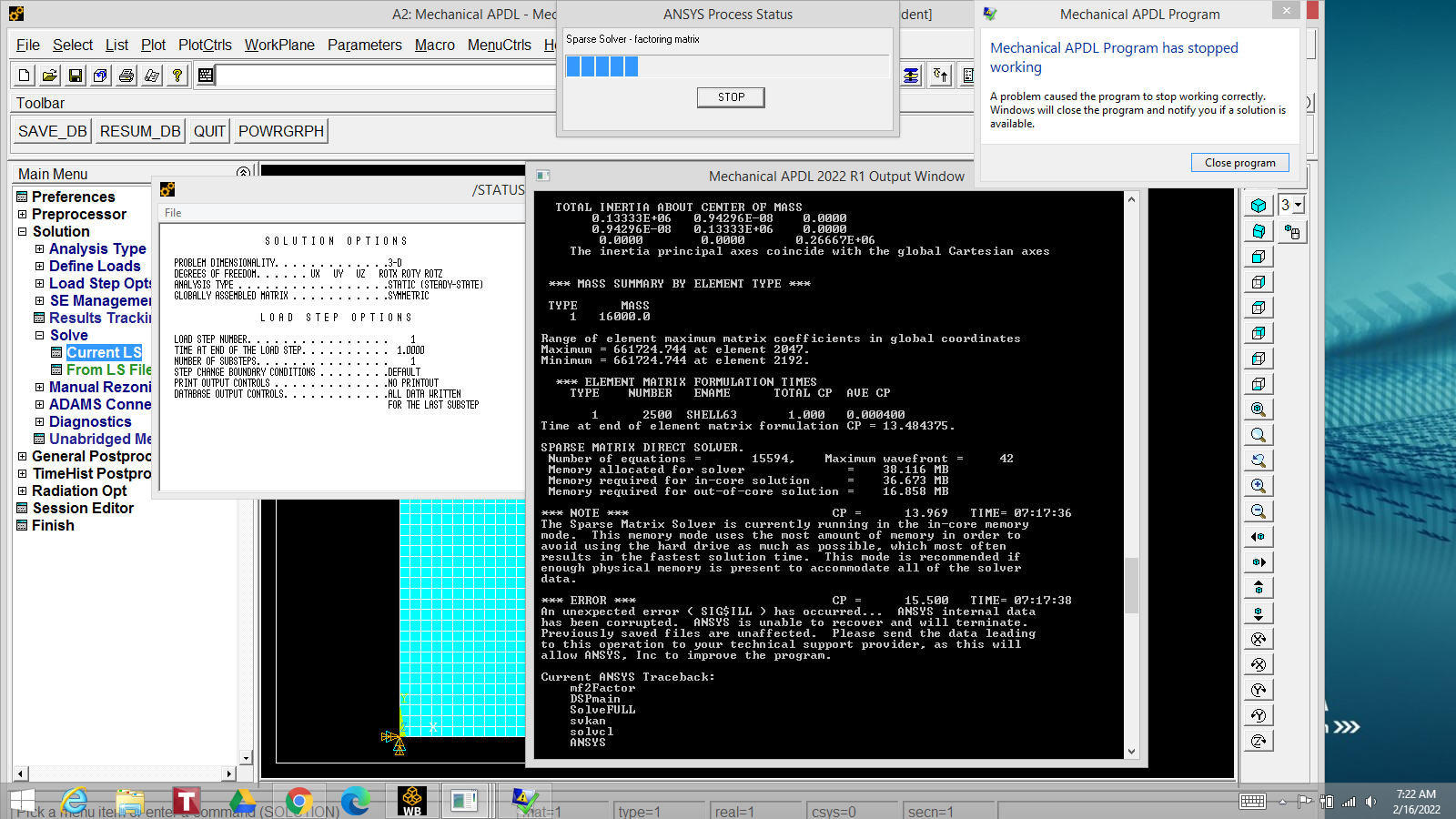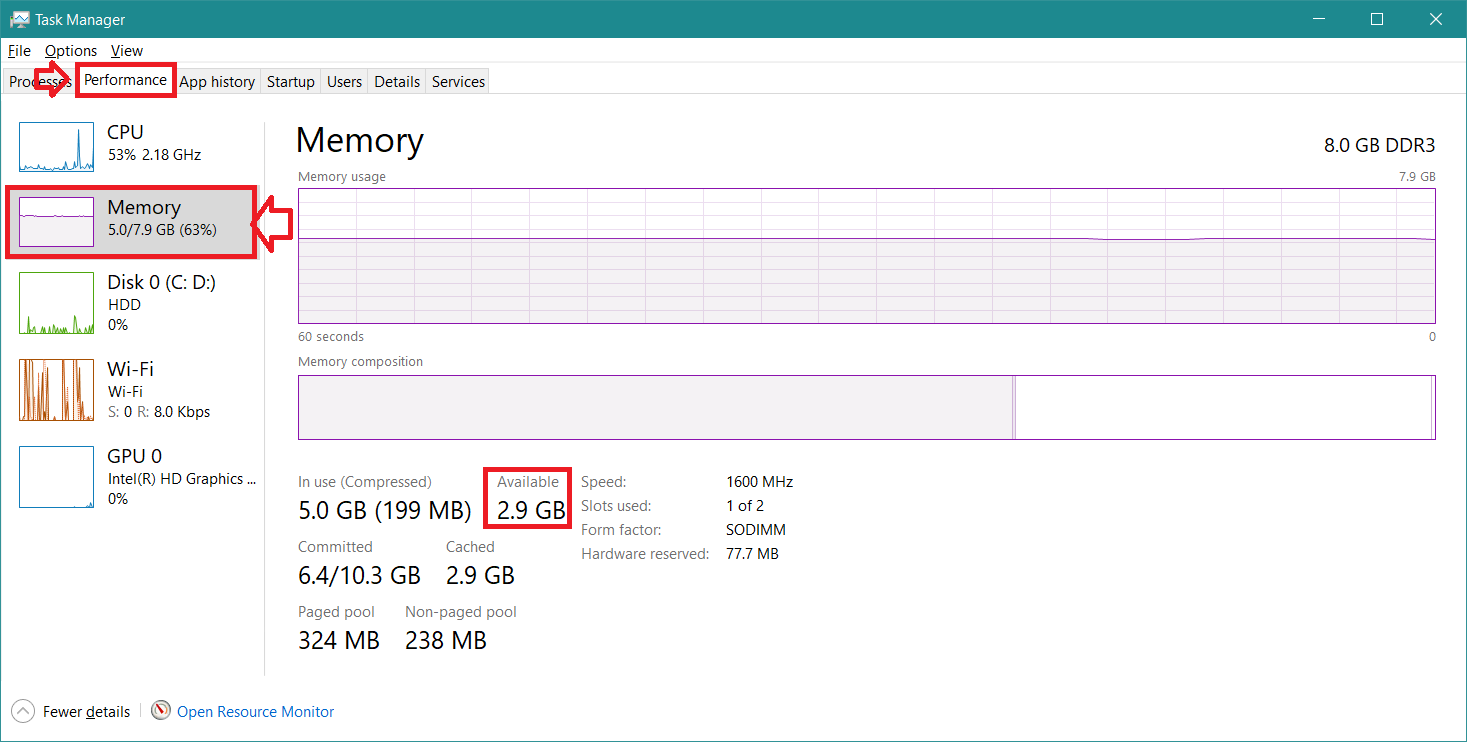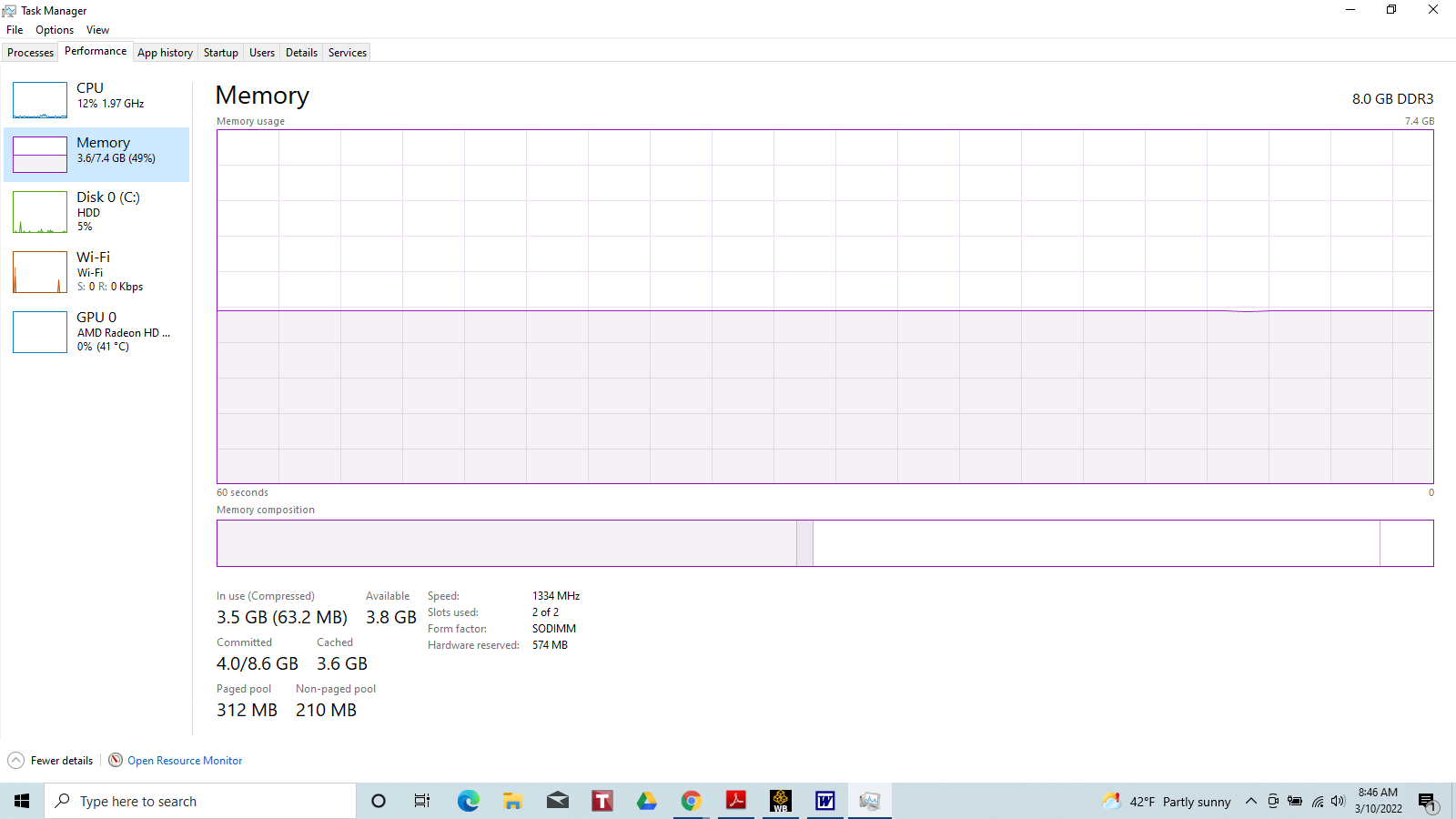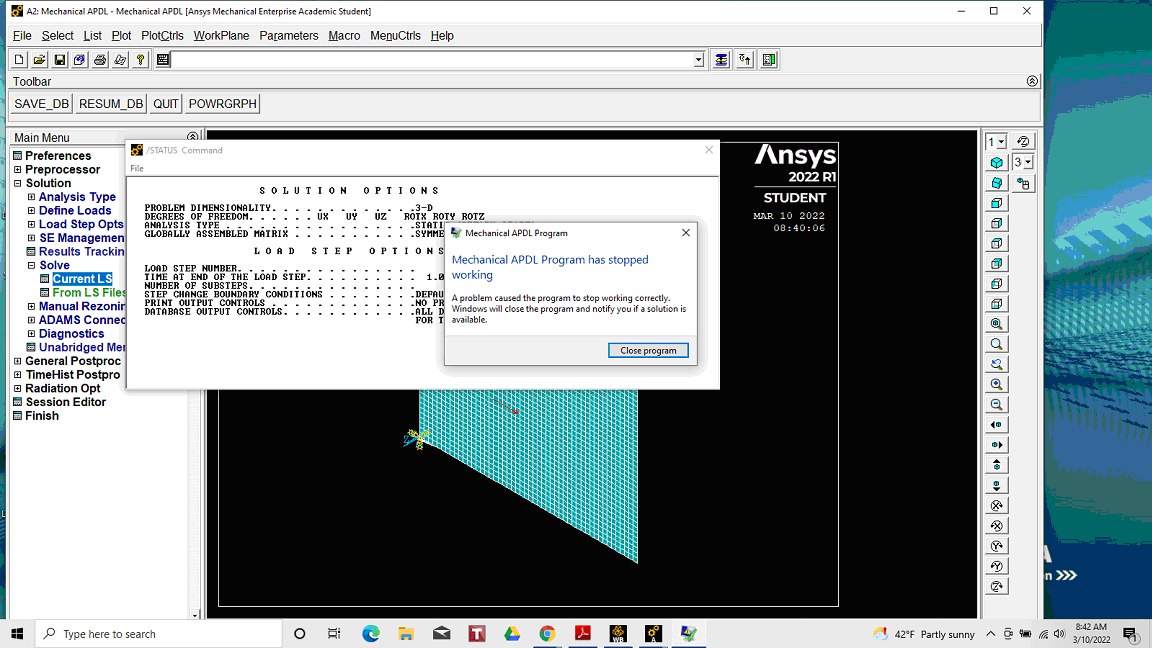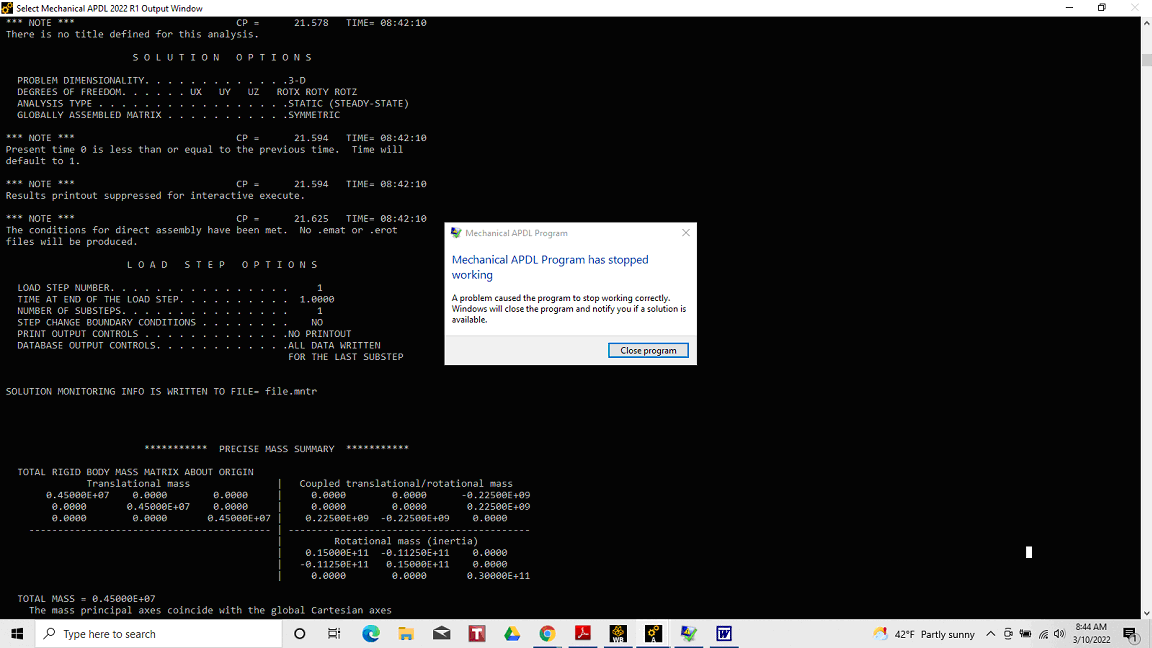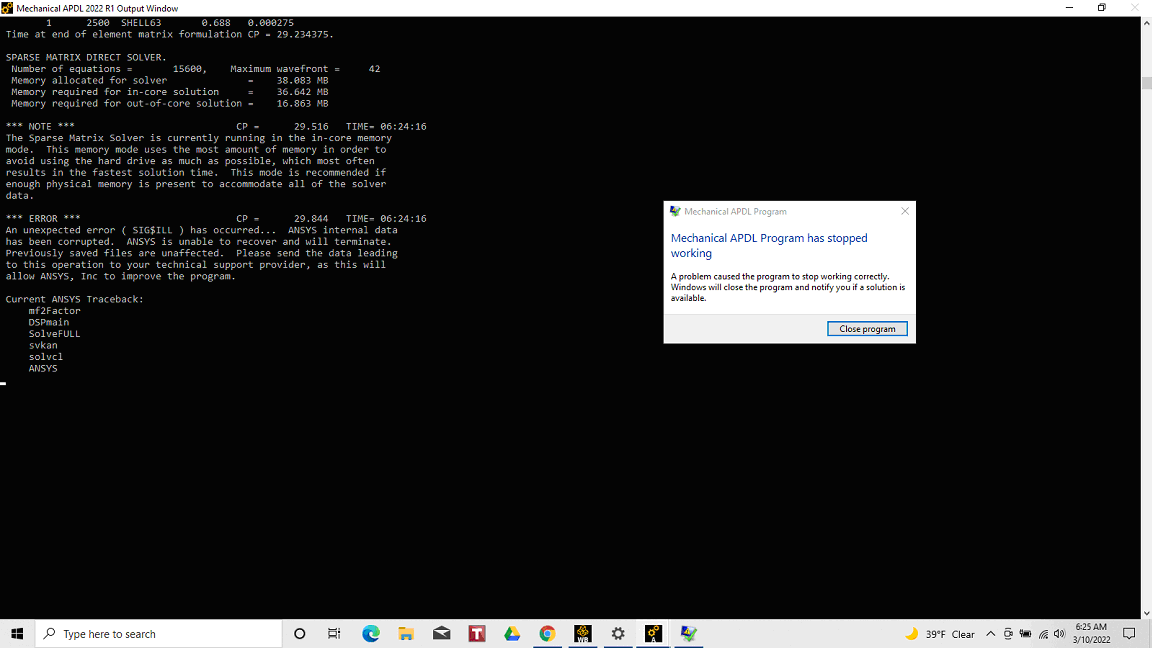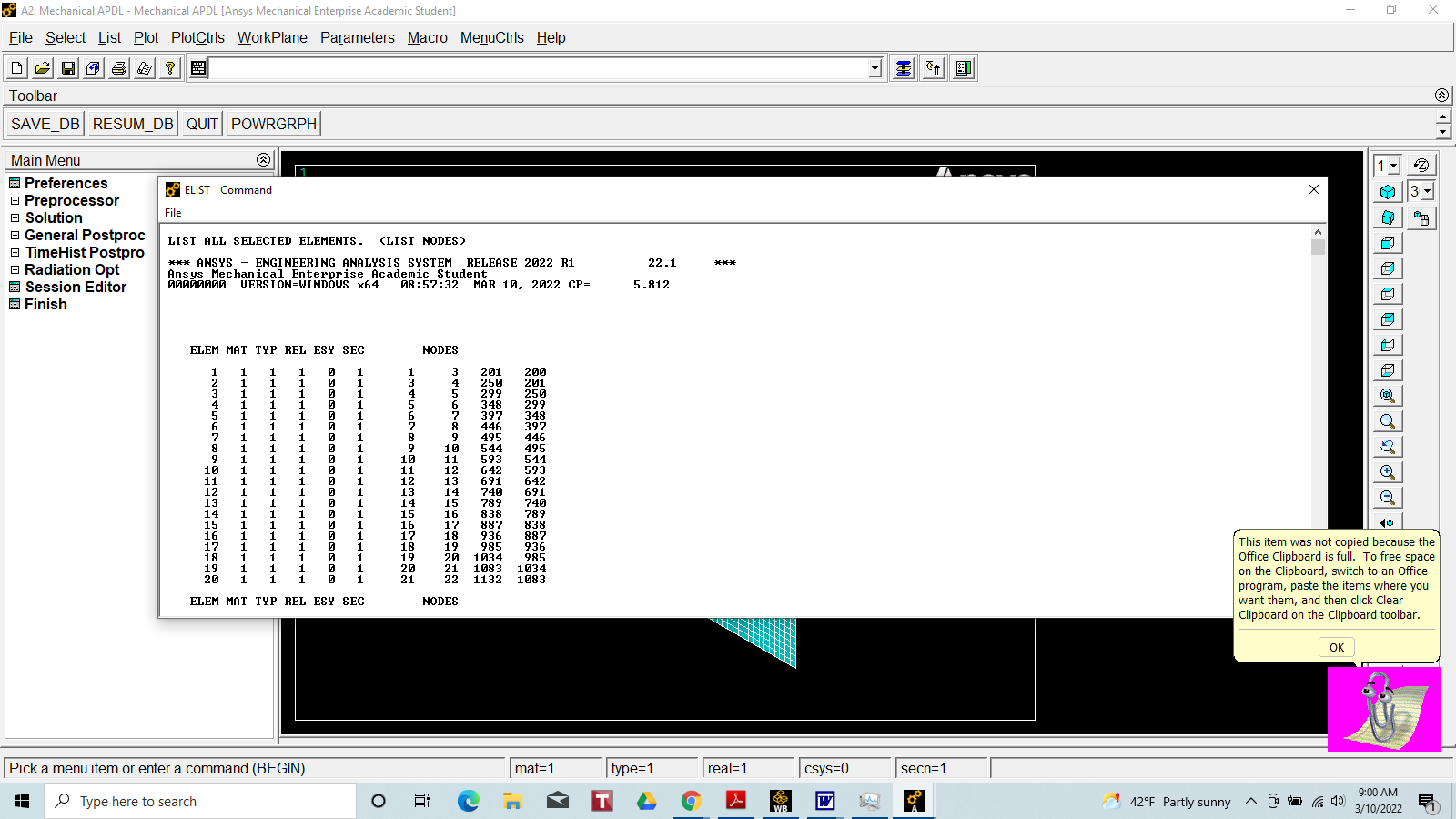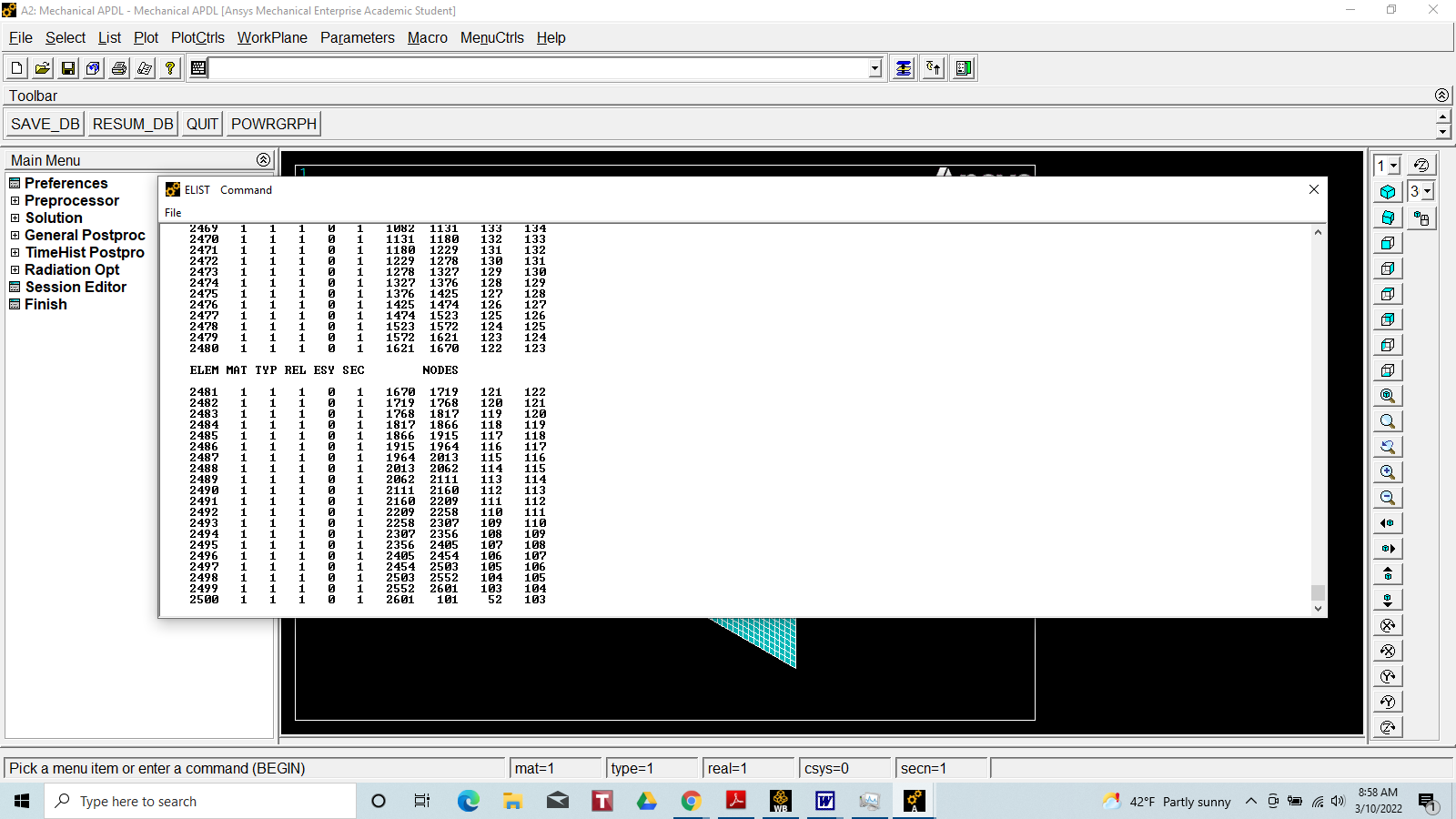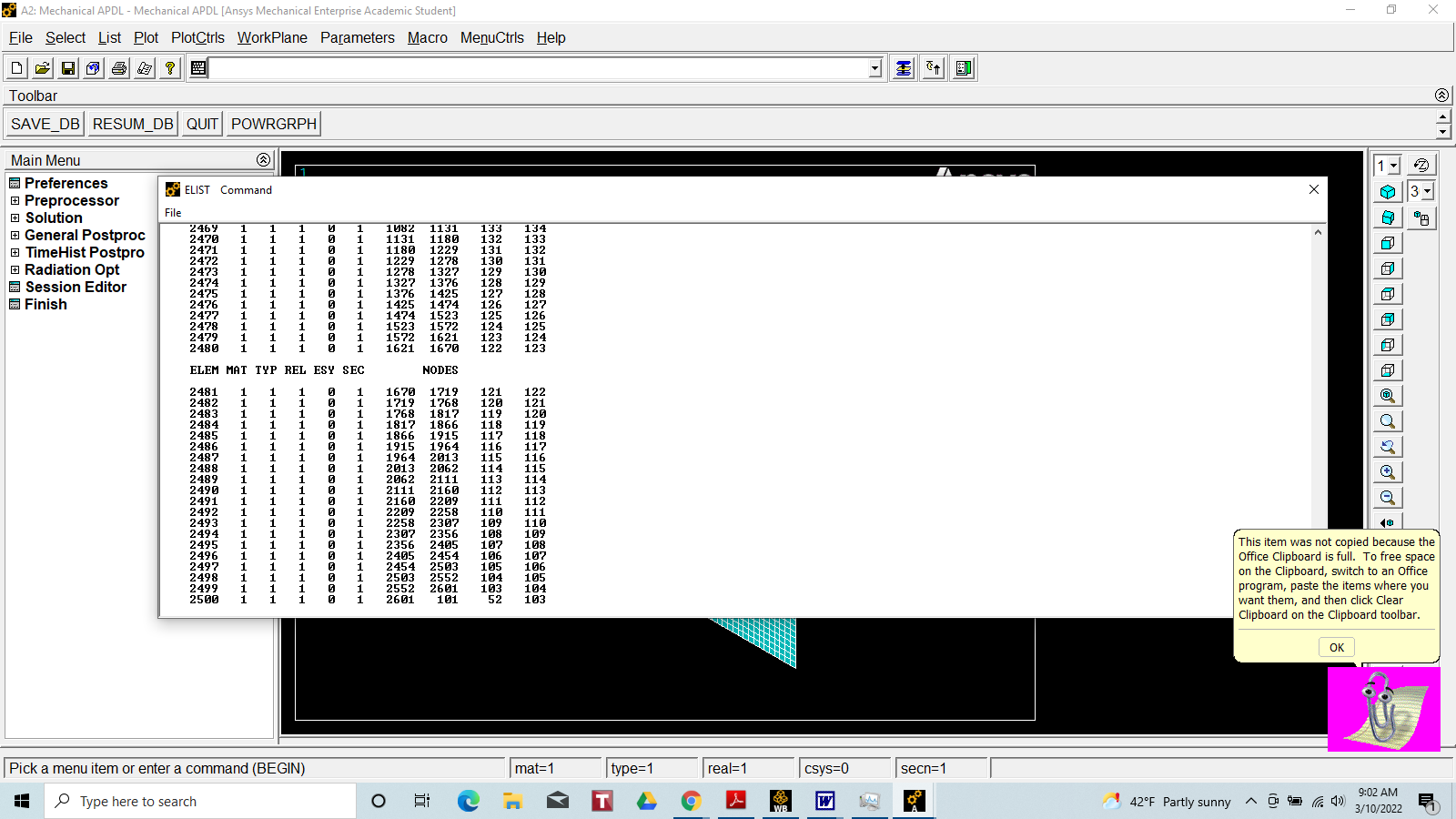-
-
February 16, 2022 at 2:05 pm
mzhossain2001
SubscriberFebruary 18, 2022 at 4:15 pmMike Rife
Ansys EmployeeWell that's a rare error. The "ILL" in SIG$ILL stands for illegal instruction. Meaning the code, MAPDL, sent an instruction to the CPU that it did not understand. Or MAPDL tried to make a function call that does not exist...or some memory access issue. Let's start with some basics. What operating system is MAPDL running on? Type "ver" in the Windows search (without the double quotes) and hit enter; it should bring up the system information window. Looking for the OS name and specific build number. Also what is the processor (CPU) make/model? Will be on same system info page.
Mike
February 18, 2022 at 5:43 pmmzhossain2001
SubscriberMike.
Thanks for your deliberate reply.
I can run Mechanical apdl only on workbench for a small model ( 100 elements), without any error message. But if I go for larger model. I get error message as the screen shot is showing, I sent before.
If I just run Mechanical apdl, without getting to workbench, it gives error message (sig$ill) for all models including smaller one, that I could run in workbench.
I used to run ansys student previous version (2020) on windows 8.1 OS. The same version.
My current OS - WINDOWS 8.1
MANUFACTURER - TOSHIBA, MODEL SATELLITE C75D-A.
PROCESSOR AMD A6-5200 APU, 2.00 GHz
I hope there is a resolution to this error, without changing the OS. If you, suggest some addition files to upload with the windows 8.1, I am willing to do that.
Any solution other than changing the OS will be appreciated.
Thanks.
Zahid.
February 21, 2022 at 11:06 amRob
Forum ModeratorWin8 initially wasn't a supported platform, and wasn't used long enough (or by enough people) for us to do the testing. From your comments I suspect the memory calls are getting scrambled, but WB may allow slightly more memory to be used: it could even be disc access permissions. What happens if you run Mechanical in WB rather than APDL through WB? It's the same solver but Mechanical has a GUI.
You may be able to download additional libraries etc for Win8 to make it compatible with Win10, but given it's no longer supported by Microsoft this may not be possible. Similarly, we no longer support Win7 as too many libraries were changed for Win10 and we could no longer maintain the older calls.
February 22, 2022 at 7:08 ammzhossain2001
SubscriberMike.
Thanks for your deliberate reply.
I can run Mechanical apdl only on workbench for a small model ( 100 elements), without any error message. But if I go for larger model. I get error message as the screen shot is showing.
If I just run Mechanical apdl, without getting to workbench, it gives error message for all models including smaller one, that I could run in workbench.
February 22, 2022 at 7:32 ammzhossain2001
SubscriberRob.
I appreciate your reply. To answer some of your questions - -
1. I can run small model ( 100 elements) Mechanical Apdl from workbench. If the model gets larger, I get the error message as the screen shot is showing, that I posted in my first email. It seems to me , there may be sparse matrix solver issue in relation to hard drive space it takes from my hard drive. Though my hard drive ( over 550 gb free space), and ram ( 8 gb), shall be sufficient.
2. I consider your advise to add library with windows 8.1 may resolve the issue. With addition of libraries it may cover up the deficiencies, that is necessary to fix. I will appreciate if you elaborate that. Like what did you mean by library, or how to get that, etc if possible.
3. As I said I ran the last similar student version ( R2), licensing of that just expired last month - with windows 8.1. OS. It used to run perfectly with Windows 8.1. Though the requirement was Windows 10.
Hence, I am expecting, if I add some files or library with Windows 8.1 , as you suggested, it may work in fixing the error message that I am getting, now.
I need to get that information from ANSYS support team. And I will appreciate that.
Thanks.
February 22, 2022 at 2:06 pmRob
Forum ModeratorI don't know which libraries/dll's you'll need - the failure you're describing is similar to some Fluent errors we see on old/unsupported Linux builds. The older version of our code may have worked as the required bit of Win10 was available in Win8: as we take advantage of newer OS functions that no longer holds true.
February 26, 2022 at 10:36 pmmzhossain2001
SubscriberIt is important to note, we , the Windows 8.1 users ,are getting regular updates from Microsoft. So, this OS isn't an obsolete yet, as potrayed. And the numbers of the users of 8.1, are also very significant. ANSYS, Support system must keep that truth in mind, while marketing there one.
February 28, 2022 at 3:37 pmRob
Forum ModeratorWindows 8 is not supported. Older versions of Ansys code may have worked because libraries were shared with Win7 and Win10. This would appear to be no longer the case.
February 28, 2022 at 3:45 pmmzhossain2001
SubscriberYes. I see that.
But Ansys competitors in the market are having softwares that runs with windows 8.1 , capable of doing same, and thereby Ansys is supposed to loose its market. At least I will prefer them over Ansys.
March 8, 2022 at 3:43 ammzhossain2001
SubscriberI have upgraded the OS, to Windows 10. And, even after that I am getting the same error message.
I hope this time there will be some initiative to fix the issue.
March 9, 2022 at 2:28 pmRob
Forum ModeratorHow big is the larger model? Can you run (for example) 250 elements?
March 9, 2022 at 2:56 pmmzhossain2001
SubscriberI ran 1000 elements. I also tried with 100 elements.
Windows 10 latest was reinstalled. All updates were also completed. Ansys student was also reinstalled , from ansys website.
Ansys directory folder for saving the file that will run was changed.
But the error message is same. Same type.
Thanks for your response.
March 9, 2022 at 4:50 pmRob
Forum ModeratorSo 1000 elements works? If so how big is the model you can't run?
March 10, 2022 at 12:09 pmmzhossain2001
SubscriberThe exact maximum, I don't know. That will require lot of trial and error to determine. I just casually ran with one element - and it ran without any error. I suppose it can take upto 100 elements, after reinstall. That I have seen before.
This version shall be able to run with 129000 elements as per Ansys website.
March 10, 2022 at 12:36 pmmzhossain2001
SubscriberFor error message, please , see the file as attached.
Correction - This version of Ansys shall be able to run 128000 elements. As per ansys website.
March 10, 2022 at 1:59 pmRob
Forum ModeratorPlease post the error so I can read it: staff are not permitted to open attachments.
March 10, 2022 at 2:28 pmMarch 10, 2022 at 2:55 pmMarch 10, 2022 at 3:00 pmMarch 10, 2022 at 3:02 pmMarch 10, 2022 at 3:35 pmmzhossain2001
SubscriberI never contacted you. Why did u send me this email?
March 13, 2022 at 6:00 pmmzhossain2001
SubscriberCan I get a reasonable reply from Ansys support team.
Thanks.
March 14, 2022 at 9:59 amRob
Forum ModeratorWhat email?
So far the responses have been reasonable. We're looking at the problem, and trying to figure out why your model isn't working. Given a small model works and a larger one doesn't, the install is probably OK. So we're now looking at the system side: is it a conflict on your hardware, a model issue (it's too big and/or using too much RAM) or something else. This requires patience, and every time you bump a thread it resets a timer: keep doing it and it'll never show as overdue.
is on the case. In the meantime, thanks for the info you've sent. Are there any APDL tutorials that are relatively large? If so do they work?
March 14, 2022 at 1:05 pmmzhossain2001
SubscriberFirst of all, thanks for the update. I am happy that you all are focusing to get this issue solved.
Mean while, I did a bit trial and error. - The outcome is like this.
If I run MAPDL. It can run model upto 50 elements. If I run more than that, I get SIG error message.
If I open MAPDL , using workbench, it can run upto 500 elements. And I get error message beyond that.
I am very disappointed, because , I have upgraded from windows 8.1 to 10 , accepting all difficulties, just to run Ansys. And that is not happening until now.
Again , I appreciate for all the efforts to get this issue resolved.
Regards.
March 14, 2022 at 1:42 pmHunter Wang
Ansys Employeeit seems the processor AMD A6-5200 APU doesn't support AVX2.
Refer https://ansyshelp.ansys.com/account/secured?returnurl=/Views/Secured/corp/v221/en/ai_rn/rnmapdlupdateguide.html?q=AVX2
2.9.4.1. Models Running on AMD Processors May Crash
Crashes due to the AMD BLIS math library may occur when running on older AMD processors that do not supportAVX2instructions.
Workaround:Issue this command line option on theansys221command to use the Intel MKL library, even on AMD processors:
-blas intel
In Mechanical APDL Product Launcher 2022 R1, Customization Preferences, Additional Parameters: add -blas intel
In Workbench Mechanical APDL Analysis cell properties, add -blas intel in Command Line Options.
2020 R2 (2021 R1 and prior releases) MAPDL doesn't support AMD BLAS, that should explain why v202 works, while v221 (and v212 if installed) crashes on your AMD A6-5200 APU machine, which doesn't support AVX2 instruction set.
March 14, 2022 at 2:19 pmmzhossain2001
SubscriberGreat. It worked. I ran a model with 125000 elements just now.
Thanks.
March 14, 2022 at 4:03 pmmzhossain2001
SubscriberCorrection.
After the change as suggested above, it works if I open directly MAPDL, as I responded before
But , still. if I open MAPDL through workbench , and run , I get SIG error message. I didn't check workbench when I sent my previous message.
Thanks.
March 18, 2022 at 9:52 pmHunter Wang
Ansys EmployeeDouble check you tried "In Workbench -> Mechanical APDL -> Analysis cell properties, add -blas intel in Command Line Options."
If you run solving in Workbench Mechanical (e.g. Static Structural) solving, go to File -> Solve Process Settings -> My Computer -> Advanced -> Additional Solver Argument , add -blas intel
March 18, 2022 at 10:33 pmmzhossain2001
SubscriberYes. It worked for workbench also. I appreciate your response.
Regards.
March 19, 2022 at 1:53 ammzhossain2001
SubscriberDo I need to add anything for running Aqwa solver or Hydrodynamic Diffraction?
Thanks.
March 21, 2022 at 10:10 amRob
Forum ModeratorShouldn't do. The installer doesn't have options to omit any of the tools.
March 21, 2022 at 12:43 pmmzhossain2001
SubscriberGreat. Thanks.
Viewing 32 reply threads- The topic ‘Ansys student 2022 R1’ is closed to new replies.
Innovation SpaceTrending discussionsTop Contributors-
4728
-
1565
-
1386
-
1242
-
1021
Top Rated Tags© 2026 Copyright ANSYS, Inc. All rights reserved.
Ansys does not support the usage of unauthorized Ansys software. Please visit www.ansys.com to obtain an official distribution.
-
The Ansys Learning Forum is a public forum. You are prohibited from providing (i) information that is confidential to You, your employer, or any third party, (ii) Personal Data or individually identifiable health information, (iii) any information that is U.S. Government Classified, Controlled Unclassified Information, International Traffic in Arms Regulators (ITAR) or Export Administration Regulators (EAR) controlled or otherwise have been determined by the United States Government or by a foreign government to require protection against unauthorized disclosure for reasons of national security, or (iv) topics or information restricted by the People's Republic of China data protection and privacy laws.