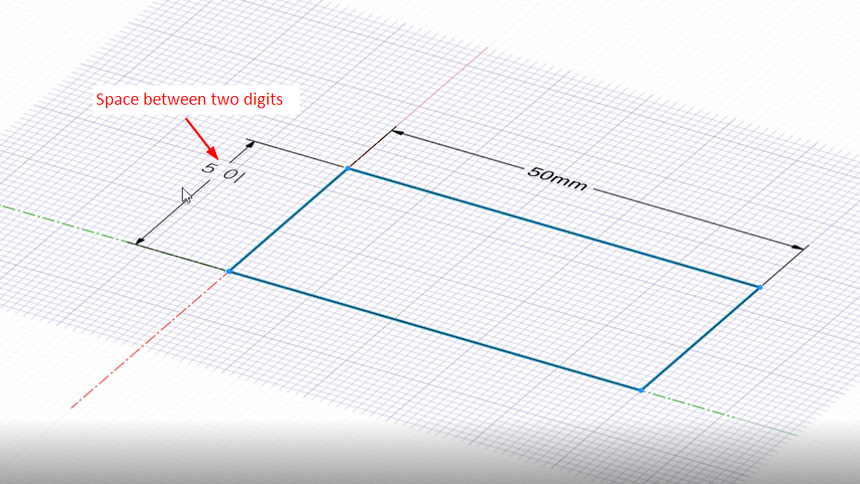TAGGED: spaceclaim
-
-
April 14, 2021 at 7:12 am
smjang
Subscriber
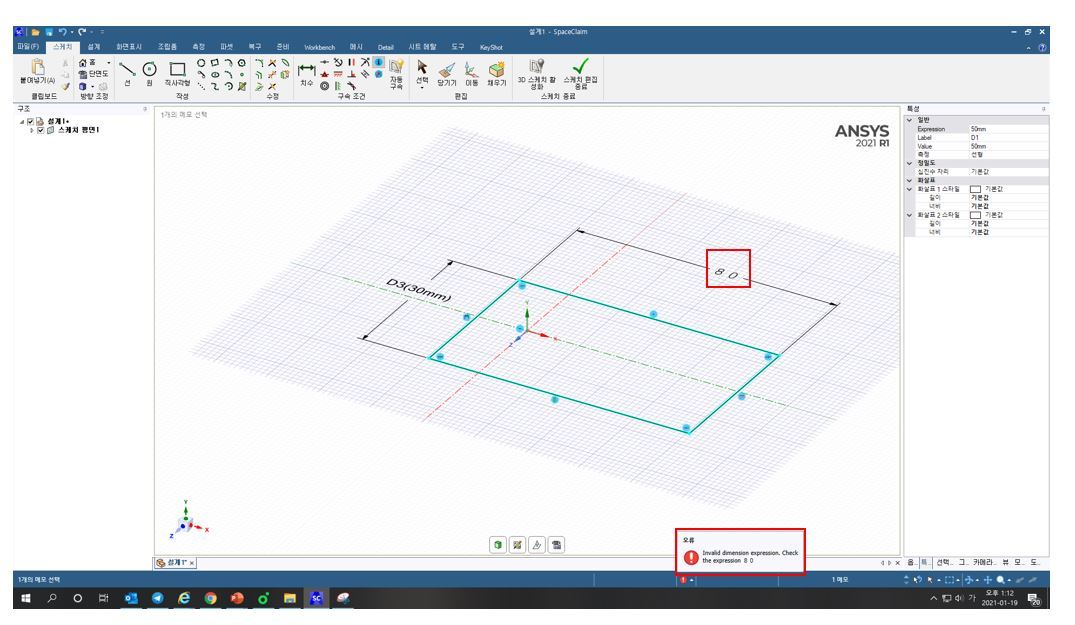

While using Ansys SpaceClaim, there is a part that I want to be fixed from the past. In the video in Ansys Learning Hub, the length is automatically converted when you double-click the dimension part and enter the value to be changed. However, on my PC now, (2020R2 / 2021R1) an error occurs because the font of the number being input is different. (Image2) (Invalid dimension expression.Check the expression 8 0) By the way, when the value of Properties->General->Expression is entered after selecting the dimension, the length is changed if the font remains the same as the same font. (Image3) However, if the font is changed when entering the value of Expression, an error like Image2 occurs. Please check this part. And I hope it will be resolved in the next version.
-
April 14, 2021 at 8:07 am
Naresh Patre
Ansys EmployeeHello smjang
I am not able to clearly understand the steps to reproduce the issue Will it be possible for you to record a short video showing the issue so that I can reproduce it at my end and report it to the development?
-
April 14, 2021 at 11:12 pm
smjang
SubscriberNaresh Patre Thanks for the answer. Attach additional video.
🛈 This post originally contained file attachments which have been removed in compliance with the updated Ansys Learning Forum Terms & Conditions
-
-
April 15, 2021 at 7:47 am
Naresh Patre
Ansys EmployeeHello smjang
Thanks for sharing the video. I could understand the issue but I am not able to reproduce it at my end. However, one thing which I noticed in your video is that when you were typing the sketch dimension, the dimension number was showing a space between the 2 digits. See below snapshot
I am not sure why this space is showing up in your case. I am not sure if this would be the cause of the issue.
Can you try changing the SpaceClaim language to English and see if that helps to get rid of that unwanted space, as well as the dimension issue?
Also, what Windows language does your machine have?
-
April 15, 2021 at 7:58 am
smjang
SubscriberNaresh Patre Thank you for answer. I am having the same problem even though I changed the language of SpaceClaim to English. And the space you mentioned is not what I put in, but it is automatically generated when you enter a number. And the Windows language is Korean.
-
-
April 15, 2021 at 9:26 am
Naresh Patre
Ansys EmployeeHello smjang
I am checking with the development team and will get back to you soon. Meanwhile, I would suggest changing the dimension values from the Properties panel.
-
April 21, 2021 at 12:27 pm
Naresh Patre
Ansys EmployeeHello smjang
This issue has been reported as a bug by the development team.
-
April 21, 2021 at 10:59 pm
smjang
SubscriberNaresh Patre thank you for your answer.
-
July 8, 2021 at 5:53 am
smjang
SubscriberNaresh Patre Good morning
I'd like to ask you about the last time you posted a bug.
This time SpaceClaim 2021R2 came out and I tried to install it, but the same problem occurs as before.
Is the bug not reflected in this version yet?
However, the Constraints function was added in this Discovery 2021R2, but the same bug does not occur in Dimension here.
Please check this part.
-
-
July 8, 2021 at 9:41 am
Naresh Patre
Ansys EmployeeHello smjang
I have asked the development team for an update on the status of this bug. I will let you know once I hear from the team.
-
July 12, 2021 at 2:57 am
Naresh Patre
Ansys EmployeeHello smjang
I came to know that the bug 442082 submitted for this dimension issue is still active. I haven't received any timeline for fixing this bug.
-
July 12, 2021 at 3:42 am
smjang
SubscriberNaresh Patre Thank you. Please fix the bug quickly.
-
-
November 24, 2023 at 3:31 am
TaeKwon Oh
SubscriberHello smjang
I'm using Spaceclaim 2022 R2 and still have the same bug with korean.
I found some solution and I think the problem caused by korean keyborad setting.
1. Move to windows setting - time & language - language and add English (United States) by click (+) button.
2. After the language installed you might find 한 (keyboard setting) at the bottom right of your windows taskbar next to the clock and date.
3. Switch to US Keyboard and try changing dimensions.
Once you do that then it will keep working as you change the keyboard back to korean.
But you should keep doing this routine everytime you run the spaceclaim.
I hope Ansys would fix the bug..
-
- The topic ‘Ansys SpaceClaim Dimension bug’ is closed to new replies.



-
4678
-
1565
-
1386
-
1241
-
1021

© 2025 Copyright ANSYS, Inc. All rights reserved.