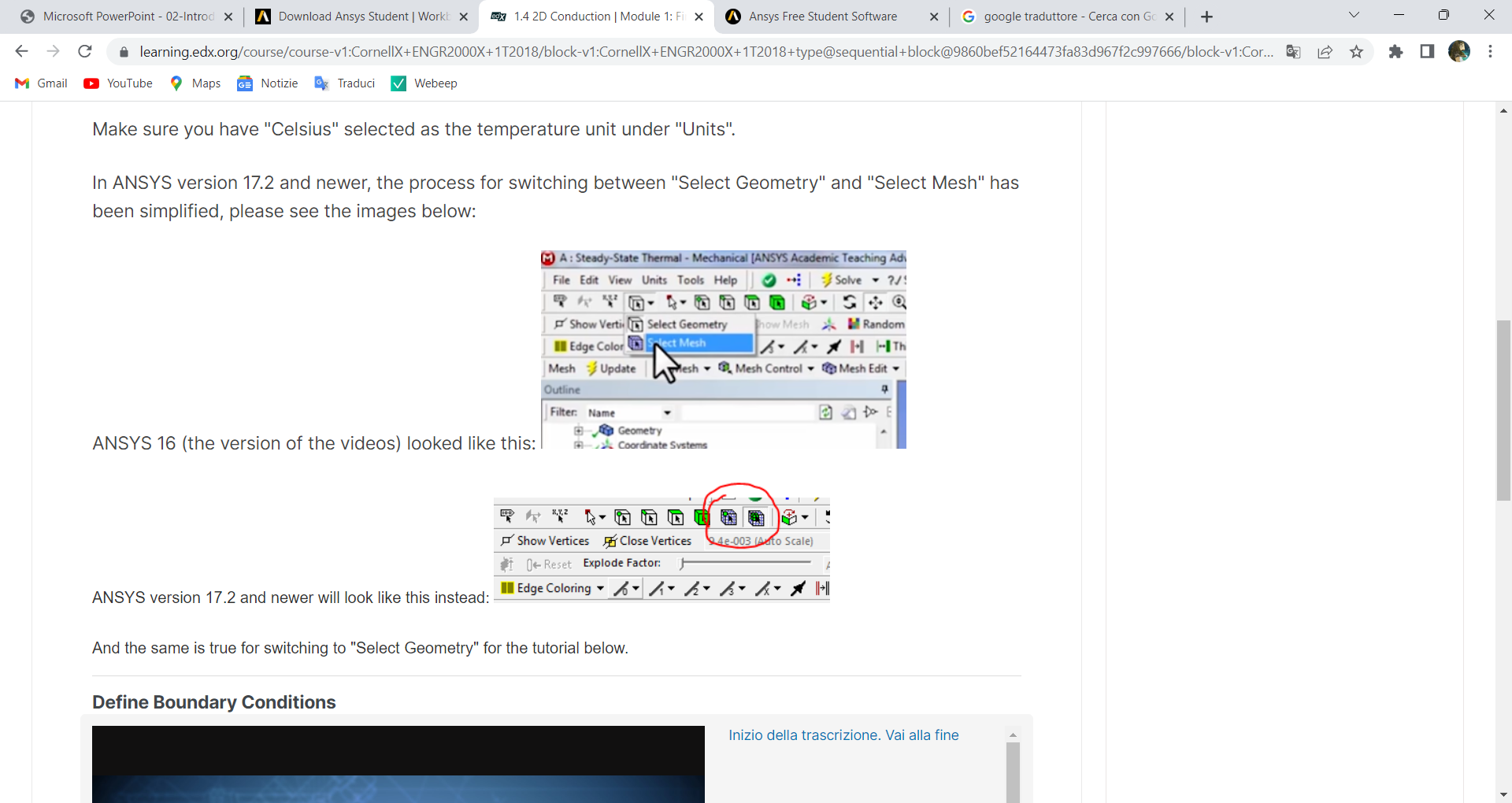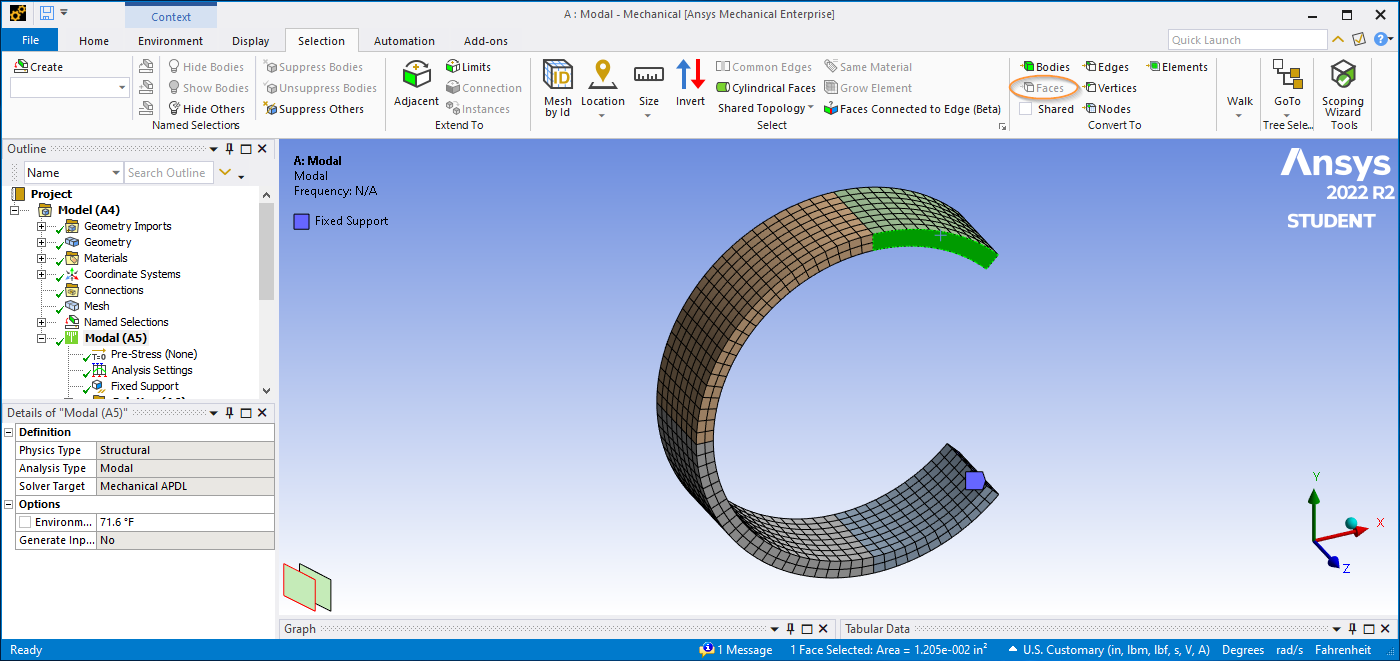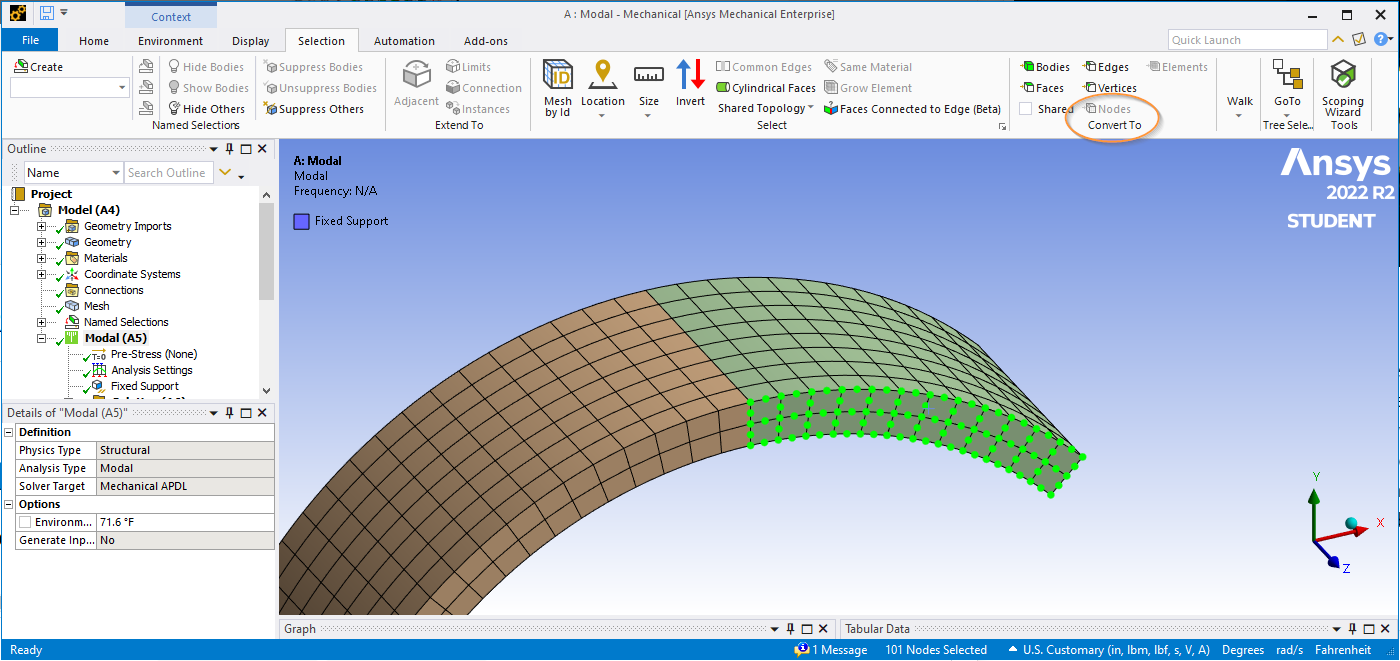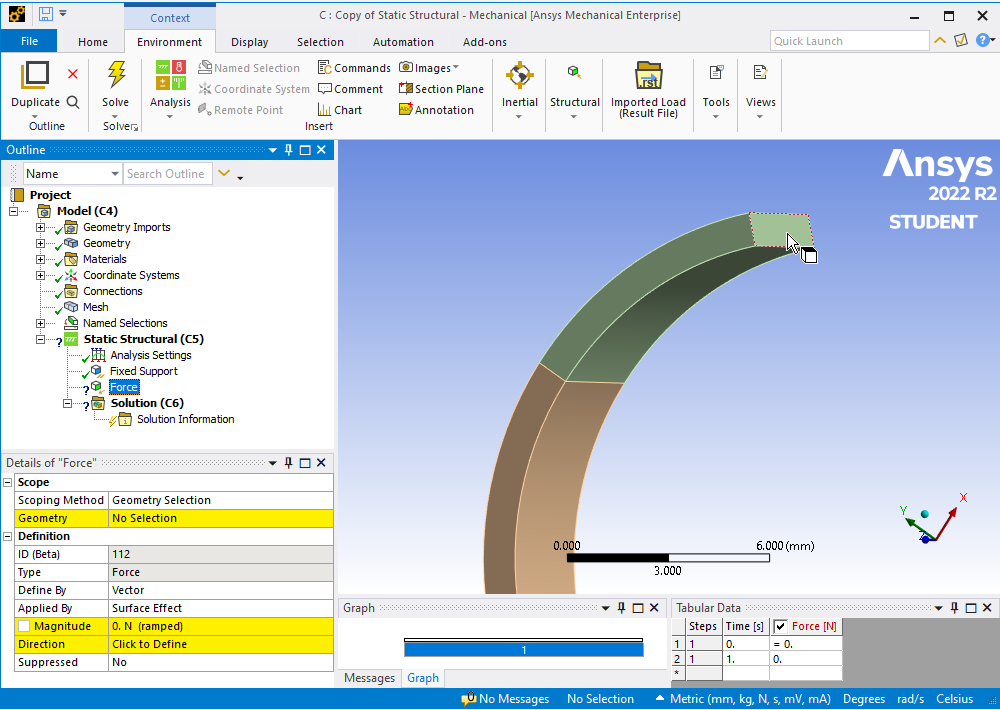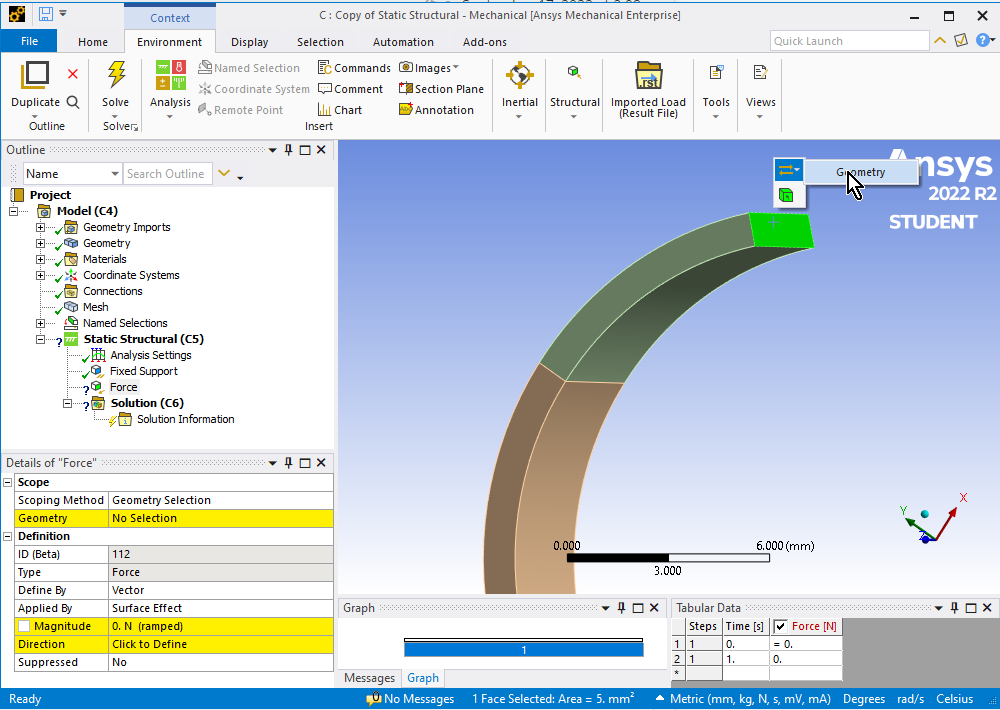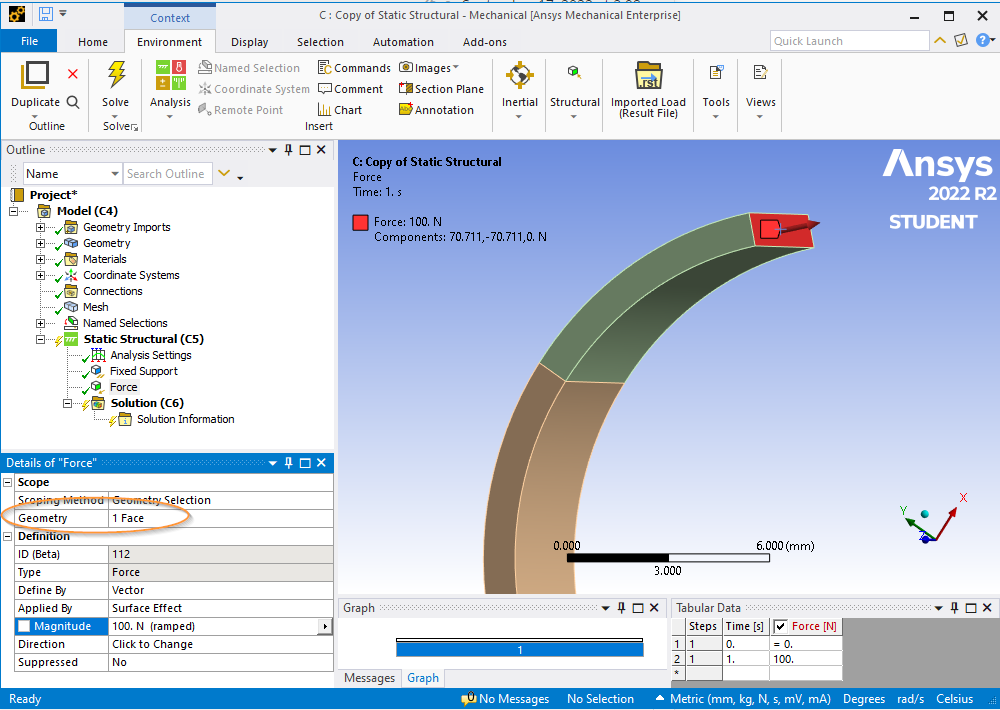-
-
September 15, 2022 at 9:30 am
Gaia Cotti
SubscriberHi everyone,
I have a problem with che "select" option. While I am completing curtain named "model", I need to define the Boundary Conditions shifting from mesh to geometry. I found the options below in the new version that I am using, but they are used to selct element and element face.
I hope that you could help me, thank you all.
-
September 15, 2022 at 10:58 am
peteroznewman
Subscriber -
September 17, 2022 at 2:08 pm
Gaia Cotti
SubscriberHi,
thanks for your answer. I don't understand if we are talking about the same thing. I need to switch from mesh to geometry and to set up the initial boundary conditions, but I am not able to do this passage.
-
September 17, 2022 at 2:28 pm
Gaia Cotti
SubscriberI re-try to solve the problem in the way you suggest but when I solve my project an error appears "No geometry selected".
-
September 17, 2022 at 3:37 pm
-
Viewing 4 reply threads
- The topic ‘ANSYS R2 2022’ is closed to new replies.
Innovation Space


Trending discussions


Top Contributors


-
4803
-
1582
-
1386
-
1242
-
1021
Top Rated Tags


© 2026 Copyright ANSYS, Inc. All rights reserved.
Ansys does not support the usage of unauthorized Ansys software. Please visit www.ansys.com to obtain an official distribution.