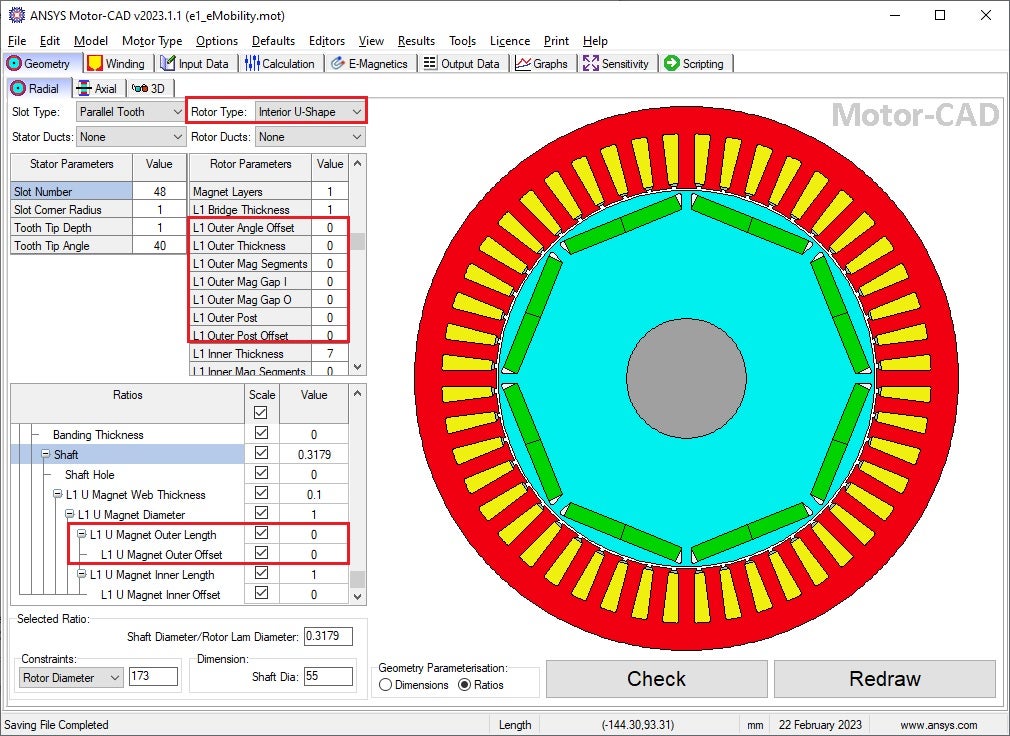-
-
February 20, 2023 at 11:50 pm
hkanakri
SubscriberHow to solve the following error in Ansys optiSlang export:
"Ansys optislang export not yet available for this machine configuration. Machine must be compatible with ratio mode"Thanks,
-
February 21, 2023 at 11:25 am
ErKo
Ansys EmployeeHi
Can you give some more background (say what type of ystsmes you use and waht you are trying to exporyt, also if you use Linux)
Thank you
Erik
-
February 21, 2023 at 5:24 pm
hkanakri
SubscriberHi Erik,
I am using Ansys MotorCad Academic License on Windows machine. The error message appears when I try to use Ansys OptiSlang tool integrated in Ansys MotorCad. Is the error a limitation in the OptiSlang tool or a license limitation?
The tool works for all types of machines except few of them like the interior PM flat simple. Also, I am not sure if this is a design issue becease the message says "Machine must be compatible with ratio mode" or tool limitations.
Please advise what do you think.
Thanks,
Haitham
-
February 21, 2023 at 5:25 pm
ErKo
Ansys EmployeeHi
Thans for the clarification, and details.
We will get back to you on this.
Erik
-
February 22, 2023 at 9:44 am
ErKo
Ansys EmployeeHi
The reason for this error is that currently the dimension parametrization in MotorCad, can only be done with Ratios (so Ratio mode dimensional parametrisation) when using OptiSlang for certain machines (not sure which ones).
All the best
Erik
-
February 22, 2023 at 4:16 pm
hkanakri
SubscriberHi Erik,
I am planning to use IPM Flat simple machine. I noticed that the ratio mode is not available for this type of machine.
What do you suggest to enable optislang for this type of machine?
Thanks,
Haitham
-
February 22, 2023 at 5:41 pm
Nicolas Riviere
Ansys EmployeeHi Haitham,
The Motor-CAD-OptiSLang export functionality is only available for machine topologies where both the selected stator and rotor templates can be parameterized with ratios.
As of today, the ratio mode is available for the following rotor and stator types:
- Stator types:
- Parallel Tooth
- Parallel Slot
- Rotor types
- BPM/SYNCREL
- All surface magnets
- All inset magnets
- All embedded magnets
- V-Simple
- V-Web
- U-Magnet
- IPM
- All rotors
- SYNC
- All rotors
It is planned to develop the ratio mode for other rotor and stator types but I don’t know when it will be released I’m afraid...However, if you want to parameterize an IPM Interior Flat, I would suggest to use the Interior U-Shape rotor type instead, and tweak the parameters so that you end up with flat magnets.
For that purpose, you can select one single layer of magnets and set all parameters related to the Outer layer to 0 (see attached).
Some useful tips, if you do not already know them:
- you can round the air pocket and magnet regions from the Input Data -> Settings -> Geometry tab in the Corner Rounding section.
- if you right click on any parameter name of the Geometry tab the drawing on the right will instantly move to show you the effect of this parameter.
-
February 22, 2023 at 8:39 pm
hkanakri
SubscriberHi Nicolas,
I think that clarifies the problem. Thanks a lot!
Regards,
Haitham
-
- The topic ‘Ansys OptiSlang Warning/Error’ is closed to new replies.



-
4728
-
1565
-
1386
-
1242
-
1021

© 2026 Copyright ANSYS, Inc. All rights reserved.