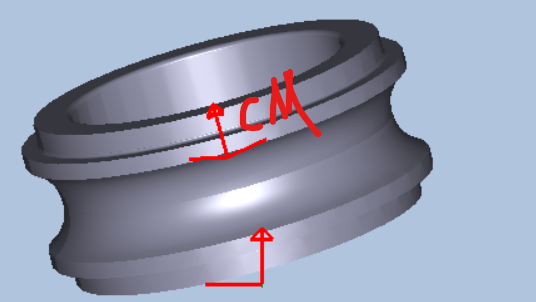TAGGED: ansysmotion
-
-
April 19, 2024 at 5:02 am
hongxiao.xiang
SubscriberHello all,
I'm trying to find the way of setting the right coordinate system in ansys motion post-processing.
the coordinate system in the pic below is the system I create as an initial reference coordinate to mearsure the relative axial displacement of the grey component.
So the z-axis of the ref coordinate system must be in the same direction with the CM of the grey component.
I just tried Euler angle with the X-Y ways and the Euler angle is X(-15.301deg) & Y (-11.195deg).
But the ref system shows wrong orientation.
So could you please tell the theory of orientation in post-processing?
-
April 19, 2024 at 4:45 pm
Ankush Choudhary
Ansys EmployeeHi,
You can create a new coordinate system, and you can change the desired orientation of this coordinate system by changing the values of the direction vectors in the orientation tab. This new coordinate system can then be used to measure the relative displacement.
For further information, please check out the Motion Document, Section 3.3.2. Coordinate System Properties.
-
April 20, 2024 at 7:51 am
hongxiao.xiang
SubscriberI have done it. Thanks for your help:)
-
-
- The topic ‘Ansys motion local coordinate orientation reset in post-processing’ is closed to new replies.


- LPBF Simulation of dissimilar materials in ANSYS mechanical (Thermal Transient)
- Real Life Example of a non-symmetric eigenvalue problem
- How can the results of Pressures and Motions for all elements be obtained?
- BackGround Color
- Contact stiffness too big
- Element Birth and Death
- Python-Script to Export all Children of a Solution Tree
- Which equations and in what form are valid for defining excitations?

-
4592
-
1494
-
1386
-
1209
-
1021

© 2025 Copyright ANSYS, Inc. All rights reserved.