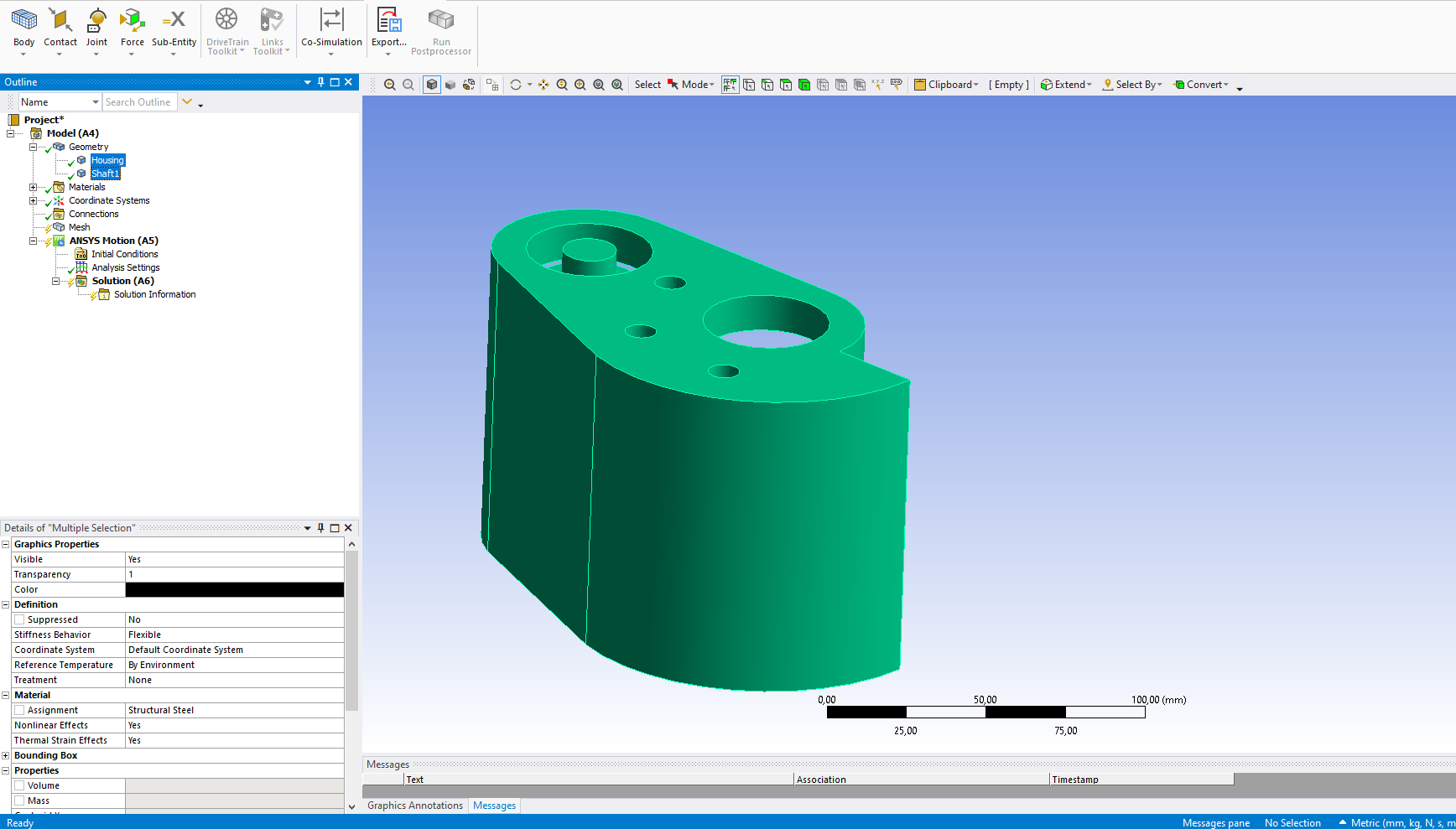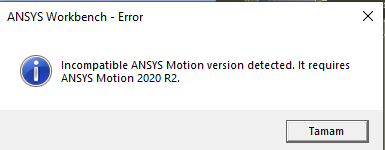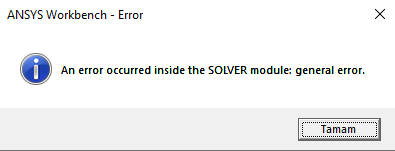TAGGED: ansysmotion, mechanical, toolkit, workbench
-
-
December 3, 2023 at 7:34 pm
-
December 4, 2023 at 11:53 am
ErKo
Ansys EmployeeHi
Can you share what type of licence (student, commercial/enterprise,etc.) you are using and confirm your release (2020 R2).
Thank you
Erik
-
December 4, 2023 at 6:04 pm
emrecetinzafer
SubscriberHi Erik,
I have two types of licence student and mechanical premium. I installed add-in both of them but it didn't work.
Kind Regards
-
-
December 4, 2023 at 3:48 pm
Ankush Choudhary
Ansys EmployeeHi,
It might be possible that you do not have a license for the drivetrain module. If you have a license and are still facing the issue, try to reset the appdata. The process is shown below.
https://support.ozeninc.com/help-center/how-to-delete-ansys
If that didn't work, then you may have to reinstall ANSYS. When reinstalling ANSYS, please select the language "English".
Please also try to install the latest ANSYS versions.
Thanks
-
December 4, 2023 at 6:18 pm
emrecetinzafer
SubscriberHi,
Thank you for your suggestion but it didn't help
-
-
December 4, 2023 at 6:23 pm
-
December 4, 2023 at 6:27 pm
Ankush Choudhary
Ansys EmployeeHi,
You need to install Motion Standalone as well.
Thanks
-
December 8, 2023 at 8:14 pm
emrecetinzafer
SubscriberI installed Motion Standalone but the same problem occurred. I want to use Workbench GUI because it's much more reliable and practical. I do some practice in Motion Preprocessor but it does not come comfortable for me.
-
-
- The topic ‘ANSYS Motion Drivetrain and Link Toolkit Greyed Out’ is closed to new replies.



-
4838
-
1587
-
1386
-
1242
-
1021

© 2026 Copyright ANSYS, Inc. All rights reserved.