-
-
April 9, 2019 at 8:50 am
riteshnw
SubscriberDear Sir/ Mam,
I am having problem with mesh generation in the ANSYS structural analysis. After generating mesh, i get an error in warning tab saying that "The following surfaces cannot be meshed with acceptable quality. Try using a different element size or virtual topology.".
Can you please help me with that?
Regards,
Ritesh Wankhade
-
April 9, 2019 at 9:49 am
jj77
SubscriberIf you attach your model then we might be able to give some advice once we can see/ and try and mesh your model ourselves
-
April 10, 2019 at 6:36 am
Keyur Kanade
Ansys Employeeright click on the error and check the options.
also, before coming to meshing, please check geometry in design modeler or spaceclaim.
in dm, go to tools - analysis tools - fault detction.
in spaceclaim, right click on the model in model tree and use check geomtry.
geometry should be error free before going to mesh.
also check the siizng in your mesh.
https://www.youtube.com/watch?v=lMtHHVFmhj4
-
October 20, 2020 at 10:00 am
-
October 22, 2020 at 12:47 pm
Rob
Forum ModeratorI'd start by opening Meshing and reading the error messages that are posted there.
-
October 23, 2020 at 4:48 am
Chandreshyadav
SubscriberHello Rob,
Sorry i didn't get you
Could you please expand a bit more !
Regards
Chandresh
-
October 23, 2020 at 5:24 am
Chandreshyadav
Subscriber
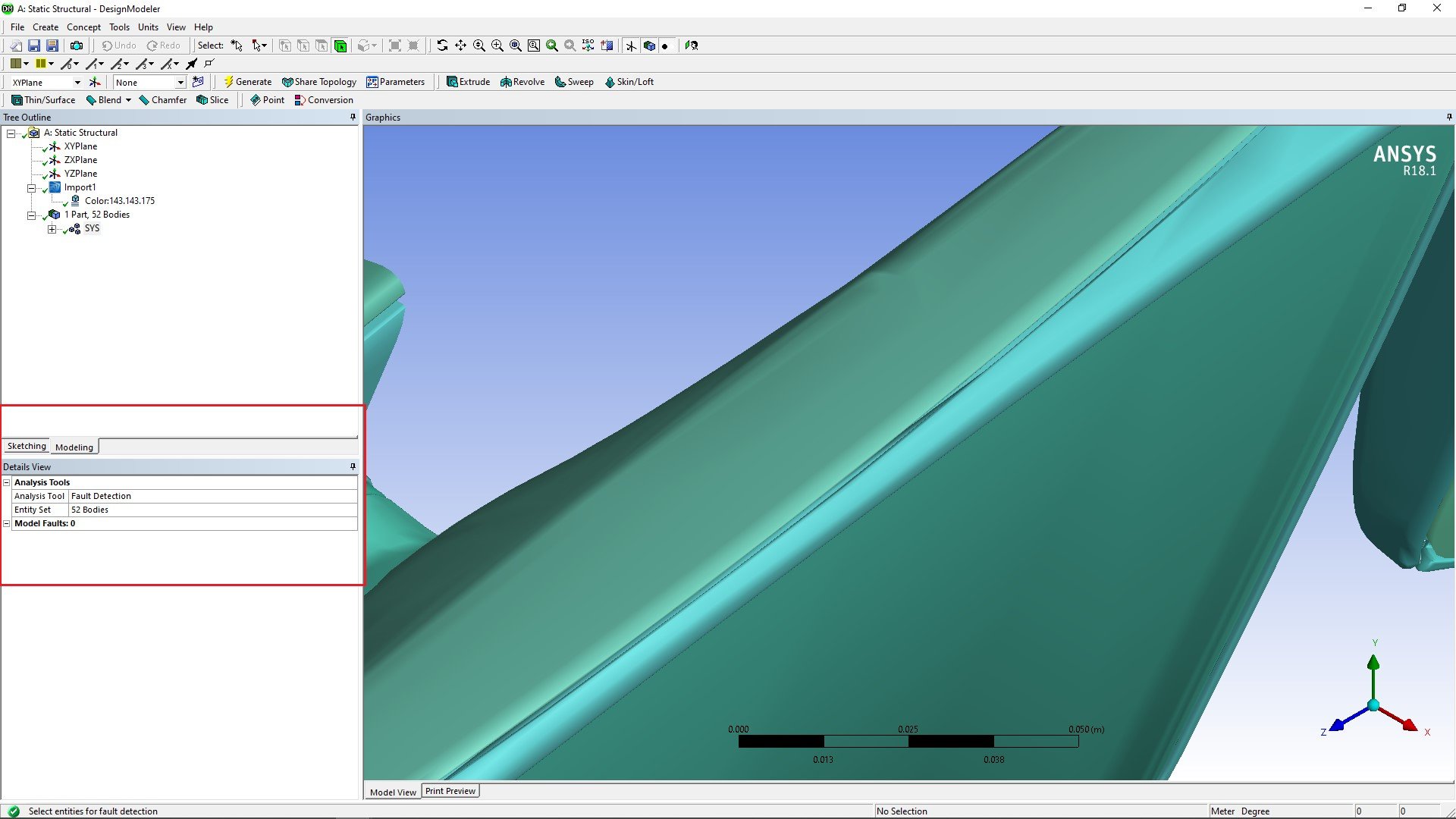 Whenever i am doing meshing i am facing this error nGeometry ( i think there should be a green tick instead of question mark)nError message after running mesh/ generating mesh ( mesh is not happening).ni also checked with the Fault detection, there is 0 fault. nplease help me to resolve this issuennRegards nChandreshn
Whenever i am doing meshing i am facing this error nGeometry ( i think there should be a green tick instead of question mark)nError message after running mesh/ generating mesh ( mesh is not happening).ni also checked with the Fault detection, there is 0 fault. nplease help me to resolve this issuennRegards nChandreshn
-
- The topic ‘ANSYS meshing error’ is closed to new replies.



-
4673
-
1565
-
1386
-
1231
-
1021

© 2025 Copyright ANSYS, Inc. All rights reserved.








