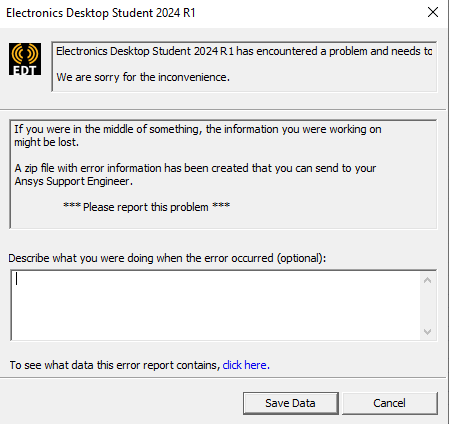-
-
January 15, 2025 at 4:43 pm
-
January 29, 2025 at 11:09 am
Tamami Yamanaka
Ansys EmployeeHello,
We apologize for the inconvenience caused by the crash in Ansys Maxwell. This issue could be related to various factors, such as model corruption, software defects, system compatibility, or graphics card problems.
Please check the following points:
1. Verify whether the error can be reproduced by using a different model or a different Maxwell solver on the same machine, or by running the problematic Maxwell model on a different machine.
2. If the model is corrupted, try resetting the Maxwell results and re-running, or try recreating the model from scratch.
3. If the error occurs only on a specific machine, make sure that the system is using a supported OS and graphics card, and that both are updated to the latest versions. Also try reinstalling Maxwell.
If the problem persists after these checks, please contact Ansys Customer Support for further assistance.
-
- You must be logged in to reply to this topic.


- acces to path ‘session_files’ is denied error
- unexpected license problem; exiting. hit return to exit.
- Ansys Student 2025 R1 – Ansys Discovery did not install
- No FlexNet Publisher (FNP) license found for feature HPC Parallel.
- Ansys Electronics Desktop crashes when trying to set the steel type in RMXprt
- Can not find Spaceclaim option in ANSYS2024R2 workbench
- Workbench application not showing up after installing Ansys Student 2024 R2

-
2858
-
970
-
851
-
599
-
591

© 2025 Copyright ANSYS, Inc. All rights reserved.