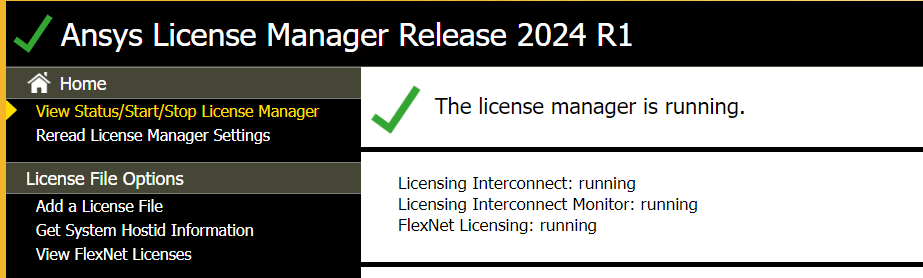TAGGED: ansys-license, licensing, licensing-error, read-only
-
-
March 23, 2024 at 12:34 pm
Jeremi Leasure
SubscriberMy database at THIS LINK opens in read only mode after I changed the initial substeps from 2 to 5. I did not get the error when I changed the intial substeps at first. Only when I closed the model and re-opened it, then I received the message my database has unlicensed objects and it will be opened in read only mode.
How do I take the database out of read only mode and how do I prevent this error from occuring in the future?
-
March 26, 2024 at 12:43 pm
Ashish Khemka
Forum ModeratorHi,
Can you pleae share the snapshot of the model? Ansys employee cannot download the model but other forum members can chime in.
Regards,
Ashish Khemka
-
March 29, 2024 at 2:53 pm
-
April 1, 2024 at 4:45 am
Ashish Khemka
Forum ModeratorTranslated: Hi everyone. I purchased Ansys Mechanical Pro and after installing it I get this warning, what to do? Do I need to uninstall the 2022 version first?
Regards,
Ashish Khemka
-
- The topic ‘Ansys Mechanical Unlicensed Objects Opening in Read Only Mode’ is closed to new replies.



-
4683
-
1565
-
1386
-
1242
-
1021

© 2025 Copyright ANSYS, Inc. All rights reserved.