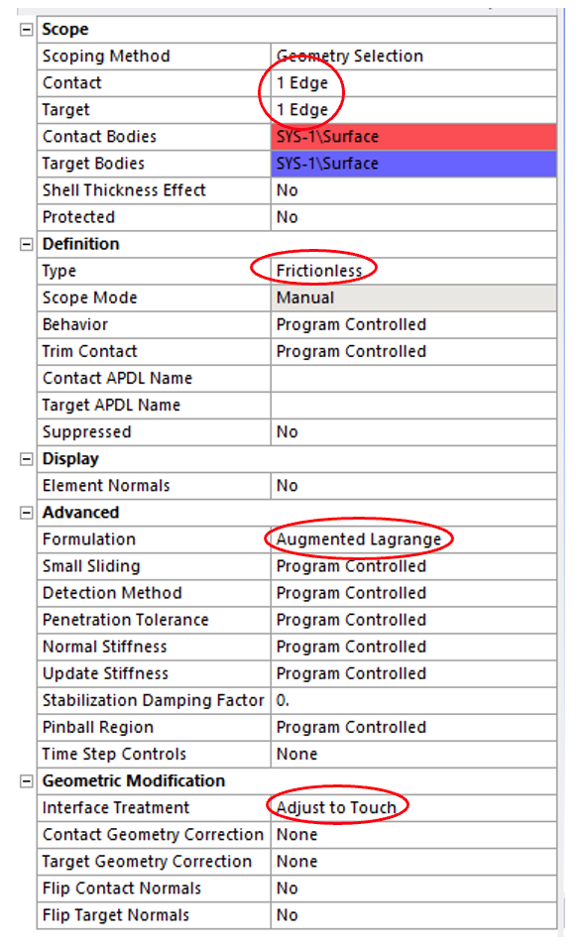-
-
July 18, 2024 at 9:27 am
nmakaroglou
SubscriberHello,
I am doing some simulations on spur gears in Ansys Mechanical and I am following a video I found but I would like some more information concerning some choices the video made in the "Connections -> Contacts" section. More specifically, in "Advanced -> Formulation" from "Program Controlled" he changed it to "Augmented Lagrange". My question for this is what does Formulation do and the Augmented Lagrange option. Lastly, for the "Geometric Modification", they changed the "Interface Treatment" to "Adjust to touch". My question is the same what does Interface Treatment do and the Adjust to Touch option. The photo shows the changes the video and I made for the simulation to run the way we wanted to in order for the solution to be as close to the theoretical one in the books.
Thank you in advance for your help.
-
July 18, 2024 at 4:41 pm
Ankush Choudhary
Ansys EmployeeHi,
Augmented Lagrange is one of the formulations that uses the combination of penalty and lagrange approaches, which makes this formulation optimized in terms of accuracy and convergence. Adjust to touch interface treatment mathematically makes the contact and target surface in the touching position that helps in convergence.
-
July 20, 2024 at 8:42 am
nmakaroglou
SubscriberHello and thank you for answering,
I believe I understood but let me be sure. So Augmented Lagrange is best suited for accuracy and the contact of the 2 bodies. And Adjust to Touch forces let's say the bodies to be in contact. So those all in all both Augmented Lagrange and Adjust to Touch compliment each other and are suited for a simulation to have accurate results?
Thank you in advance.
-
July 22, 2024 at 4:05 pm
Ankush Choudhary
Ansys EmployeeHi ,
These settings are used based on the problem requirements. For further information, please check out the below free course from Ansys on Contacts; this will help you gain a better understanding of the contacts.
https://innovationspace.ansys.com/product/connecting-parts-together/
-
- The topic ‘Ansys Mechanical question about details in the Connection/Contact tab’ is closed to new replies.



-
4858
-
1587
-
1386
-
1242
-
1021

© 2026 Copyright ANSYS, Inc. All rights reserved.