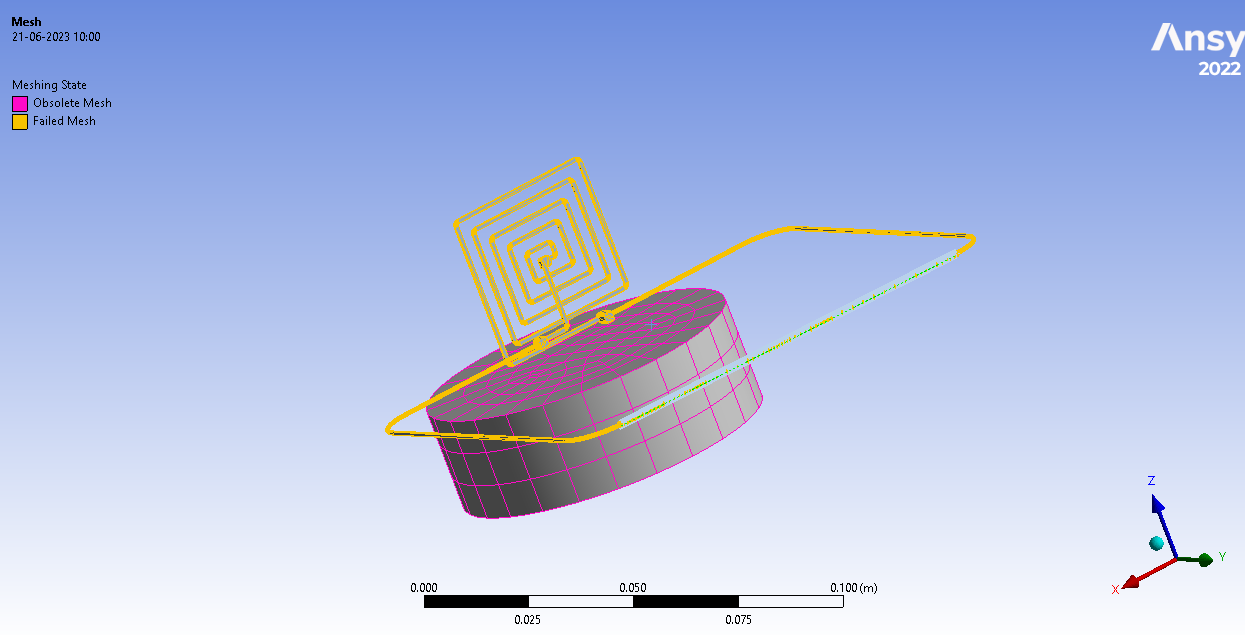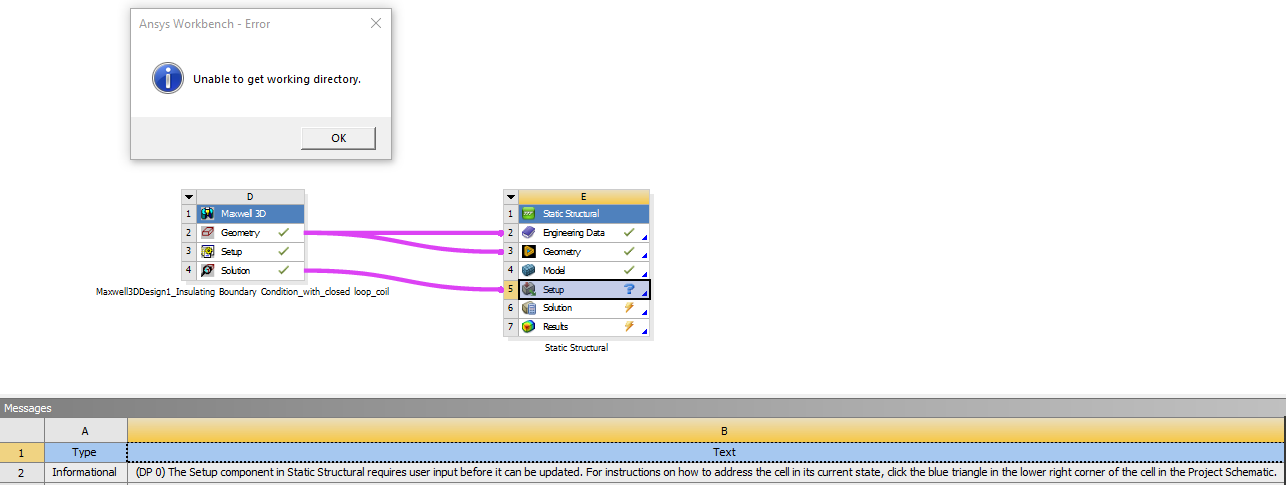-
-
June 21, 2023 at 2:00 pm
-
June 21, 2023 at 3:50 pm
Sampat Kumar
Ansys EmployeeHi chethan,
Please see the error. right click on the error message and see if it has an option “show problematic geometry”. If the problematic geometry identifies a specific set of faces/edges, you can check the failed mesh to determine if there is a problem with geometry at this location or you can change the mesh setting there. Using size control and reducing the mesh size might help you.
Set mesh quality to No and see if it generates the mesh. Then check the quality to locate the poor-quality elements, change the mesh size and improve the quality.
Regards,
Sampat -
June 21, 2023 at 3:54 pm
-
June 22, 2023 at 12:04 pm
Sampat Kumar
Ansys EmployeeHi Chethan,
Please keep this forum thread only for the above meshing questions, and we can discuss “unable to get a working directory” issues with separate forum questions that you asked in the below forum thread. You Can upload this image there too.
Unable to get working directory (ansys.com)
Regards,
Sampat
-
- The topic ‘Ansys Mechanical Meshing’ is closed to new replies.


- LPBF Simulation of dissimilar materials in ANSYS mechanical (Thermal Transient)
- Real Life Example of a non-symmetric eigenvalue problem
- How can the results of Pressures and Motions for all elements be obtained?
- BackGround Color
- Contact stiffness too big
- Element Birth and Death
- Python-Script to Export all Children of a Solution Tree
- Which equations and in what form are valid for defining excitations?

-
4592
-
1494
-
1386
-
1209
-
1021

© 2025 Copyright ANSYS, Inc. All rights reserved.