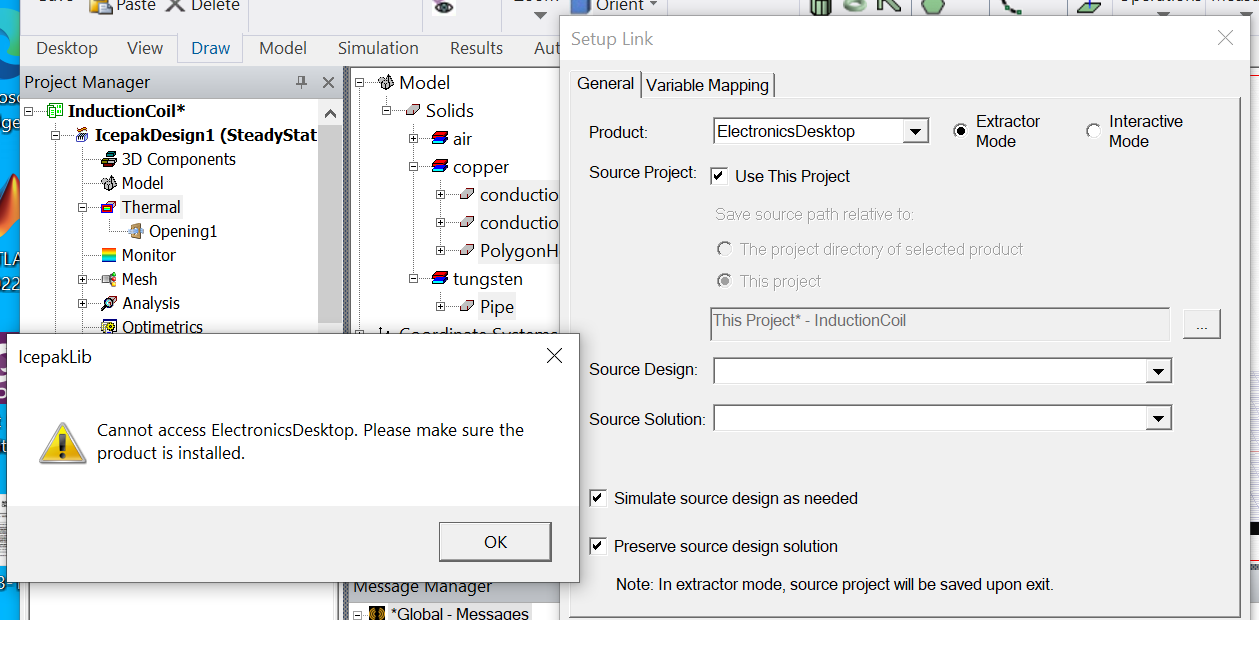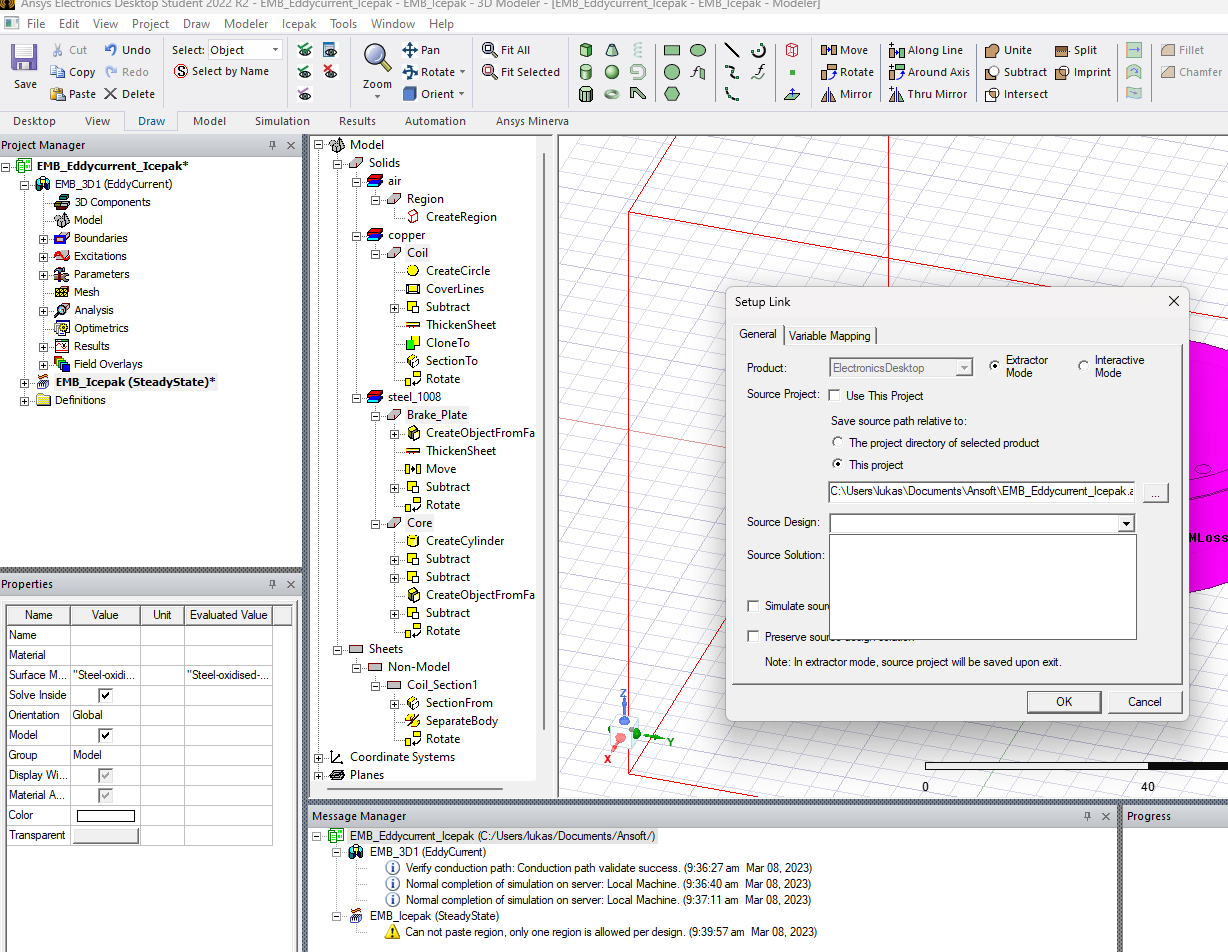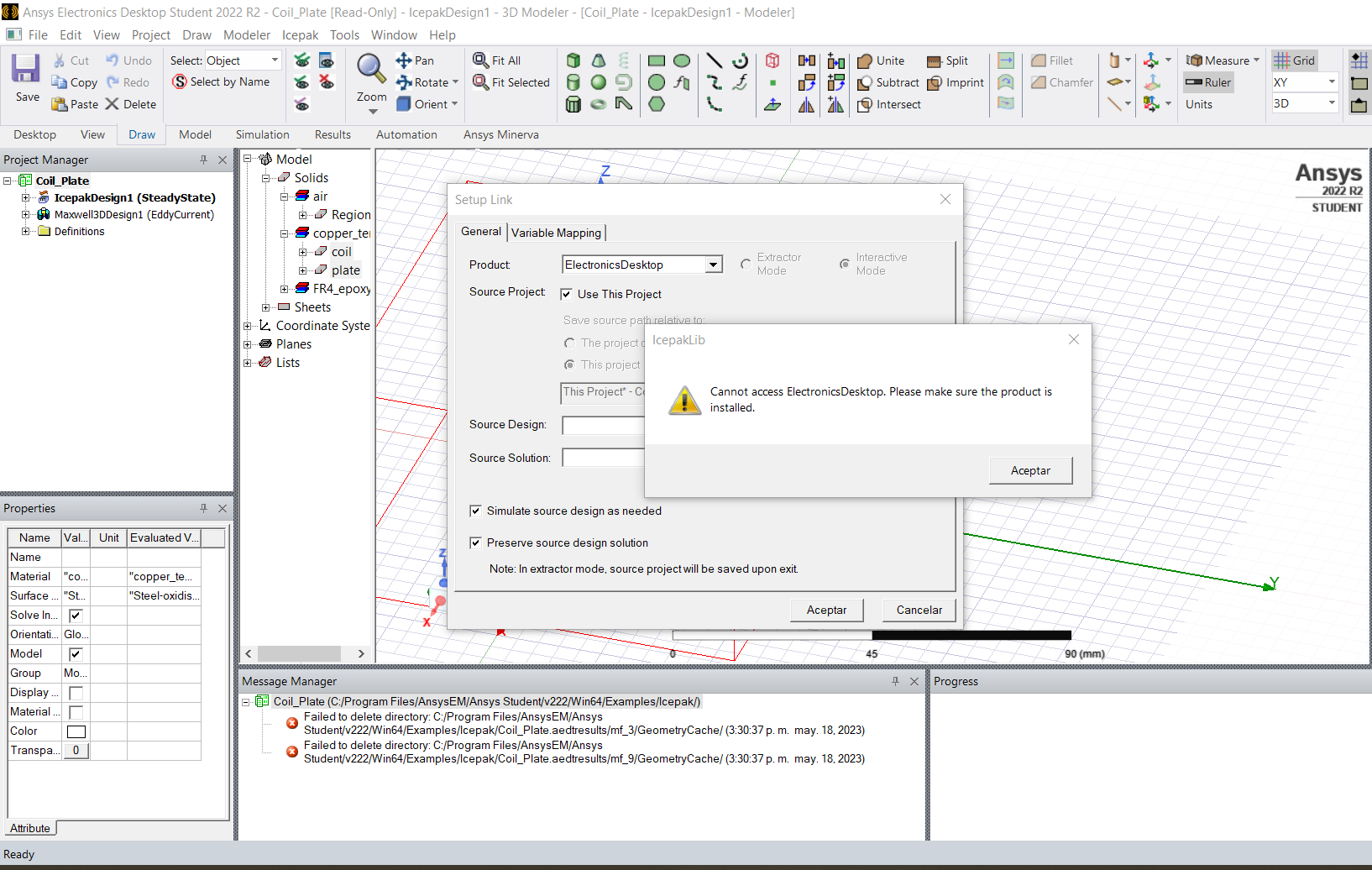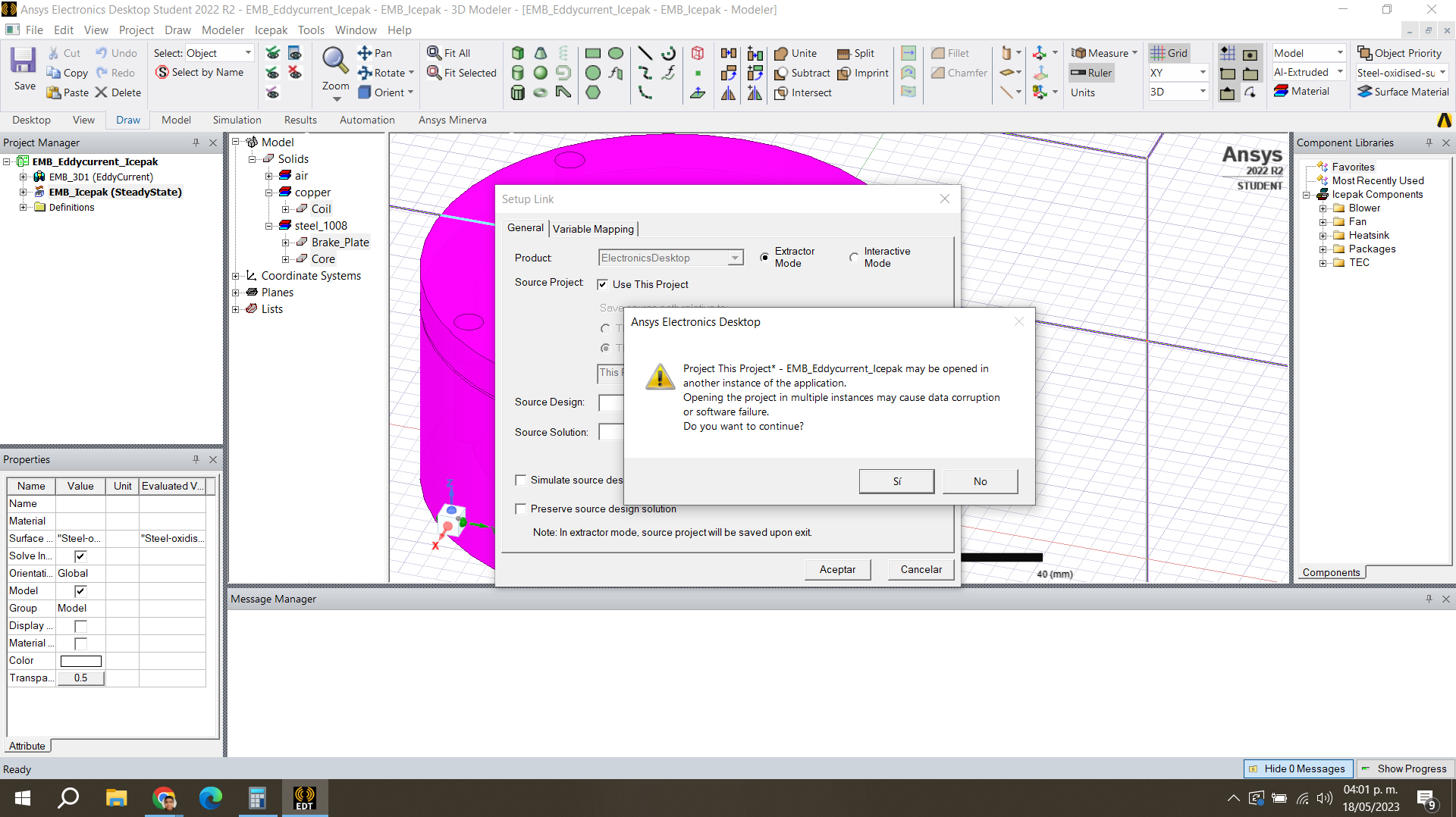-
-
November 23, 2022 at 10:05 am
Salim DACCACHE
SubscriberHello,
I am trying to use the maxwell 3D simulation and later couple it with icepak to get a thermal profile. I was following the ANSYS innovation class on the subject and all went well until the step where i had to assign the thermal EM loss, my project is not recognised. I then tried to do it in the coil plate expample, if i simply run the example it works fine but when i try to assign the thermal loss i end up with the same error.
Some more information on the error:
- When assigning Thermal --> EM Loss --> Use This Project, i get the error:
"Project This Project* -Name may be opened in another instance of the application. Opening the project in multiple instances may cause data corruption or software failure. Do you want to continue?" - if i press continue and then check on the drop-down list for source -design and -solution they are both empty
- if i choose the other tab "Variable Mapping" i get the error: "Cannot access ElectronicDesktop. Please make sure the product is installed."
Thanks for your help
- When assigning Thermal --> EM Loss --> Use This Project, i get the error:
-
November 25, 2022 at 10:31 am
NKC
Forum ModeratorHi Salim,
Please check the following.
1. There may be a locked file in the same project folder with the same name. Please check and delete if any.
2. Clear the solution and the results and rerun the simulation. Right-click on the results and select cleanup solution.
Regards,
Navya
-
November 25, 2022 at 10:59 am
Salim DACCACHE
SubscriberHello Navya,
Thank you for the reply, I just tried both suggestions but I still have the same probleme.
Regards,
Salim
-
-
November 25, 2022 at 11:13 am
NKC
Forum ModeratorAlso, make sure your file path is not too long.
Which version of Ansys Maxwell and Icepak are you using?
Are you using AEDT icepack or a classic Icepak?
Please share the link to the Ansys tutorial you are following.
Regards,
Navya
-
November 25, 2022 at 11:19 am
Salim DACCACHE
SubscriberI am using AEDT student 2022 R2, and using the regular icepak that comes with it. As for the tutorial, I was following this one: ETM Using Ansys Maxwell and Icepak - ANSYS Innovation Courses.
I am saving my files in the default directory (C: -- Documents -- Ansoft) so i dont think that the file path is too long.
Regards,
Salim
-
-
November 29, 2022 at 3:54 pm
HDLI
Ansys EmployeeHello Salim,
1). Could you save the project to a local drive such as C: or D:? The “Document” folder may be synced with OneDrive, so the shared drive may cause an issue to access it.
2). If 1) does not solve the problem, could you show the setting of setup link and dialog of EM loss name after click “OK”, and settings under thermal tree? Thanks.
HDLI
-
December 1, 2022 at 8:26 am
Salim DACCACHE
SubscriberHello HLDI,
First of all thank you for your help, i tried saving the file in my C: drive but the problem persists. As for your second suggestion, I didn't quite understand what you want me to do.
Regards,
Salim.
-
December 19, 2022 at 3:56 pm
-
December 19, 2022 at 3:57 pm
Carmelo Scaini
SubscriberI am using the student version AEDT 2022 R2
-
February 21, 2023 at 2:52 pm
Lukas Hildebrand
SubscriberHave you solved the issue by now? I have the exact same problem and don't know how to fix it...
-
February 21, 2023 at 3:35 pm
HDLI
Ansys EmployeeHello Carmelo, Salim and Lukas,
Could you copy the Maxwell in the same project or unselect "use this project" to find Maxwell model location?
The problem is Icepak could not find where is Maxwell model (source design). Thanks.
Howard
-
March 7, 2023 at 11:25 pm
Gregor Seitlinger
SubscriberHas anyone been able to solve this problem yet? I've got the same issue and have been trying to fix it the whole day, with no success. I tried moving the project files to a different location, reinstalled AEDT 2022 R2, ran as administrator - nothing worked.
Any help in solving this issue would be greatly appreciated.
-
March 8, 2023 at 8:52 am
Lukas Hildebrand
SubscriberDear Howard,
Thanks for your reply. I deleted the EMB_Icepak Design and followed the steps in the Ansys video (
&t=201s) again until I should assigne a thermal EM loss. I did not use this project but inserted its path. As you can see on the screenshot below no source design or solution is found even tho the Maxwell design is in the same project and has been analyzed.If you have any idea what the problem could be I am very interested.
Thank you and with kind regards
Lukas
-
May 17, 2023 at 4:23 am
Yury Mikhaylov
SubscriberThe same problem. Seems it is a problem of student version. Has anyone tried to couple them in other projects?
-
May 18, 2023 at 1:17 pm
HDLI
Ansys EmployeeHello All,
Everything is fine on my side with the student version.
1). Could you open and check an example for the coupling of Maxwell and Icepak? It is C:\Program Files\AnsysEM\Ansys Student\v222\Win64\Examples\Icepak\Coil_Plate.aedt
2). Please save the model to a local drive, not OneDrive or Network drive. Please do not use Document because it could be synced with OneDrive.
3). When adding EM loss for selected object, I select “use this project” and interactive mode is grayed out. Could you try to select interactive mode?
Howard
-
May 18, 2023 at 9:10 pm
Alberto Perez
SubscriberI have exactly the same problem and I still can't find how to solve it.
-
May 18, 2023 at 9:33 pm
-
May 18, 2023 at 9:49 pm
HDLI
Ansys EmployeeHello Alberto,
It seems to me that you are not an administrator or could not access the location or have license issues, so you only have “ready only” permission.
Could you copy this file to another drive like D: and then test it again? Thanks.
Howard
-
May 18, 2023 at 9:58 pm
-
May 18, 2023 at 10:01 pm
-
May 18, 2023 at 10:50 pm
Alberto Perez
SubscriberIn all the suggested options I get the same error.
-
September 8, 2023 at 8:49 pm
Prashanth Yennam
SubscriberHey everyone,
I'm facing the same issue as you all and I'd like to know if someone has figured out how to resolve this and can help me.
I greatly appreciate it.
Thankyou.
- Prashanth.
-
September 11, 2023 at 2:34 pm
HDLI
Ansys EmployeeHello Albert and All,
For the new error message of "may be opened in another instance of the application", please close all the project files and delete *.lock file if you could find it the same location of the project file.
For "access" issue, I suppose you are not admin or you could not modify the model in "program files" folder, so please copy the model to a local position.
HDLI
-
- The topic ‘ANSYS Maxwell and Icepak Coupling not working’ is closed to new replies.



-
4683
-
1565
-
1386
-
1242
-
1021

© 2025 Copyright ANSYS, Inc. All rights reserved.