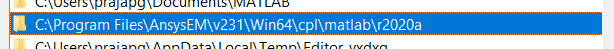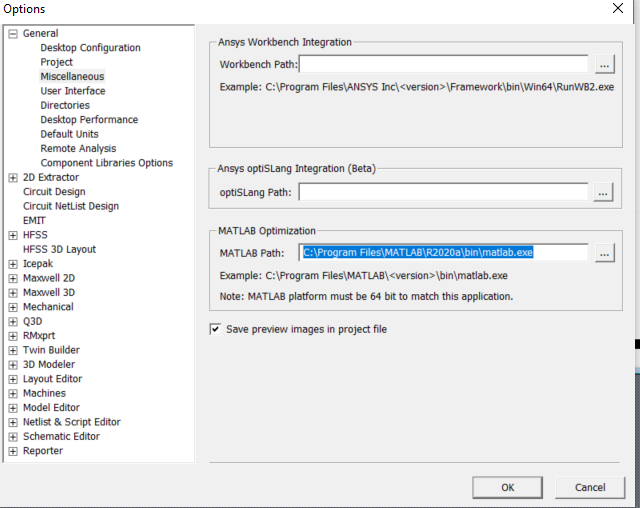-
-
December 26, 2024 at 1:13 am
gaurav.praja99
SubscriberDear Team,
I am currently working on simulating a high-fidelity motor drive system. To achieve this, I am modeling and developing the power electronics and control algorithms in MATLAB. Simultaneously, I aiming to linking a high-fidelity motor model in Ansys to the simulation.
Specifically, I aim to feed the motor windings in Ansys with the voltage generated by the converter in MATLAB, enabling real-time interaction between the two environments. My goal is to log and analyze key motor parameters such as temperature, torque, speed, and losses (copper and iron).
Could you please assist me with setting up this simulation? It would be immensely helpful if you could provide any video tutorials, documentation, or guidance on configuring this simulation workflow.Thank you in advance for your support.
Best regards,
Gaurav -
January 28, 2025 at 7:58 pm
MirandaH
Ansys EmployeeHi, please search keyword "Matlab" in Maxwell Manual for more details. -
January 28, 2025 at 8:09 pm
gaurav.praja99
SubscriberHI, @Mirandah,
Thank you for the reply.
Yes i follow the instruction which is given in the Maxwell Manual for the MATLAB - Ansys Co simulation.
And it working well when i start simulation from the Ansys but when i start it from the MATLAB it throwing the error like: "Cannot setup Maxwell temporary directory! ".
And i need to run simulation from the MATLAB so i can log the live data from the Ansys to the MATLAB simulink scope.
Could you please assist me with this problem? -
January 28, 2025 at 9:27 pm
MirandaH
Ansys EmployeeHi, are all the directioreis local? Do both tools have access to the directory?
-
January 28, 2025 at 9:38 pm
-
- You must be logged in to reply to this topic.



-
4838
-
1587
-
1386
-
1242
-
1021

© 2026 Copyright ANSYS, Inc. All rights reserved.