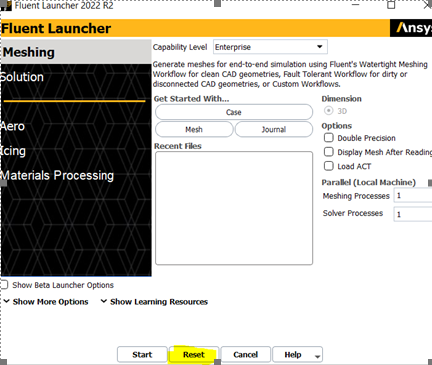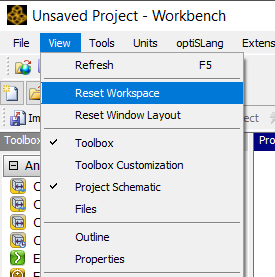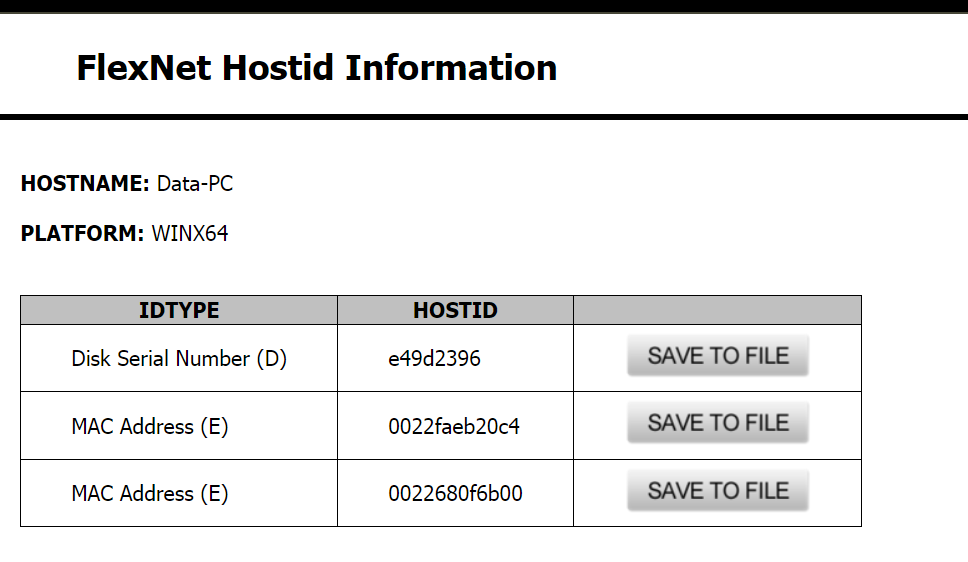TAGGED: licensing
-
-
July 18, 2023 at 3:19 am
Feisal Asbaghian
SubscriberHello Everyone,
I recently had a problem with ANSYS license. I tried to continue my run but each time I see the following error:
"Hit return to exit.
Unexpected license problem; exiting."
How could I fixed this problem?
P.S. I used this license about three weeks ago and it was working fine. The license is not expired either.
-
July 18, 2023 at 11:23 am
Rajeshwari Jadhav
Forum ModeratorHi Feisal,
- Can you share a screenshot of the error?
- May I know which application you are trying to launch?
- Also, which version of License Manager is being used?
-
July 18, 2023 at 4:15 pm
-
July 18, 2023 at 4:27 pm
Rajeshwari Jadhav
Forum ModeratorHi Feisal,
Are you able to launch the standalone fluent application if yes then please try the below steps:
Can you click on reset and then try to launch the application?
- Check if you have an updated graphics card if not then update it from NVIDIA’s website, here is the documented list of tested and thereby supported graphics drivers for Ansys applications: Graphics Card Tested.
- Can you clear the cache (type %appdata% in the address bar) and rename the Ansys folder to Ansys.old, rename .cfx and fluent.conf folder(C:/Users/username) and relaunch the application.
- Check and make sure the working directory is somewhere short and local.
- Can you check if there is any Security software/ Antivirus blocking the Ansys application?
Let me know if any of the above methods work for you.
-
July 18, 2023 at 5:27 pm
Feisal Asbaghian
SubscriberHello again,
- I tried it. It did not work.
- It is not Geforce. It is
AMD Radeon RX 460. But I updated the driver.
- I cleared the cache and renamed the .cfx and fluent.conf folders, but could not rename the ansys folder.
- checked it
- checked itThe app still does not work correctly and I am getting the same error. By the way, I have to mention that I have the same problem will all the other Ansys apps (see the screenshot).
-
July 18, 2023 at 5:43 pm
Rajeshwari Jadhav
Forum ModeratorHi Feisal,
Can you launch the workbench only, don't import any project, I see you are not able to view the Analysis Systems under the toolbox.
Also, do you get any errors(like connection timeout) when you launch workbench?
1. Can you try to “reset workbench” from the view option?
Let me know if this works for you, send a screenshot if any errors.
-
July 18, 2023 at 7:12 pm
-
July 18, 2023 at 7:22 pm
Rajeshwari Jadhav
Forum ModeratorHi Feisal,
1. Are you able to ping/telnet the server using the command prompt?
2. Go to C:\Program Files\ANSYS Inc\Shared Files\Licensing and open ansyslmd.ini to verify if the application is pointing to the right server, and to make any changes open it as admin.
Again rename the Ansys folder (%appdata%).
3. Close all the Ansys applications.
Go to Start--> search “Product and CAD Configuration 2023 R1” and run it as admin.
Follow the below steps: (while configuring products and unconfiguring products “select all” option)
- Install Required Prerequisites.
- Unconfigure Products & CADs.
- Configure Products & CADs.
4. Let me know the License Manager version, and share a screenshot if you face any errors.
-
July 18, 2023 at 10:31 pm
Feisal Asbaghian
SubscriberHello again,
I tried all of the methods above and none of them worked. I will check the license manager version and let you know.
-
July 19, 2023 at 12:18 pm
Rajeshwari Jadhav
Forum ModeratorHi Feisal,
Share the screenshot of the ping and telnet commands, also share the screenshot of the Ansys Licensing Setting where it shows the green tick.
-
July 19, 2023 at 10:08 pm
-
July 20, 2023 at 4:51 pm
Rajeshwari Jadhav
Forum ModeratorHi Feisal,
Goto: START > Expand Ansys 20xx Rx> search "Ansys Licensing Setting" (open as admin) and share a snapshot of it.
Please check and confirm if you are able to ping and telnet the server.
Go to the start menu and open the command prompt, and run the commands and send the screenshot of output:
- ping servername
- telnet servername portnumber (bydefault port number is 1055.)
A blank screen will confirm that you are connected, if you get any other output, please provide a screenshot of the same.
- To ON telnet service go to start àsearch “Turn Windows feature on or off” àcheck box “Telnet Client” and click ok.
-
July 24, 2023 at 3:21 pm
-
July 24, 2023 at 3:30 pm
-
July 24, 2023 at 3:41 pm
-
July 24, 2023 at 3:49 pm
Rajeshwari Jadhav
Forum ModeratorHi Feisal,
On another system (your laptop), please go to C:\Program Files\ANSYS Inc\Shared Files\Licensing\license_files and open the ansyslmd.lic file, confirm if their server name is Data-PC on the first line. if possible share the screenshot of it.
Also, send a screenshot of the "View flexnet licenses" of the License Manager.
-
July 24, 2023 at 3:58 pm
-
July 24, 2023 at 4:35 pm
Rajeshwari Jadhav
Forum ModeratorHi Feisal,
The screenshot shows that the Data-PC license expired on 21st March 2023.
Can you send same screenshot of 2nd server a2.cmc.ca
-
July 24, 2023 at 4:43 pm
Feisal Asbaghian
SubscriberHi,
I do not know why it shows this message, but we have already renewed the license till August 2nd. Besides, as I mentioned before we are using it on the other systems.
Besides the CMC license is expired.
-
-
July 24, 2023 at 4:43 pm
Feisal Asbaghian
Subscriber*Sorry, We have renewed it till Aug 18th
-
July 24, 2023 at 4:54 pm
Rajeshwari Jadhav
Forum ModeratorHi Feisal,
If that's the case, then can you please upload the new license file(one whose expiration date is 18th August) on the License Manager, and then Restart the license manager?
Let me know if you face issues after uploading the new license file.
-
July 24, 2023 at 5:02 pm
Feisal Asbaghian
SubscriberHi again,
I did as you asked. Nothing has changed though. It still says "Lease expires at March 21st".
-
July 24, 2023 at 5:19 pm
Rajeshwari Jadhav
Forum ModeratorHi Feisal,
Can you run this command on command prompt and send the output?
"C:\Program Files\ANSYS Inc\Shared Files\Licensing\winx64\ansysli_util" -checkout cfd_preppost
-
July 24, 2023 at 6:28 pm
Feisal Asbaghian
SubscriberDo you want me to run it on the server computer or on the computer that I use for the simulation?
-
July 24, 2023 at 6:31 pm
Rajeshwari Jadhav
Forum ModeratorHi Feisal,
On the computer(simulation) where you are facing error that fluent application failed to validate.
-
July 24, 2023 at 7:48 pm
Feisal Asbaghian
SubscriberI have deleted the prepost and just installed the structural to see if it works.
so the command does not work
-
July 25, 2023 at 4:15 pm
Rajeshwari Jadhav
Forum ModeratorHi Feisal,
You should receive some output, can you run that command again on the client machine(the application is installed) and send the screenshot?
-
July 31, 2023 at 2:47 pm
Feisal Asbaghian
SubscriberHi,
I ran it again. It does not work.
-
July 31, 2023 at 3:33 pm
Rajeshwari Jadhav
Forum ModeratorHi Feisal,
By default, the path for ansysli_util.exe is "C:\Program Files\ANSYS Inc\Shared Files\Licensing\winx64\ansysli_util" -checkout cfd_preppost. But if you have customised the path then mention that path while running the command.
-
- The topic ‘ANSYS Licensing’ is closed to new replies.



-
5179
-
1838
-
1387
-
1249
-
1021

© 2026 Copyright ANSYS, Inc. All rights reserved.