-
-
February 11, 2024 at 3:45 am
clemnd86
SubscriberI have downloaded and installed Ansys Student 2024 R1 onto a HP Prodesk with 32 gig of RAM and 4 gig NVidia graphics card running Windows 11. I have received the following error described here and is shown below: System clock has been set back Feature : disco_level1 License path: C:\Users\clemn\AppData\Local\Temp\\c9ee5ba3-f46f-486b-8962-889ac13a1ab0; FlexNet Licensing Error:-88,309
I have installed Ansys Student 2024 R1 on an older Dell Laptop running Windows 10 and that install seems to work.
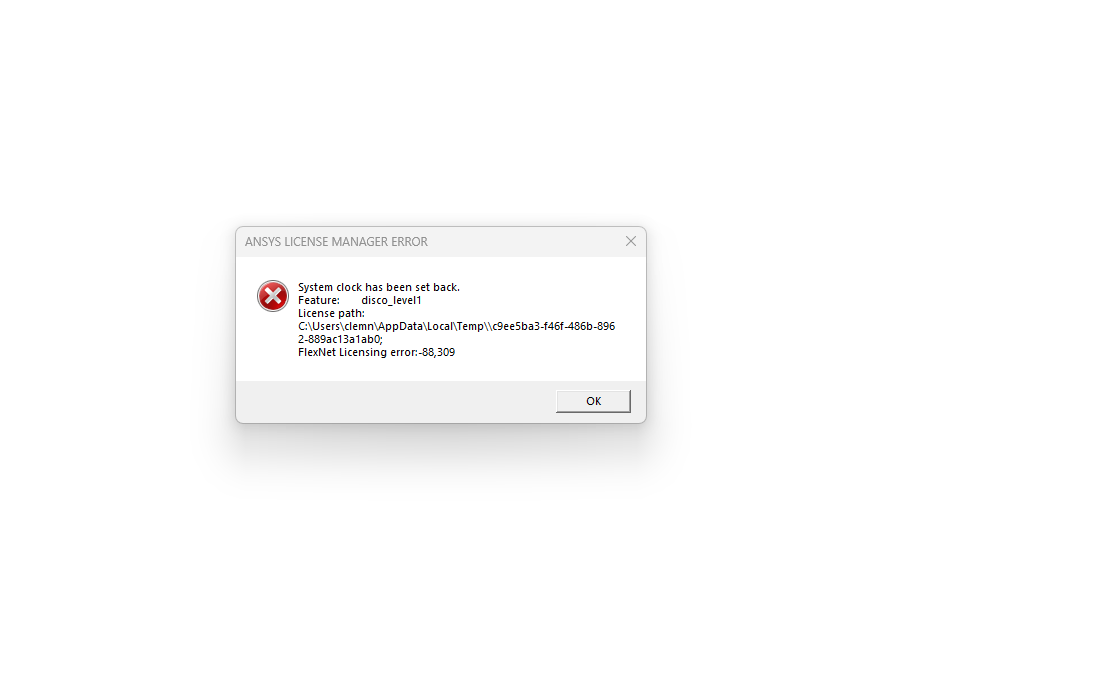
-
February 12, 2024 at 2:39 pm
George Karnos
Ansys EmployeeHello Michael,
Please see the following post for guidance:
/forum/forums/topic/license-error-flexnet-licensing-error-88309-how-do-i-fix-it/
Best,
George
-
- The topic ‘Ansys License Manger Error’ is closed to new replies.



-
4618
-
1530
-
1386
-
1209
-
1021

© 2025 Copyright ANSYS, Inc. All rights reserved.







