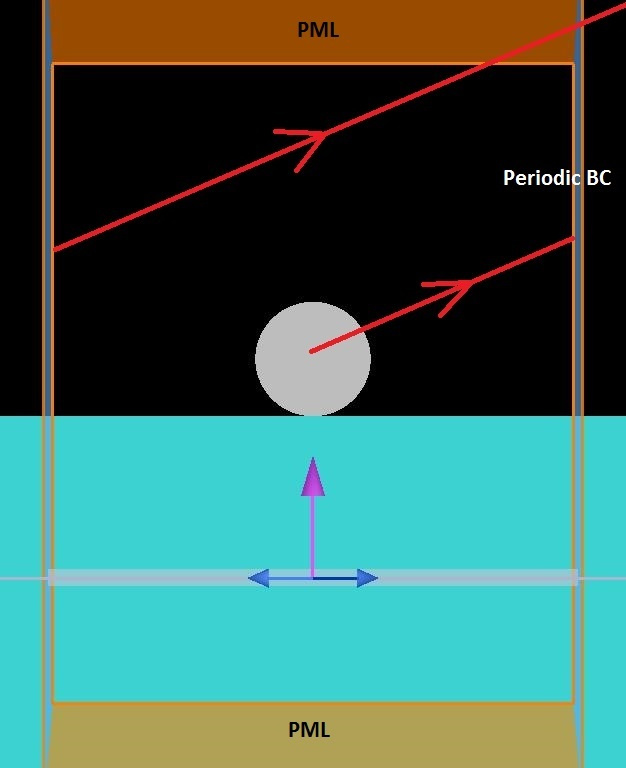-
-
March 12, 2021 at 3:07 pm
Shin-Sung Kim
Ansys EmployeeThere are three predefined profiles available for the stretched-coordinate PML boundary conditions: standard, stabilized and steep angle. They have appropriate settings for the PML parameters, such as kappa, sigma and alpha. You have some freedom to modify the number of layers according to your needs (this is typically a fine tuning of your results). If you want to explore the PML behavior modifying all the settings, you can do so in the “custom” profile, but this is an advanced setting; therefore, careful testing is necessary to make sure your simulation behaves properly.
The predefined profiles would work in most applications. Here is some quick advice on how to select the right profile:
Standard: Works in most cases, particularly when you have PML on all boundaries or PML combined with symmetric/anti-symmetric boundary conditions. If you are not sure what PML to use, this is a good starting point.
Steep angle: Use it when the PML is expected to absorb light at steep angles, usually this happens when you have periodic or Bloch boundaries on at least one boundary, possibly combined with symmetry/anti-symmetric boundary conditions for periodic structures. Note that even when the source is at normal incidence, light can reach the PML at steep angles, as illustrated here for light transmitted through a grating of nanowires:
Viewing 0 reply threads- The topic ‘Ansys Insight: Choosing the most appropriate profile for PML boundary conditions’ is closed to new replies.
Ansys Innovation SpaceTrending discussionsTop Contributors-
3597
-
1283
-
1107
-
1068
-
978
Top Rated Tags© 2025 Copyright ANSYS, Inc. All rights reserved.
Ansys does not support the usage of unauthorized Ansys software. Please visit www.ansys.com to obtain an official distribution.
-


Ansys Assistant

Welcome to Ansys Assistant!
An AI-based virtual assistant for active Ansys Academic Customers. Please login using your university issued email address.
Hey there, you are quite inquisitive! You have hit your hourly question limit. Please retry after '10' minutes. For questions, please reach out to ansyslearn@ansys.com.
RETRY