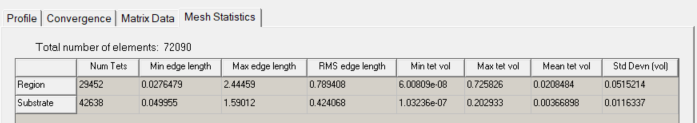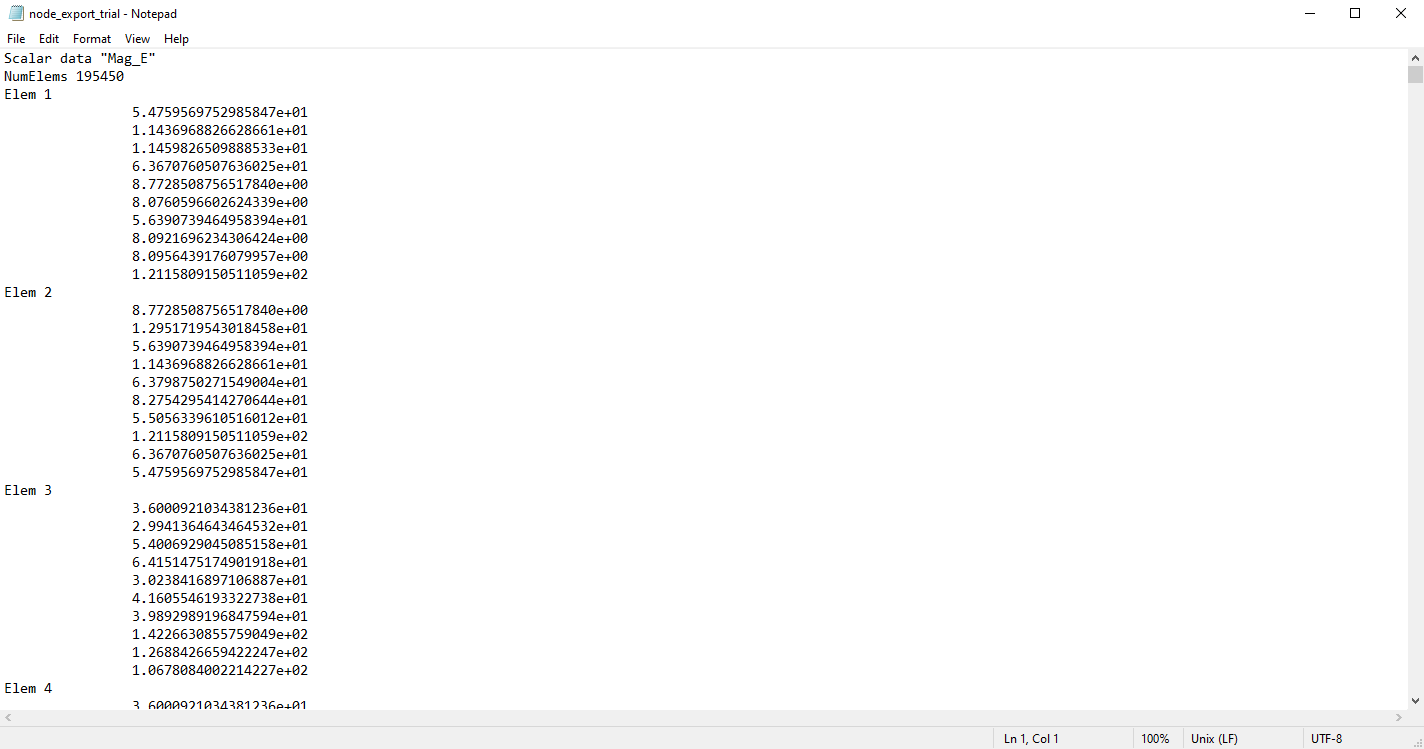TAGGED: export-mesh, hfss, mesh
-
-
September 12, 2023 at 7:36 pm
Chi Zhang
SubscriberHi guys,
For the purpose of having a more representative way of quantifying mesh density, I need to extract the mesh node coordinate after each pass. Please advise on how I can do either of the following:
- Extracting the coordinate of mesh nodes after an adaptive pass
- Extracting the length of edges connecting the mesh nodes after an adaptive pass
I would also need to extract the electric field strength at the position of each mesh node.
Many thanks in advance for your responses.
-
September 13, 2023 at 11:35 am
dushyant.marathe
Ansys EmployeeHi Chi Zhang,
Thanks for posting your query on Ansys Learing Forum !
In HFSS, you can check 'Mesh Statistics' which provides information on Total mesh element count, and some statistical data of generated mesh elements after adaptive passes completes. This data is num tets, min/max edge length, min/max tet volume etc with respect to geometries in the simulation. This information can be geberated from Project Manager, go to Results > Solution Data > click on Mesh Statistics tab
However, I don't this there is an option to get co-ordinates of each mesh node after adapative passes.
You can define near field probes and export fields data as required.
Thanks
-
September 13, 2023 at 6:11 pm
Chi Zhang
SubscriberHi Dmarathe,
I've also found the following discussion (How to export the resulting fields of a ANSYS Maxwell3D simulation) that it is possible to achieve what I want to achieve with the "write" output command in the field calculator. I've outputted mag_E using following this. Could you also comment on out to interpret the outputted file (attached screenshot)?
Thanks,
-
-
September 13, 2023 at 5:43 pm
Chi Zhang
SubscriberHi Dmarathe,
Thank you for the quick reply. Unfortunately we require more specific information abou the mesh as we are trying to evaluate convergence based on our own mesh metric.
I noticed from this discussion from 2009 (Exporting HFSS generated mesh | Forum for Electronics (edaboard.com)) that in the results folder, there are files containing information about the mesh. I couldn't find the files with the exact same extensions in my current simulations, but I can find files with extensions .stats, .ngmesh, .sf_mshdr, .sf_msh. Would it possible to ask for guidance to export and read the information from those files?
Regarding the field information, I am aware of the way to export field given a set of Cartesian coordinates that I set from the field calculator. However, would there be a way to export the field at each mesh node coordinate?
Sincerely,
Chi Zhang
-
September 14, 2023 at 6:49 am
dushyant.marathe
Ansys EmployeeHi Chi Zhang,
Greeting for the day !
Your query is advance. Unfortunately, because of public nature of the forum, I won't be able to discuss and provide more detail on it. I would suggest you to log a service request if you have access to Ansys support. Our support engineer will connect with you one to one and may help you with query.
Thanks
-
September 14, 2023 at 3:05 pm
Chi Zhang
SubscriberHi Dmarathe,
Thank you for the reply. I don't think I have access to Ansys support. Would there be other ways to get to the bottom of this? For example the "write" functionality is documented in the HFSS Help document. I don't think explaining the output of that would reveal too much.
Thanks,
Chi Zhang
-
September 20, 2023 at 10:36 am
dushyant.marathe
Ansys EmployeeHi Chi Zang,
Regarding the output of the Write command using Field calculator, the output shows Emag at various mesh elements which are tetrahedras. The order of the basis function determins the number of unknowns calculated over each tetrahedra.
The HFSS help PDF document has a technical note on ‘The Finite Element Method’. Please refer to understand more about it.
Thanks.
-
- The topic ‘ANSYS HFSS – extraction of mesh node coordinates’ is closed to new replies.



-
3597
-
1208
-
1092
-
1068
-
952

© 2025 Copyright ANSYS, Inc. All rights reserved.