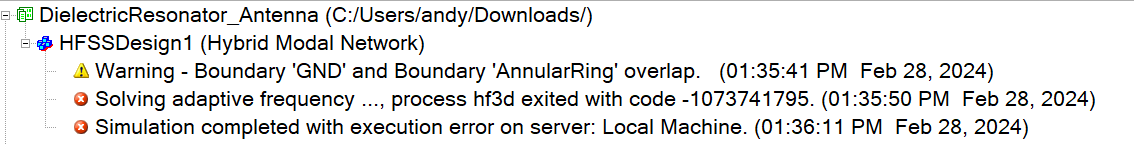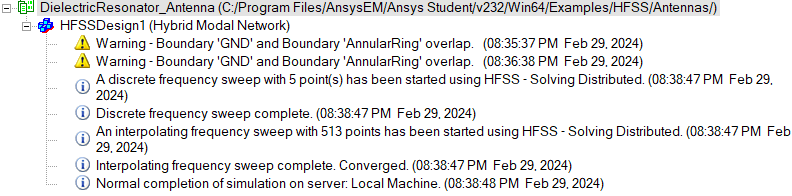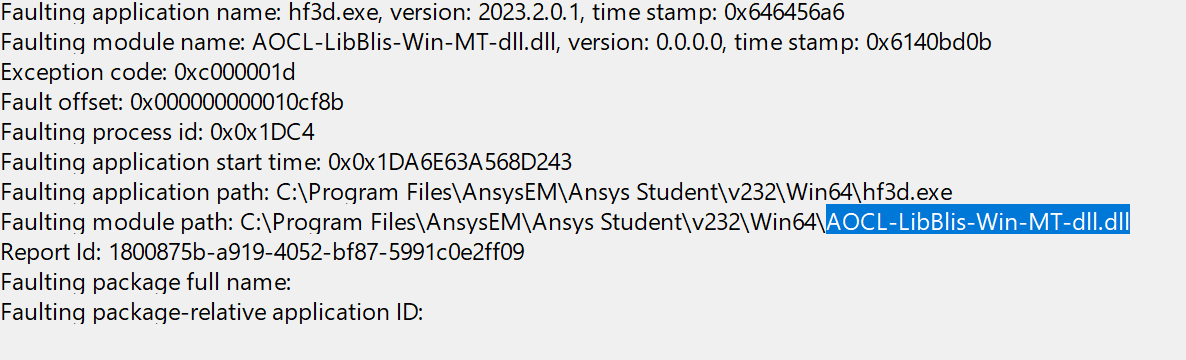Ansys HFSS error when running example: hf3d exited with code -1073741795
-
-
February 28, 2024 at 9:49 pm
Andy Cate
SubscriberHello! When I try to run analysis on the DielectricResonator_Antenna example in Ansys HFSS, I get the following error:
I am running Ansys Student 2023R2 on an Apple M3 Mac in Parallels with Windows 11. Does anyone have tips for diagnosing this issue further? It also occurs with another project I tried. I have also checked with someone I know who tried on his M1 mac windows 11 parallels and he got the same exact error as me, so it seems to be consistent across installations.
-
February 29, 2024 at 3:28 pm
Praneeth
Ansys Employee-
February 29, 2024 at 9:17 pm
Andy Cate
SubscriberThe system is windows 11 running on Parallels on an apple M3 mac. I installed vc 2019 c++ redistributable and then AEDT using the student installer. Other than that, the installation is vanilla. The windows instance has 8GB of RAM and 4 cores allocated to it. I already made sure that all the DLLs which get registered by the ConfigureThisMachine.exe script are there. I also tried running ansys as administrator and put the hf3d executable in compatibility mode. Same error though.
Do you know if there is a way to decode the error code that the hf3d.exe script is spitting out? I noticed that it is very close to 2^30, which makes me think that each bit in the error code corresponds to something. And if I subtract the error code from 2^30, I get 0x001D, or 29. However, I can't find any information online about what these error codes mean.
-
-
March 4, 2024 at 5:52 am
Praneeth
Ansys EmployeeHi Andi Cate,
Please share the screenshots of your HPC settings used for solving the model to help us serve you better. If possible, please try solving any other example model and let us know if you were able to solve it.
Best regards,
Praneeth. -
March 4, 2024 at 2:28 pm
Dan Dv
Ansys EmployeeI worry that the issue here is more fundamental and due to the fact that the M3 is an ARM based processor. The Ansys Electronics suite is compiled for Intel and AMD processors only. Other architectures, such as ARM, are not officailly supported.
That error is coming from Windows itself, and is the decimial equivalent of the hex C000001D error code which is for an "illegal instruction." Again, I fear this is due to trying to run HFSS on an unsupported CPU. -
March 4, 2024 at 6:32 pm
Andy Cate
SubscriberOk that makes a lot more sense, and explains why only the hf3d.exe executable was having issues. After doing some digging, it looks like AVX instructions are not supported by Rosetta (apple's x86 emulator) due to licensing issues. Would it be possible for Ansys to compile a version of hf3d.exe without AVX instructions to test with?
-
March 4, 2024 at 6:49 pm
-
March 4, 2024 at 9:22 pm
Dan Dv
Ansys EmployeeUnfortunately, we don't have a mechanism to simply re-compile the application in such a manner. That suggestion also assumes that the AVX instructions in that one file are the only incompatibility involved in running HFSS on an M3 chip through Paralleles. Officially, I have to recommend that you try running on a supported CPU architecture, which would be Intel or AMD.
-
March 5, 2024 at 2:08 am
Andy Cate
SubscriberTotally understand. I will use a different computer for now. However, in the interest of curiosity, I'm going to attempt to resolve the problem by compiling a new .dll file myself. It appears that the offending dll file is AOCL Blis which is an open library by AMD that I can compile without avx. Will update this thread if that works.
-
March 5, 2024 at 3:52 am
Andy Cate
SubscriberSOLVED!!!! Ok so what I did is I downloaded the AOCL Blis source code from here and compiled it on a windows server using the instructions from this pdf. Then I put the AOCL-LibBlis-Win-MT-dll.dll binary from my build into the C:\Program Files\AnsysEM\Ansys Student\v232\Win64\ folder. Next, I started ansys hfss and ran the same example sim that I tried before, and it worked without any errors. If anyone else is experiencing this issue, this is the compiled dll file: https://drive.google.com/file/d/1VX_e3XbicFkow1YPonHl7wVM-6XcC-_3/view?usp=sharing
-
April 6, 2024 at 4:15 pm
Viren Sharma
Subscriber@Andy Cate thanks mate really helpful. I really would want to connect to someone who is so technically sound and likes solving things
-
- The topic ‘Ansys HFSS error when running example: hf3d exited with code -1073741795’ is closed to new replies.



-
5094
-
1831
-
1387
-
1248
-
1021

© 2026 Copyright ANSYS, Inc. All rights reserved.