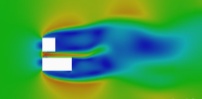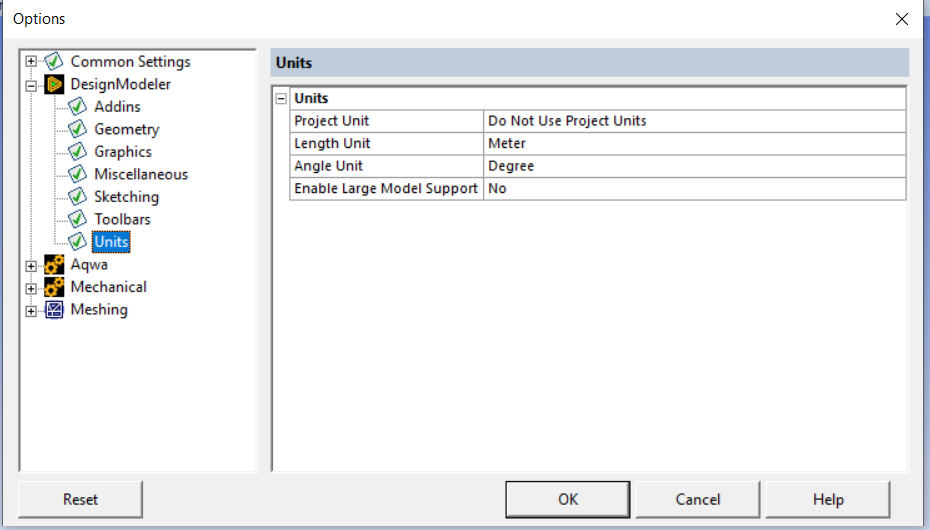TAGGED: ansys-fluent, fluent, fluid-dynamics, fluid-flow
-
-
April 26, 2022 at 5:30 pm
fluentlearner
SubscriberHi, I am currently studying the flow around building clusters and terrain using Fluent.
Yet, when it came to the result part, the velocity vectors are penetrating the buildings.
As my goal of the simulation is to see the flow around buildings, How can I avoid this situation? I have watched some youtube videos, they used boolean in design modeler which didn't encounter my problem. However, as the buildings in my model are not as simple as the youtube videos and the quantity is over 100, is it a must to use boolean or any other method can I use to get my desired result?
April 26, 2022 at 5:34 pmAmine Ben Hadj Ali
Ansys EmployeeYou should remove the builds in your pre processing or keep them but create the fluid volume. In DM you can just have the buildings then add an enclosure and it will create automatically the fluid volume.
April 27, 2022 at 3:00 amfluentlearner
SubscriberThanks DrAmine. I have reference the YT video: https://www.youtube.com/watch?v=dJVOP1B-aSI, and I have created a simple model to make sure I got the correct concept. However, the vectors are still penetrating my building.
Would you mind teaching me how I can remove the building in pre processing? My boundary condition setting and the modelled result are shown below. Thanks!
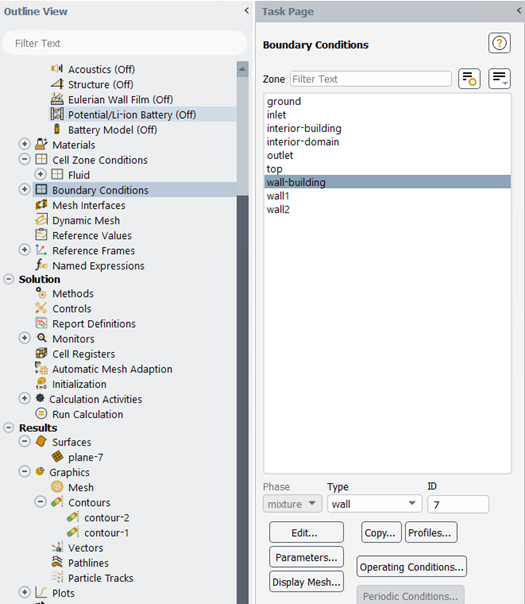
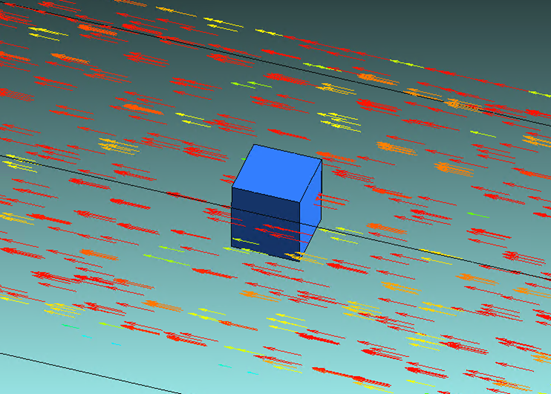
April 27, 2022 at 5:26 amAmine Ben Hadj Ali
Ansys EmployeeIf you have the building as cell zone UT should be a wall wall shadow if all done correct but you do not have a shadow and UT seems youvdo not have cell zone as solid so asking myself how many cell zones do you have here?
Other point ensure you do use presto! As pressure interpolation scheme.
April 27, 2022 at 6:10 amfluentlearner
SubscriberI have set the cell zone of the building as solid and Presto! as pressure. But the result is still penetrating the building and the contour is very odd also. Below are my settings in fluent.
I am wondering is it a must to use Boolean in Design modeller to avoid penetration in the building and are there any inputs are wrong which results in this strange outcome?
Thanks!!
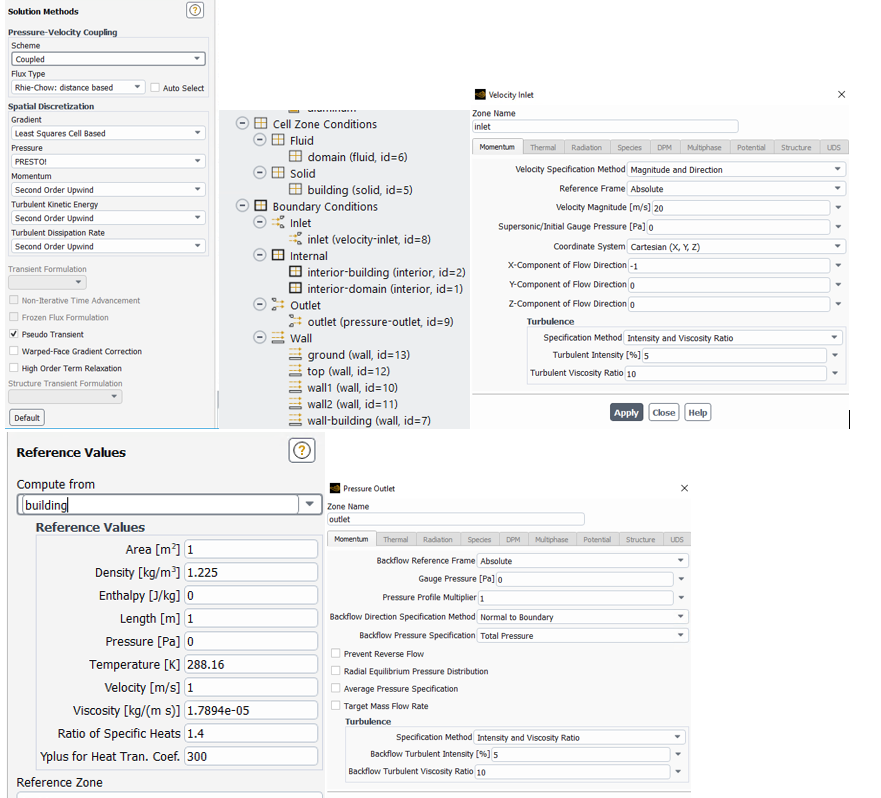
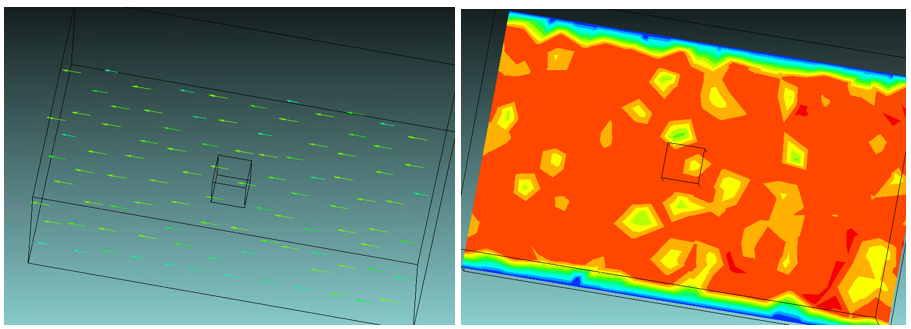
April 27, 2022 at 10:51 amRob
Forum ModeratorUse Boolean and make sure you only have one cell zone at the end that has "holes" in it where the buildings should be. The above looks like you've got overlapping geometry so the solver isn't seeing the buildings.
April 27, 2022 at 11:43 amfluentlearner
SubscriberThanks Rob. If my project contains building clusters with complicated structures, is it also a must to use Boolean?
April 27, 2022 at 12:42 pmRob
Forum ModeratorYes. Otherwise you won't have any structures for the air to blow around. You may need to simplify things though: if your domain is of the order of a few km across have you got sufficient compute resource to be resolving small features? Railings may become porous jumps, trees are porous media, complex facades may be flat surfaces.
April 27, 2022 at 1:18 pmfluentlearner
SubscriberMy model is around 1000m x 1000m x 500m containing 175 bodies (including 3d terrain and buildings). When I use Boolean, it pop out this error "Model size is out of range" and there are also some buildings with error "Conversion of body to DesignModeler format failed". But those buildings have very simple geometry (e.g. only a simple cube). How can I successfully use Boolean and get rid of these problems?
Thanks!
April 27, 2022 at 4:38 pmRob
Forum ModeratorThere's a large model support option in DM, but I can't remember where it is at present.
April 28, 2022 at 1:22 pmViewing 10 reply threads- The topic ‘Ansys Fluent Flow Around Buildings’ is closed to new replies.
Innovation SpaceTrending discussionsTop Contributors-
4633
-
1535
-
1386
-
1225
-
1021
Top Rated Tags© 2025 Copyright ANSYS, Inc. All rights reserved.
Ansys does not support the usage of unauthorized Ansys software. Please visit www.ansys.com to obtain an official distribution.
-
The Ansys Learning Forum is a public forum. You are prohibited from providing (i) information that is confidential to You, your employer, or any third party, (ii) Personal Data or individually identifiable health information, (iii) any information that is U.S. Government Classified, Controlled Unclassified Information, International Traffic in Arms Regulators (ITAR) or Export Administration Regulators (EAR) controlled or otherwise have been determined by the United States Government or by a foreign government to require protection against unauthorized disclosure for reasons of national security, or (iv) topics or information restricted by the People's Republic of China data protection and privacy laws.