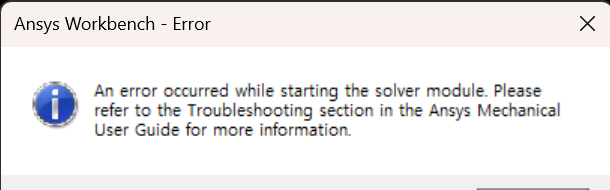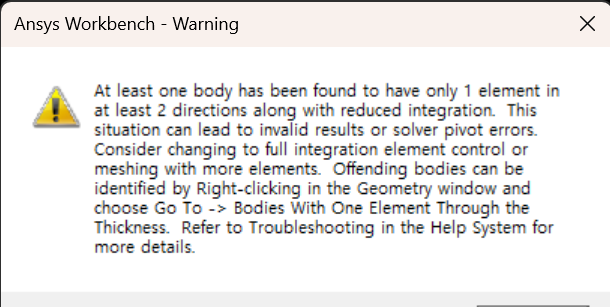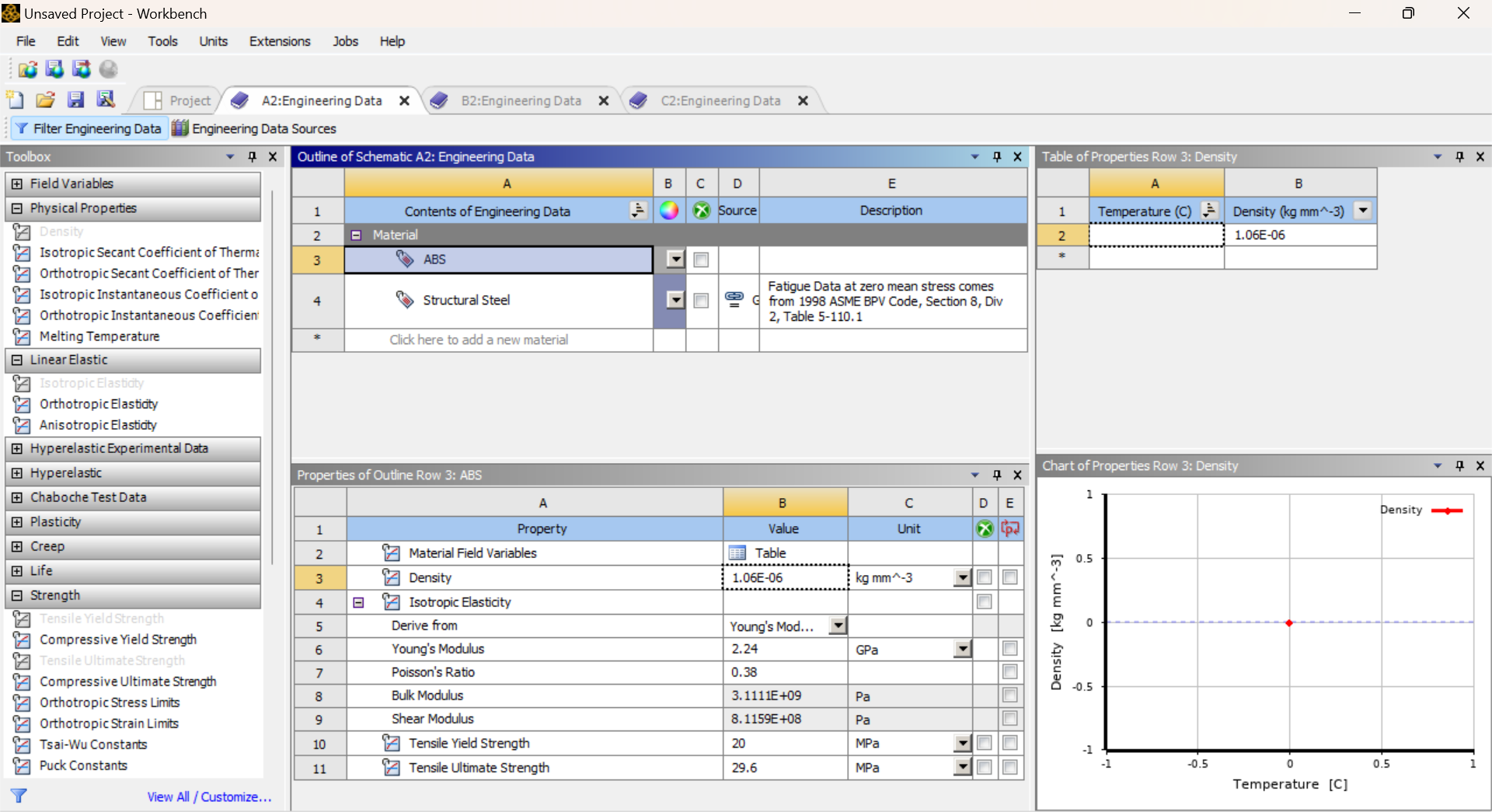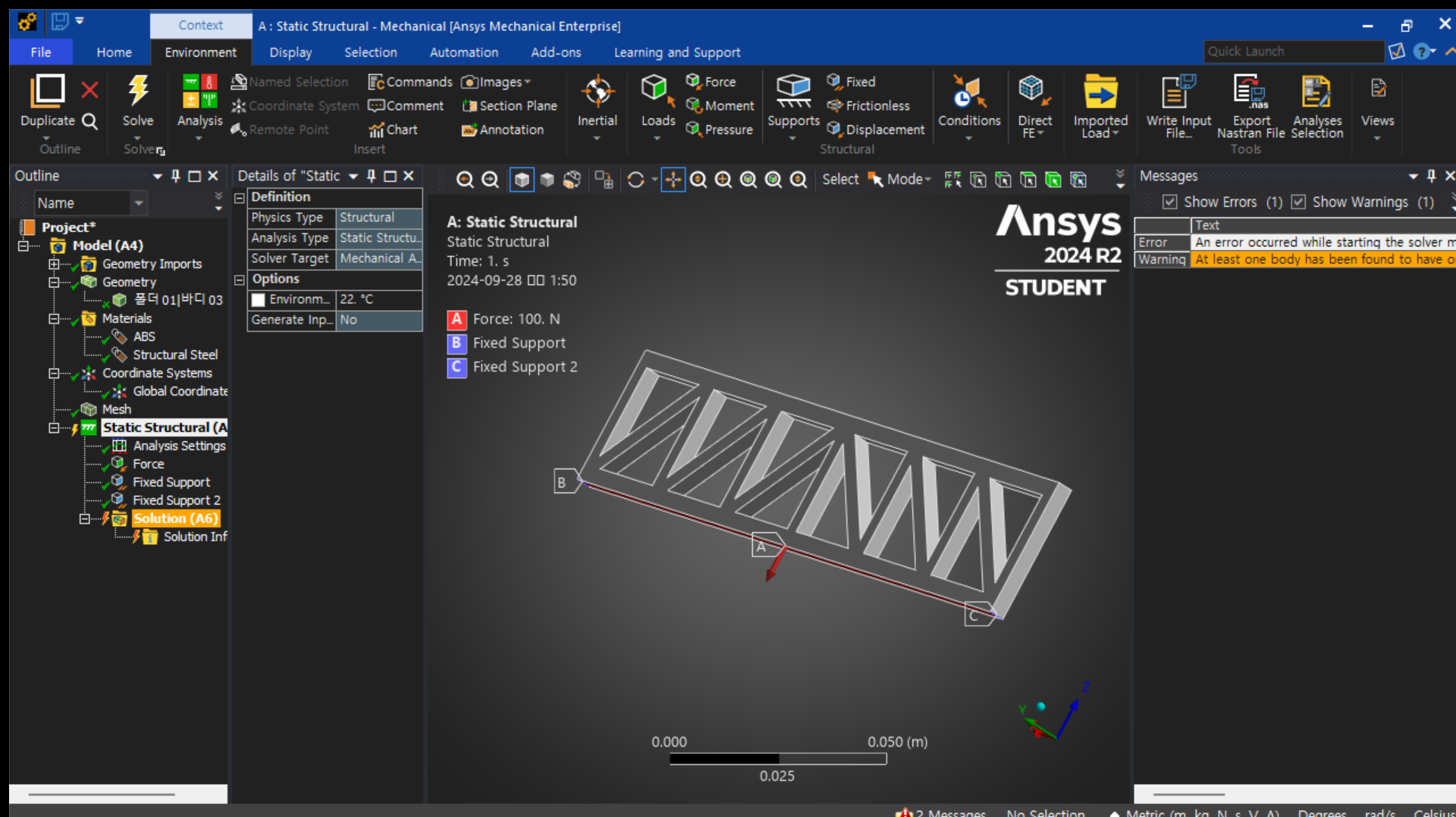-
-
September 28, 2024 at 4:53 am
s15.suvin
SubscriberI am keep on getting these messages on my project...
last time I got the second error message(At least one body....), it was the problem with engineering data.
this is the data I input, based on the information of ABS plastic on Autodesk Fusion 360
I'd like to know how can I start the solver module and solve the error
I would appreciate it if you could help me with this...
Thank you
-
October 1, 2024 at 7:25 am
Ashish Khemka
Forum ModeratorHello,
Please see if the following links helps:
25.2.11. At Least One Body Has Been Found to Have Only 1 Element (ansys.com)
Regards,
Ashish Khemka
-
Viewing 1 reply thread
- You must be logged in to reply to this topic.
Innovation Space


Trending discussions


Top Contributors


-
4838
-
1587
-
1386
-
1242
-
1021
Top Rated Tags


© 2026 Copyright ANSYS, Inc. All rights reserved.
Ansys does not support the usage of unauthorized Ansys software. Please visit www.ansys.com to obtain an official distribution.