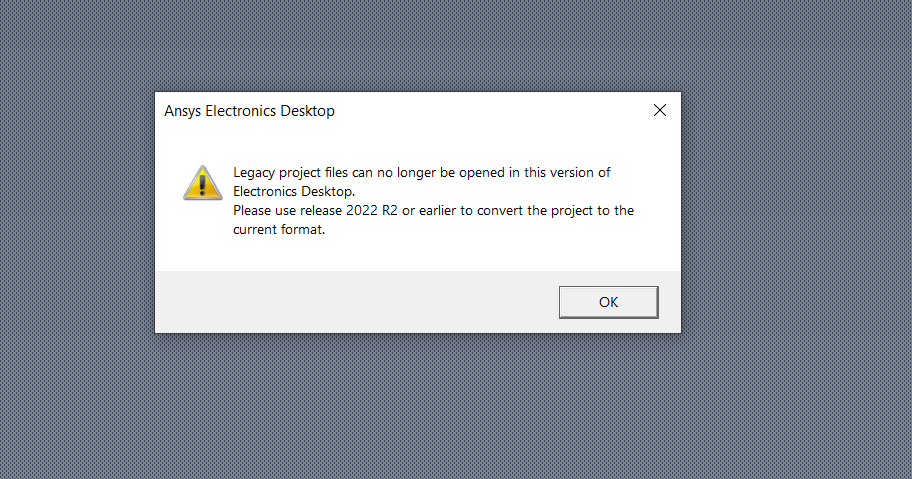TAGGED: ansys-electronics-desktop, hfss, student-version
-
-
October 14, 2023 at 8:13 am
-
October 18, 2023 at 6:05 am
Mrinmoy Bharadwaj
Ansys EmployeeAre you trying to open a design in 2023 R1 or 2023R2?
Assuming that the answer to the above question is "yes", this is the answer to that:
Before trying to open the file in the 2023R1 or 2023R2 version, kindly go through the "New 3D Geomerty kernel..." document under the "Help" tab as show below: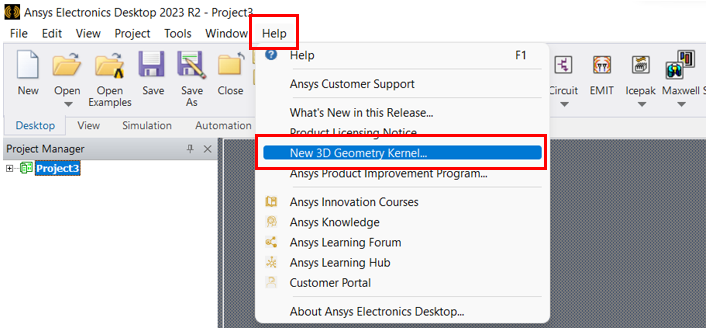
This will help you to migrate your project to the new version.
Hope this is helpful.
-
October 18, 2023 at 6:18 am
cb.en.u4ece20101
SubscriberI'm not able to locate any folder named "AnsysEM_backup". Not able to migrate my old project without purging it from the pervious version of AEDT. This is what I understood or I dont know if I have missunderstood something.
I would appericate if there is a possibilty for me to have access to my older ansys version for a day or two so that I can convert my project files and purge them for the new version.
-
-
October 18, 2023 at 6:55 am
Mrinmoy Bharadwaj
Ansys EmployeeYou would still be able to use 2022R2 version of AEDT. Open AEDT2022R2, turn on the beta feature on parasolid kernel. And restart AEDT. Open your project in 2022R2. This will convert the project file.
-
October 21, 2023 at 5:38 am
cb.en.u4ece20101
SubscriberI was not able to run AEDT2022R2 as soon as I opened, it popped up with message that my license is expired and it exit the program after that.
-
October 23, 2023 at 7:06 am
Mrinmoy Bharadwaj
Ansys EmployeeYou would need to update your license and license manager as well. Download the latest version of License manager from the customer portal and then retry setting up the license in the new license manager. Can you also let me know the extension of your project files?
-
October 23, 2023 at 7:17 am
cb.en.u4ece20101
SubscriberI am using a student version of AEDT so is it possible for me to get my old 2022 license ? extension of my project file is [projectname].hfss
-
October 29, 2023 at 4:24 am
cb.en.u4ece20101
SubscriberMy issue hasnt be solved yet.
-
November 22, 2023 at 9:09 am
Praneeth
Ansys EmployeeHi Abinav,
The file format (.hfss) is a very old format used for saving the HFSS project designs before the introduction of Ansys Electronics Desktop. As shared by my colleague, recently there is a change in the geometry kernel. So, the hfss projects cannot be opened in AEDT versions 23R1 and beyond.
Since you are using the student version which is 23R2, it is not possible to open the project. It is not possible to use the older versions of the AEDT student version. So, I recommend you to contact the sender of the model to convert it into the AEDT format which can be opened in the current student version. Please note that it is possible to access the AEDT version of 22R2 and below are still accessible for commercial and academic licenses.
Best regards,
Praneeth.
-
- The topic ‘Ansys Electronics desktop student 2023 R2-Opening design files of older version.’ is closed to new replies.



-
4924
-
1613
-
1386
-
1242
-
1021

© 2026 Copyright ANSYS, Inc. All rights reserved.