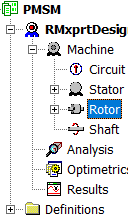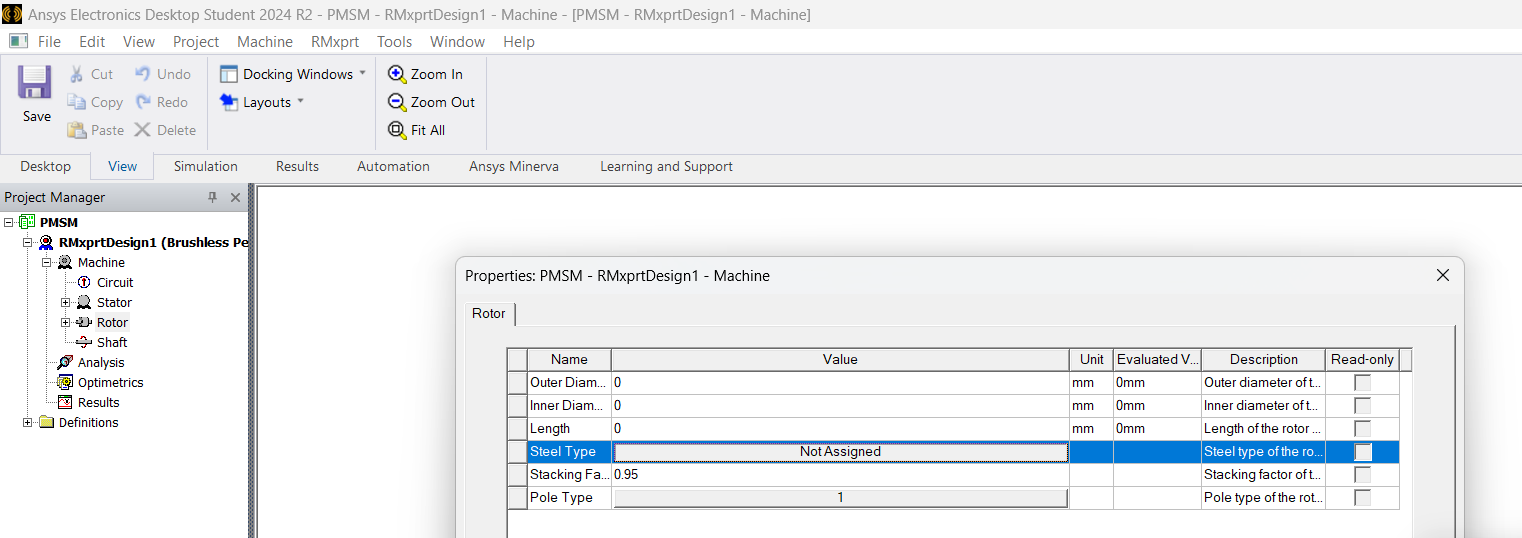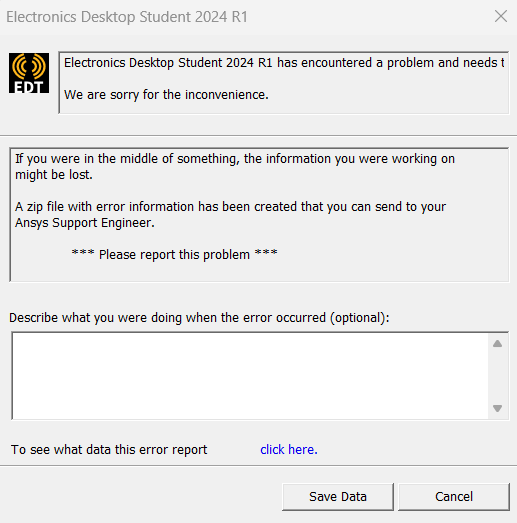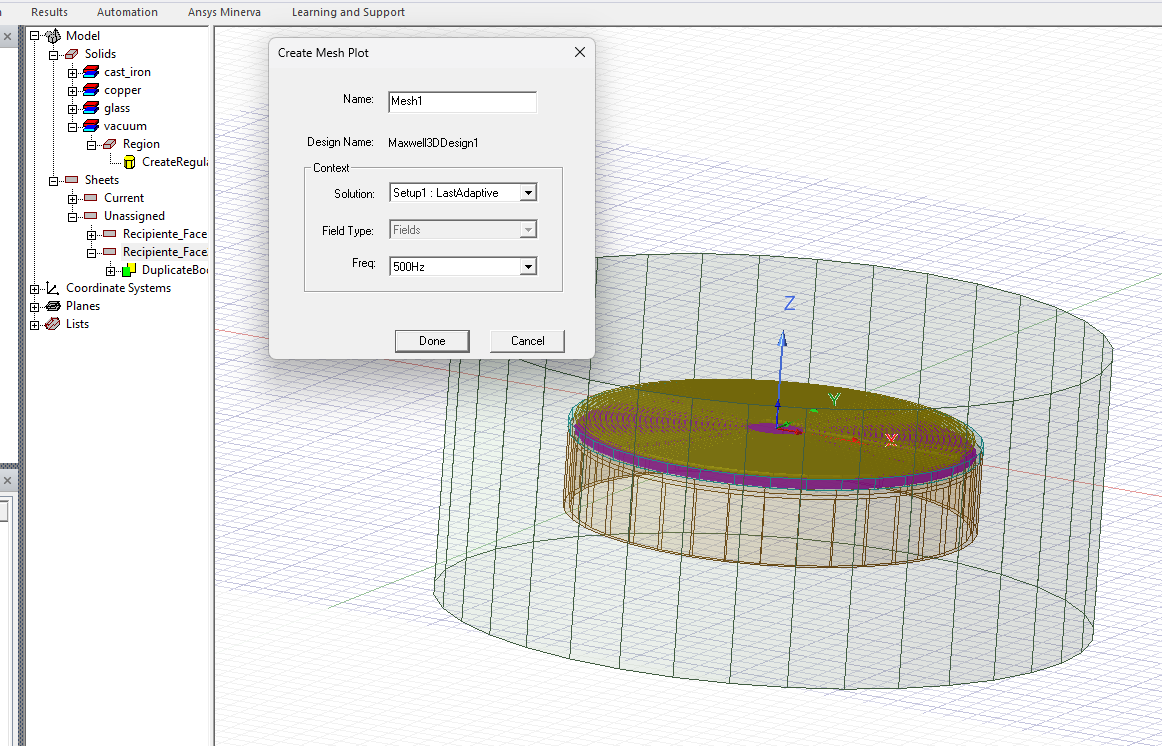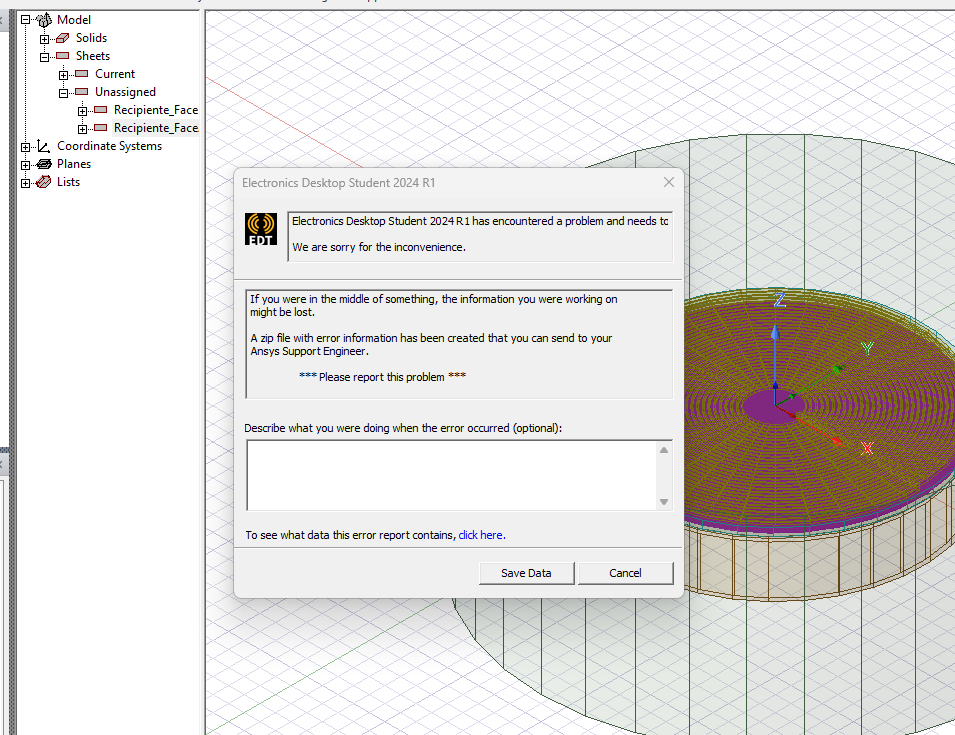-
-
August 27, 2024 at 6:45 pm
-
September 2, 2024 at 2:30 pm
Timos
Ansys EmployeeHello, This is a defect that will be fixed in the next release.
As a workaround you can do the following. Firstly open an already created project or a project that is located in our default examples (File>Open Examples> RMxprt> indm3> yz200-6). Then do the appropriate modifications so that you design the final RMxprt model without changing the material and run the RMxprt model. Then you will be able to export the design in Maxwell 2D or 3D and then you can manually change the rotor material without issues. In case you only wanted to do the RMxprt simulation with a different material and get RMxprt results, I am afraid that this is not possible. Lastly, if the model is converted to 2024R2, you can still open it and modify it in 23R1 or 23R2 versions.
I hope this helps! -
February 17, 2025 at 12:16 am
-
- You must be logged in to reply to this topic.



-
5024
-
1709
-
1387
-
1248
-
1021

© 2026 Copyright ANSYS, Inc. All rights reserved.