TAGGED: Ansys Discovery, enclosure, stl
-
-
December 2, 2021 at 5:24 am
smjang
Subscriber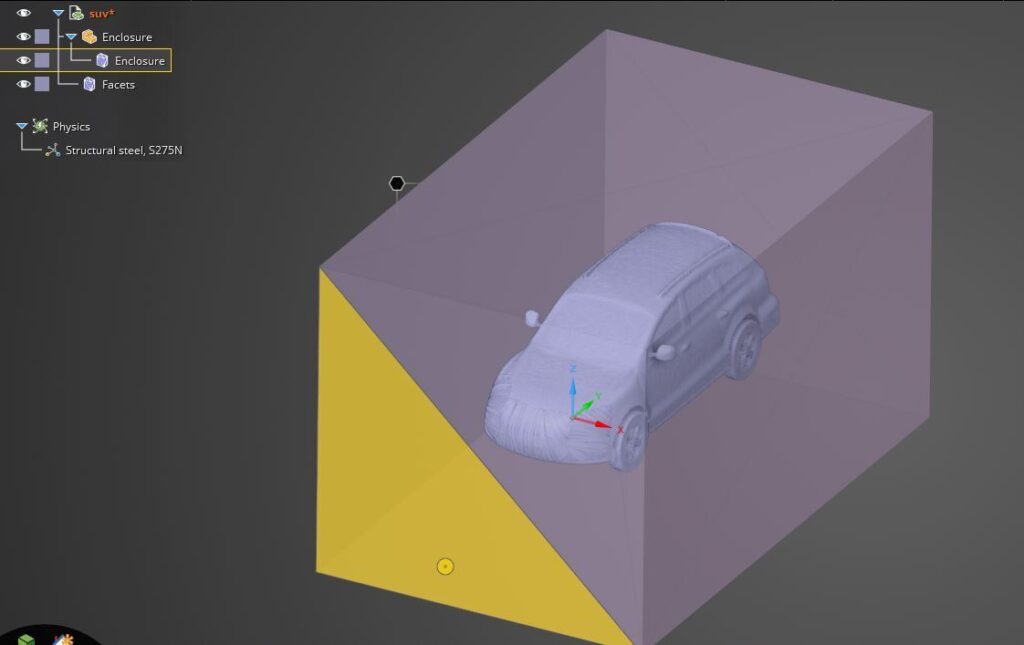
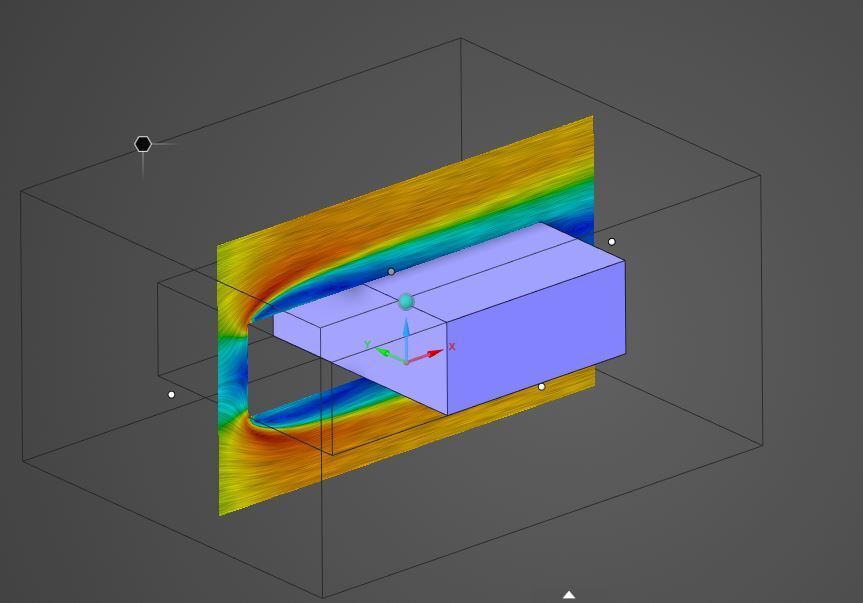 Hello.
I have a question for you while using Discovery.
1. Using the Enclosure function in Prepare Tab using STL file (external flow area)
If the external flow area (Prepare Tab-> Enclosure) is pulled out using the STL file (Facets), the flow area is also displayed as a Facet file.
Simulation setting using this facet is not possible, is this a bug?
(Using STL files, simulation is also possible with External Flow of Quick Start.)
2. After creating an external flow area with the Enclosure function in the Prepare Tab, when the geometry is modified, the flow area is not reflected.
After modeling a simple shape, simulation was performed by creating an external flow area using the Enclosure function in the Prepare Tab.
And if you simply modify the shape, it seems that the modified area is not reflected immediately in the external flow area.
Is this also a bug?
(After simulating with External Flow in Quick Start, it is immediately reflected when modifying the geometry)
Hello.
I have a question for you while using Discovery.
1. Using the Enclosure function in Prepare Tab using STL file (external flow area)
If the external flow area (Prepare Tab-> Enclosure) is pulled out using the STL file (Facets), the flow area is also displayed as a Facet file.
Simulation setting using this facet is not possible, is this a bug?
(Using STL files, simulation is also possible with External Flow of Quick Start.)
2. After creating an external flow area with the Enclosure function in the Prepare Tab, when the geometry is modified, the flow area is not reflected.
After modeling a simple shape, simulation was performed by creating an external flow area using the Enclosure function in the Prepare Tab.
And if you simply modify the shape, it seems that the modified area is not reflected immediately in the external flow area.
Is this also a bug?
(After simulating with External Flow in Quick Start, it is immediately reflected when modifying the geometry)
-
December 2, 2021 at 5:26 am
Devendra Badgujar
Forum ModeratorHello smjang
Let me check and get back to you on this.
-
December 2, 2021 at 6:50 am
Devendra Badgujar
Forum ModeratorHello smjang
For your first question: Using the Enclosure function in Prepare Tab using STL file (external flow area)
I was able to reproduce the same on my end and I am checking with development team for more information on this. I will update you once I have useful information.
For you second question when you modify the geometry you will have to use Update Enclosure option by right clicking on the Enclosure in the structure tree, you can then see the modified area and can perform the simulation.
-
December 2, 2021 at 7:00 am
smjang
SubscriberDevendra Badgujar Thanks, I just found out there is an update button thank you.
-
-
December 3, 2021 at 2:16 pm
Devendra Badgujar
Forum ModeratorHello smjang
I checked with the team that Facet simulation is not enabled in current 2021 R2 version and it will be coming in the next version.
For now the possible workaround for it would be to convert the Enclosure which is displayed as Facet to solid using '' Convert to Solid '' option when you right click on the faceted geometry in the structure tree. Then you can perform the Simulation for it.
Regards.
-
December 5, 2021 at 11:15 pm
smjang
SubscriberDevendra Badgujar Thank you for answer. I hope to update to the next version soon. In fact, the process of converting from Facet to Solid does not work for all products, so it is not used often. thank you.
-
-
- The topic ‘Ansys Discovery External Flow (Prepare -> Enclosure)’ is closed to new replies.



-
4673
-
1565
-
1386
-
1231
-
1021

© 2025 Copyright ANSYS, Inc. All rights reserved.







