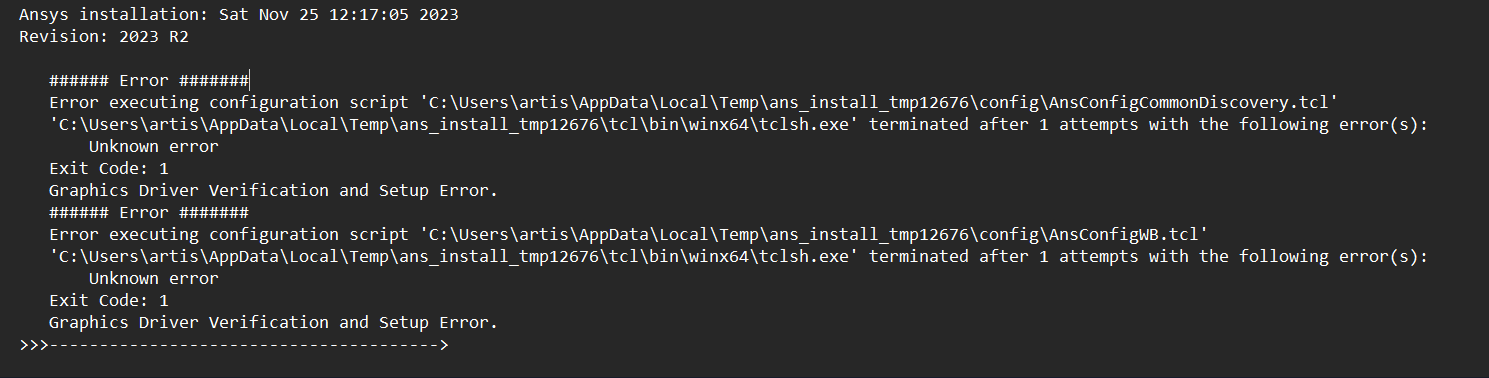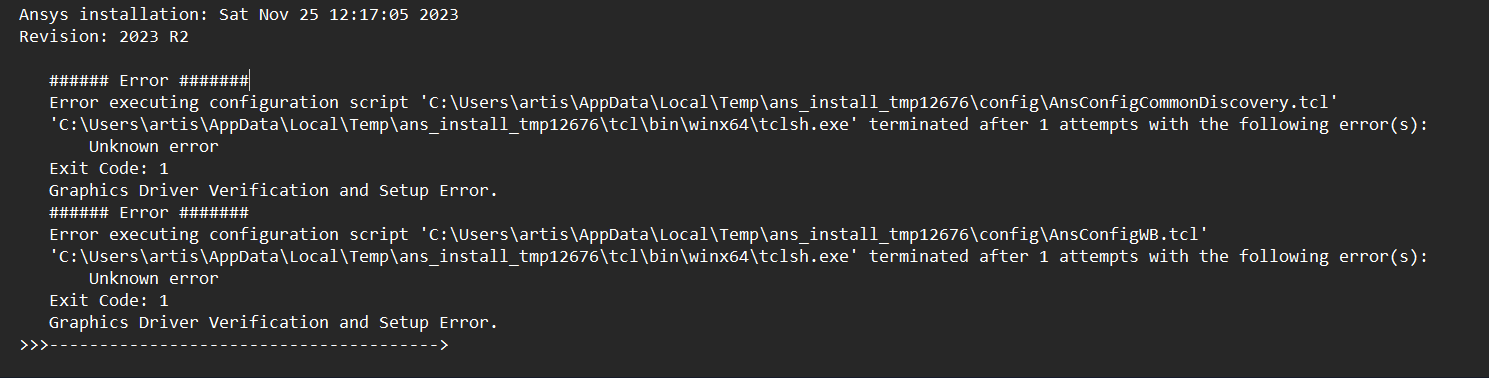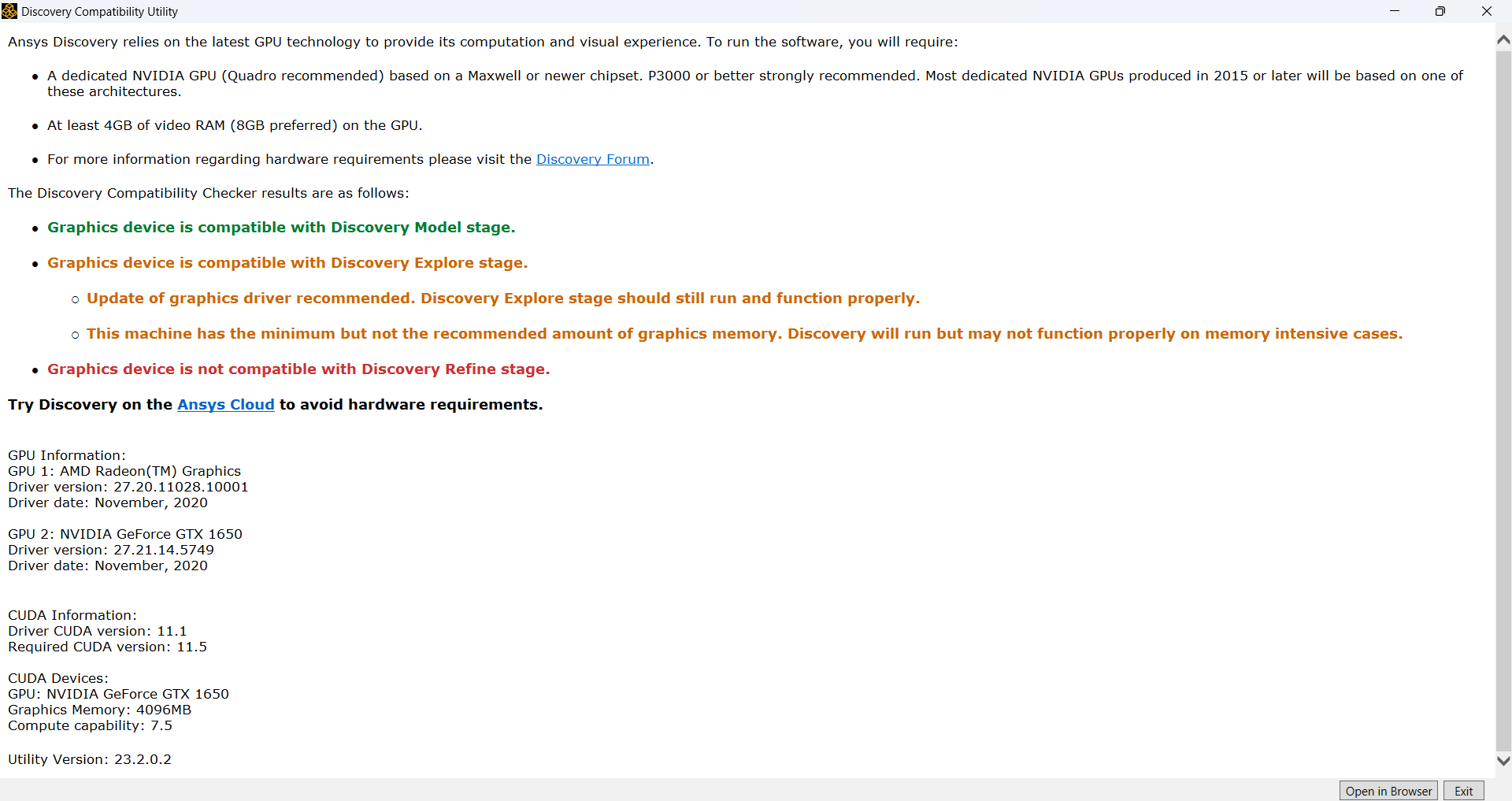-
-
November 25, 2023 at 7:10 am
Arti Saroj
SubscriberI'm facing problem in running Ansys Discovery. It shows "there has been some problem in installation process".
I have performed following steps:
- Download Ansys Student 2023 R2 (Built-in license valid until 07/31/2024)
- Extract All from Zip file
- Setup "run as administrator"
- Dialog Box appeared. "I accept -> Next -> Next
- After completion press "exit"
-
November 27, 2023 at 7:50 am
Rajeshwari Jadhav
Forum ModeratorHi Arti,
Go to "C:\Program Files\ANSYS Inc" and open install.err and install_licconfig.err file and send a screenshot of it.
-
November 27, 2023 at 12:45 pm
-
November 27, 2023 at 12:59 pm
Rajeshwari Jadhav
Forum ModeratorHi Arti,
The error seems to be related to Graphics Card, refer this link Graphics Cards Tested (ansys.com).
Can you run a compatibility check on graphics drivers?
You can run
\Ansys Inc\v232\scdm\CudaCheck\DiscoveryLiveCompatibilityUtility.exe to check if it is supported. Do share the screenshot of the same. -
November 27, 2023 at 5:02 pm
-
Viewing 4 reply threads
- The topic ‘“Ansys Discovery 2023 R2 failed to initialize”’ is closed to new replies.
Innovation Space


Trending discussions


Top Contributors


-
5059
-
1770
-
1387
-
1248
-
1021
Top Rated Tags


© 2026 Copyright ANSYS, Inc. All rights reserved.
Ansys does not support the usage of unauthorized Ansys software. Please visit www.ansys.com to obtain an official distribution.