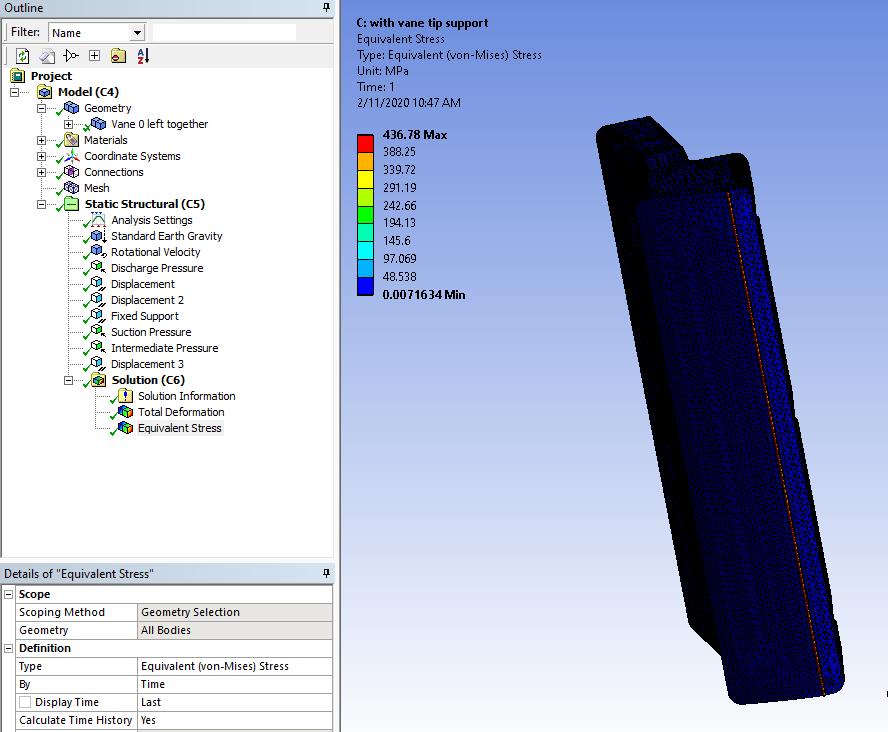-
-
February 8, 2020 at 4:18 pm
chinguanwei
SubscriberHi guys,
does anyone know where can i change the analysis setting to direct solve in ansys ? thank you
-
February 8, 2020 at 7:23 pm
peteroznewman
SubscriberIn Workbench/Mechanical, under Analysis Settings, there is a line item for Solver Type.
-
February 9, 2020 at 2:52 am
-
February 9, 2020 at 11:16 am
-
February 11, 2020 at 2:51 am
chinguanwei
Subscriberhi peter, thank you I managed to find it. After i tried changing to direct solver. the stress was about 90Mpa then i decided to add a 0 displacement ( y and z) at the vane tip. However the stress become 400 MPa.
Is there anything that i also need to change when i use direct solver? In addition under the geometry, i realise i have a cross "Vane 0 left together". Is there any issue or is perfectly good since geometry is tick
-
Viewing 4 reply threads
- The topic ‘ANSYS Direct Solver vs Iterative Solver’ is closed to new replies.
Innovation Space


Trending discussions


Top Contributors


-
4678
-
1565
-
1386
-
1241
-
1021
Top Rated Tags


© 2025 Copyright ANSYS, Inc. All rights reserved.
Ansys does not support the usage of unauthorized Ansys software. Please visit www.ansys.com to obtain an official distribution.

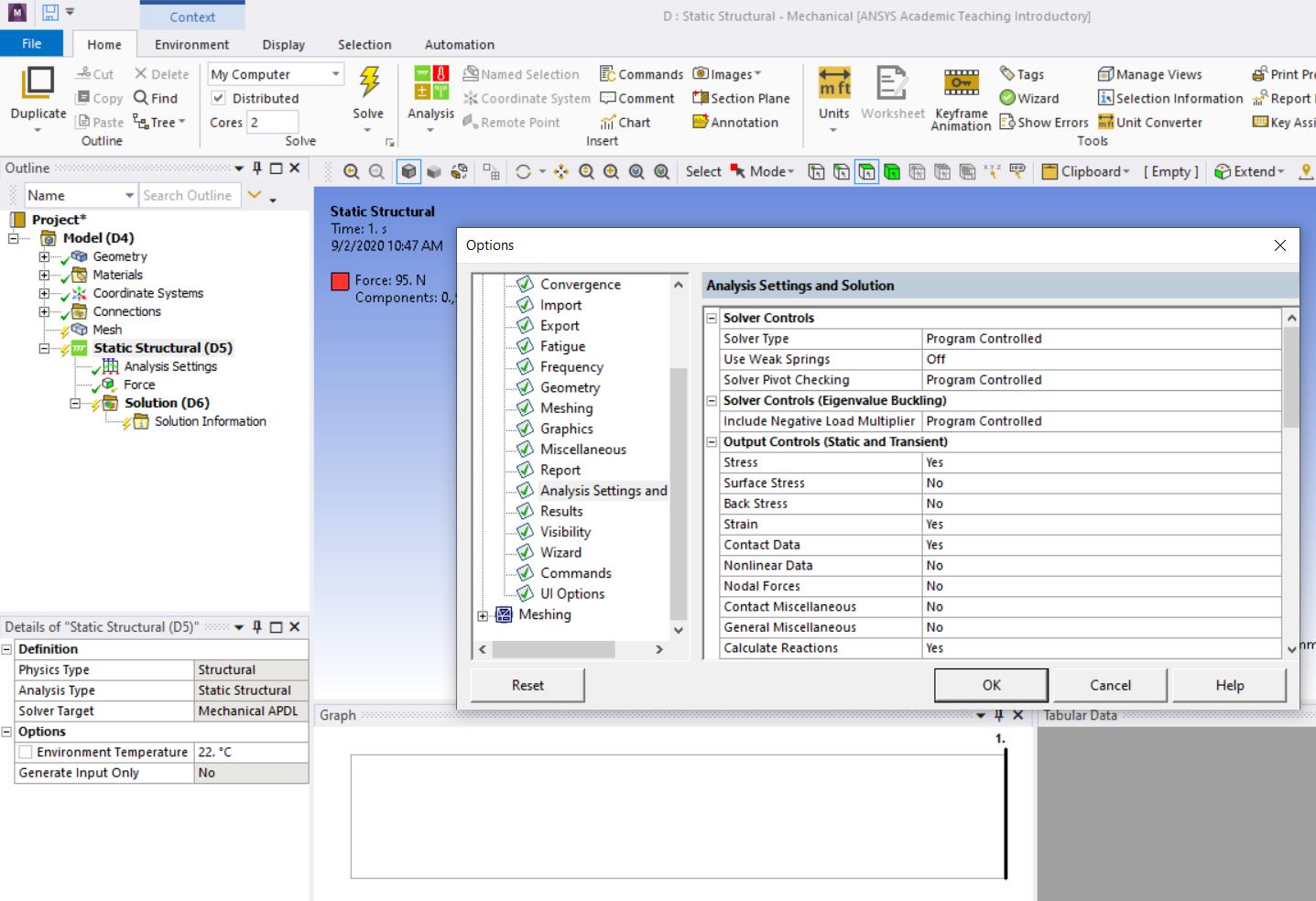
.jpg?width=690&upscale=false)