-
-
January 26, 2024 at 9:00 am
Ivan Lerga
SubscriberHi,
I want to do a transient 2D axisymetric simulation, but i have some issues with the CFX-Pre. I'm doing this:
- I'm creating a surface in the DesingModeler with 0 mm if thickness. Analisys type 2D.
- I'm meshing with de 2D behaviour set on axisymetric.
- When starting CFX-Pre this error appear
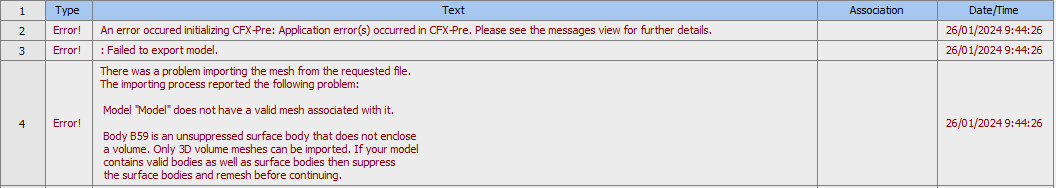
I can't set CFX-Pre for 2D analisys. This is the geoemtry:
Thank you,
Ivan
-
January 29, 2024 at 1:32 pm
V.P
Ansys EmployeeHi Ivan,
ANSYS CFX would need a one-element thick 3-D mesh for any 2-D simulation, planar or axisymmetric.
Create a mesh and export it as Fluent input file (.msh). Now in CFX pre, open the import mesh option and in it Activate the “Override Default 2D Mesh Settings”. Also set the 'Import 2d Mesh as' option to axisymmetric.
Now you are good to go. The 2-D mesh is transformed as appropriate (one-element thick 3-D) mesh in CFX-Pre. All Named Selections created in ANSYS Meshing are available as 2-D regions in CFX-Pre, including a 2-D region for the two symmetry boundaries and a region for the remaining surfaces.
-
January 29, 2024 at 3:42 pm
Ivan Lerga
SubscriberHi CFD_Friend,
I'll try this setup. Thank you very much.
Ivan
-
- The topic ‘ANSYS CFX axisymemtric 2D simulation’ is closed to new replies.


- JACOBI Convergence Issue in ANSYS AQWA
- Is it able to solve turbomachinery using density-based solver in Fluent?
- Two-way FSI simulation
- Ensight Force_per_unit area_EV
- RIBBON WINDOW DISAPPEARED
- Fluent Meshing Error when .dsco not .stp
- Ansys Fluent for modelling Ocean Wave reactions to Wave Barriers
- Battery Pack cooling
- ISAT ABORT error
- UNASSIGNED INTERFACE ZONE DETECTED FOR INTERFACE…

-
4592
-
1494
-
1386
-
1209
-
1021

© 2025 Copyright ANSYS, Inc. All rights reserved.








