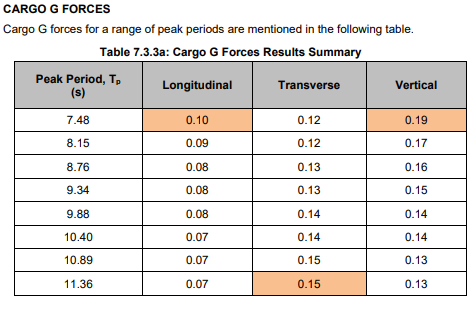TAGGED: ansys-aqwa, cg_motion, hydrodynamic-response
-
-
December 22, 2022 at 6:29 am
Nasrul Hassan
SubscriberHi here I have several related question regarding ansys aqwa,
- after solving hydrodynamics motion response, where can i get node motion for 6dof.
- I need to input wind and current coefficent, but how do i key in, appreciate if you can clarify how to get the force coeffient and what formula used in aqwa?
- Appreciate your kind support, refer attachement for details. Thanks!
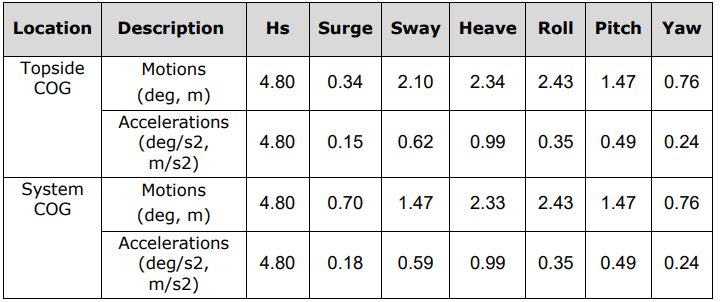
-
December 22, 2022 at 6:42 am
-
December 22, 2022 at 3:18 pm
Yu Bi
Ansys EmployeeHi, regarding your questions:
- you can define the node as a connection point of the structure (right-click on the structure/Part under the Geometry branch in the Outline tree > Add > Connection Point), and then in the Details panel of the Structure Motion result, change Reference Point to the Connection Point you define.
- To define the wind/current coefficient, right-click on the structure/Part under the Geometry branch in the Outline tree > Add > Wind/Current Force Coefficients. You can find wind and current forces are calculated in Aqwa Theory Manual Section 2.2, 2.3, 7.1.
- Aqwa provides gravity force, acceleration, joint reaction force, and fender forces results, which can help you calculate g force depending on how you model.
Hope this helps.
-
December 22, 2022 at 4:15 pm
Nasrul Hassan
SubscriberDear Yu Bi, tahnks for the clarification, does this will be reporting in LIS file as well? Under what section
-
December 22, 2022 at 6:18 pm
Yu Bi
Ansys EmployeeThe nodal motion will be reported in the LIS file if you select Yes to the Include in Results option in the detail panel of the connection point. It is usually in the last part of LIS file within each step time history results.
-
Viewing 4 reply threads
- The topic ‘ANSYS AQWA: HOW TO FIND COG MOTION (6DOF), CALCULATION OF WIND,CURRENT COEFFIC’ is closed to new replies.
Ansys Innovation Space


Trending discussions


Top Contributors


-
3597
-
1243
-
1092
-
1068
-
953
Top Rated Tags


© 2025 Copyright ANSYS, Inc. All rights reserved.
Ansys does not support the usage of unauthorized Ansys software. Please visit www.ansys.com to obtain an official distribution.