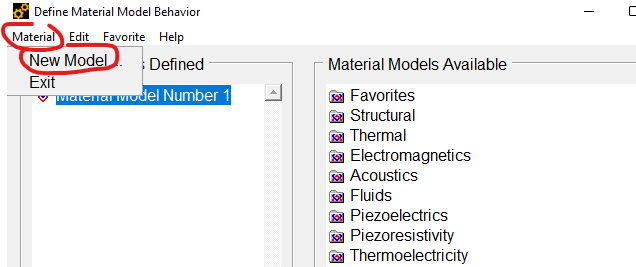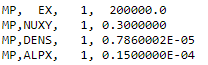-
-
February 15, 2024 at 1:10 pm
Neil
SubscriberHi~
How to define material number between the following two menu paths:
1. Main Menu>Preprocessor>Material Props>Material Models
2. Main Menu>Solution>Load Step Opts>Other>Change Mat Props>Material ModelsIt all starts with Material Models 1.
Thank you so much.
-
February 15, 2024 at 2:14 pm
-
February 15, 2024 at 2:24 pm
Erik Kostson
Ansys EmployeeNormally apdl commands are used not the UI of MAPDL.
TO define a new material see MP command:
Se ehelp manual for more info:
See here hwo to open the link above:
/forum/forums/topic/how-to-access-the-ansys-online-help/
All the best
Erik
-
Viewing 2 reply threads
- The topic ‘ANSYS APDL How to define material number’ is closed to new replies.
Ansys Innovation Space


Trending discussions


- The legend values are not changing.
- LPBF Simulation of dissimilar materials in ANSYS mechanical (Thermal Transient)
- APDL, memory, solid
- Convergence error in modal analysis
- How to model a bimodular material in Mechanical
- Meaning of the error
- Simulate a fan on the end of shaft
- Real Life Example of a non-symmetric eigenvalue problem
- Nonlinear load cases combinations
- How can the results of Pressures and Motions for all elements be obtained?
Top Contributors


-
3862
-
1414
-
1220
-
1118
-
1015
Top Rated Tags


© 2025 Copyright ANSYS, Inc. All rights reserved.
Ansys does not support the usage of unauthorized Ansys software. Please visit www.ansys.com to obtain an official distribution.