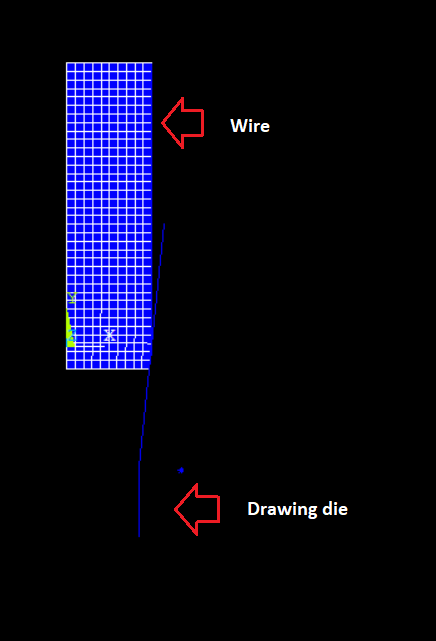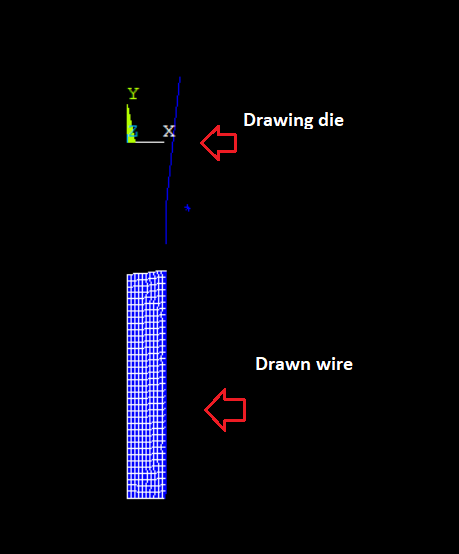TAGGED: 2d-axisymmetric, ansys-apdl, ansys-mechanical-apdl, wire
-
-
October 20, 2022 at 7:01 pm
Shwanne Sánchez Damas
SubscriberGood afternoon,
I briefly describe what I do. Initially I have a wire that goes through a drawing process which has been generated in a 2D-Axisymmetric model (Figure 1). The element type for the wire is PLANE82, with the axisymmetric property active. So when the wire goes through the drawing I get a wire with residual stresses and on that wire I need to perform a torsion test (Figure 2). In other words, I need to generate a 3D model of the wire from the 2D-Axisymmetric wire to be able to run the torsion test on this 3D wire. I've searched a lot but honestly I can't find any ideas on how to achieve it. Any suggestion is welcome, I will be very grateful. Thank you very much in advance.
-
October 28, 2022 at 3:58 pm
Vigneswaran Sridharan
Ansys EmployeeHi,
Try performing a general axisymmetric analysis of the model. This analysis behaves like a 2D-axisymmetric analysis with additional DOF for bending and torsion.
I recommend watching this AIC video to understand how to convert 2D to 3D models. Efficiently Analyzing Structures with a Constant 2D Profile Using Ansys Mechanical
In MAPDL, use Plt Ctrls>>Style>>Symmetry Expansion>>2D-axisymmetry as an equivalent command to symmetry option in WorkBench.
Other help links:
Performing a 2D to 3D Analysis
Thanks!
-
November 21, 2022 at 12:04 pm
Shwanne Sánchez Damas
SubscriberHi! Thank you very much for your answer, but when I try to access the links that you have left me, an access denied message appears. Can you please help me solve this problem so that I can know your answer as soon as possible please? Thank you very much in advance, I will be waiting for your answer.
-
November 30, 2022 at 8:19 am
Vigneswaran Sridharan
Ansys EmployeeHi,
Please check this URL:
(to understand how to convert 2D to 3D models.)
Geometry Representation - ANSYS Innovation Courses
Other help links:
Performing a 2D to 3D Analysis
Thanks!
-
November 30, 2022 at 12:43 pm
Shwanne Sánchez Damas
SubscriberI thank you very much for your answer. I have an additional question, in reference to this post, my goal now is to perform a nonlinear torsion test on this 2D-Axisymmetric result. So I would like to know if any of these possibilities exist in ANSYS APDL:
1. Directly apply the torsion moment in the obtained 2D-Axisymmetric model, since in the manual where it describes the elements, it indicates that this element has the following:
PLANE 182:
KEYOPT(3)
Element behavior:
6 -- Axisymmetric with torsion (KEYOPT(1) = 0 only)
So, can torsion be applied directly to this result in 2D-Axisymmetric?
2. Convert this 2D-Axisymmetric model into a 3D model to apply the torsion moment, since I not only want to visualize the model in 3D, but to be able to apply the torque/torsion moment there to perform the non-linear torsion analysis.
Or if you can recommend me another solution, I would be very grateful. I thank you in advance for your attention, I ask you to please help me clarify these doubts.
-
-
- The topic ‘ANSYS APDL: Convert 2D-axisymmetric model to a 3D model’ is closed to new replies.



-
3572
-
1188
-
1076
-
1063
-
952

© 2025 Copyright ANSYS, Inc. All rights reserved.