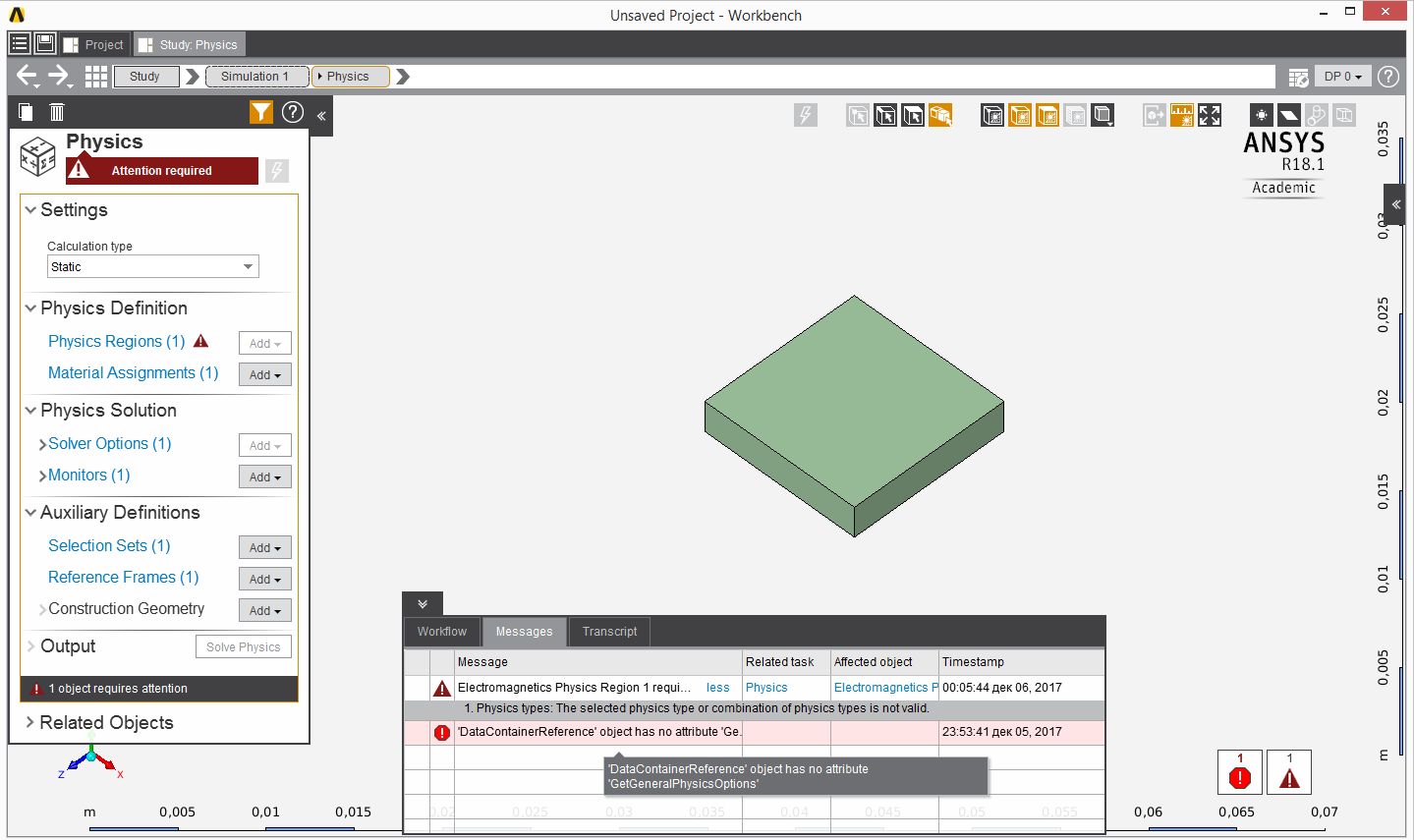-
-
December 8, 2017 at 4:56 pm
-
March 29, 2018 at 12:21 am
Windows 8.1 Pro x86
SubscriberThe problem is ANSYS AIM 18.2 or 18.1 can't run electromagnetic simulation.
I have tried 2 weeks... unistalling, reinstalling, downloading, cleaning on Windows 8.1 Pro Build 9600 X64, 3GB of Ram, Core 2 Duo CPU.
electromagnetic simulation doesn't work at all. The form of a solid doesn't matter, it doesn't matter if a solid was draw in SpaceClaim or it was imported from other CAD system. The aswer will be "The selected physic type or combination of physics type is not valid" Maybe 17.2 Aim is better, but there is no link to download. Of course the 2 hours cloud version of Aim 18.1 works but it is only 2 hours.
Another message on the site about this problem
HighRes screenshots were attached
Deleting C:UsersusernameAppDataRoamingAnsysv181 or C:UsersusernameAppDataRoamingAnsysv182 don't help.
Maybe the problem is that i have a russian version of Windows 8.1 but the name of the user is in english "Admin" and the path to the Ansys as well "C:Program FilesANSYS Student"
Changing Windows system language from russian to english doesn't solve the problem.
-
March 29, 2018 at 12:26 am
pgl
Ansys EmployeeI've extracted the various replies from the original and several unrelated threads and grouped them under new separate post under the "Electromagnetics" category. You'll most likely complain, but this allows me to point our support and development team to your (and others) specific issues without having them scrolling through extremely long threads.
We have I think 6 AIM Student product users here with similar issues - We owe you a response. Stay tuned.
-
- The topic ‘ANSYS AIM 18.2 or 18.1 unable to run electromagnetic simulation.’ is closed to new replies.



-
4818
-
1587
-
1386
-
1242
-
1021

© 2026 Copyright ANSYS, Inc. All rights reserved.

.jpg?width=690&upscale=false)
.jpg?width=690&upscale=false)
.jpg?width=690&upscale=false)
.jpg?width=690&upscale=false)
.jpg?width=690&upscale=false)
.jpg?width=690&upscale=false)
.jpg?width=690&upscale=false)
.jpg?width=690&upscale=false)
.jpg?width=690&upscale=false)
.jpg?width=690&upscale=false)
.jpg?width=690&upscale=false)