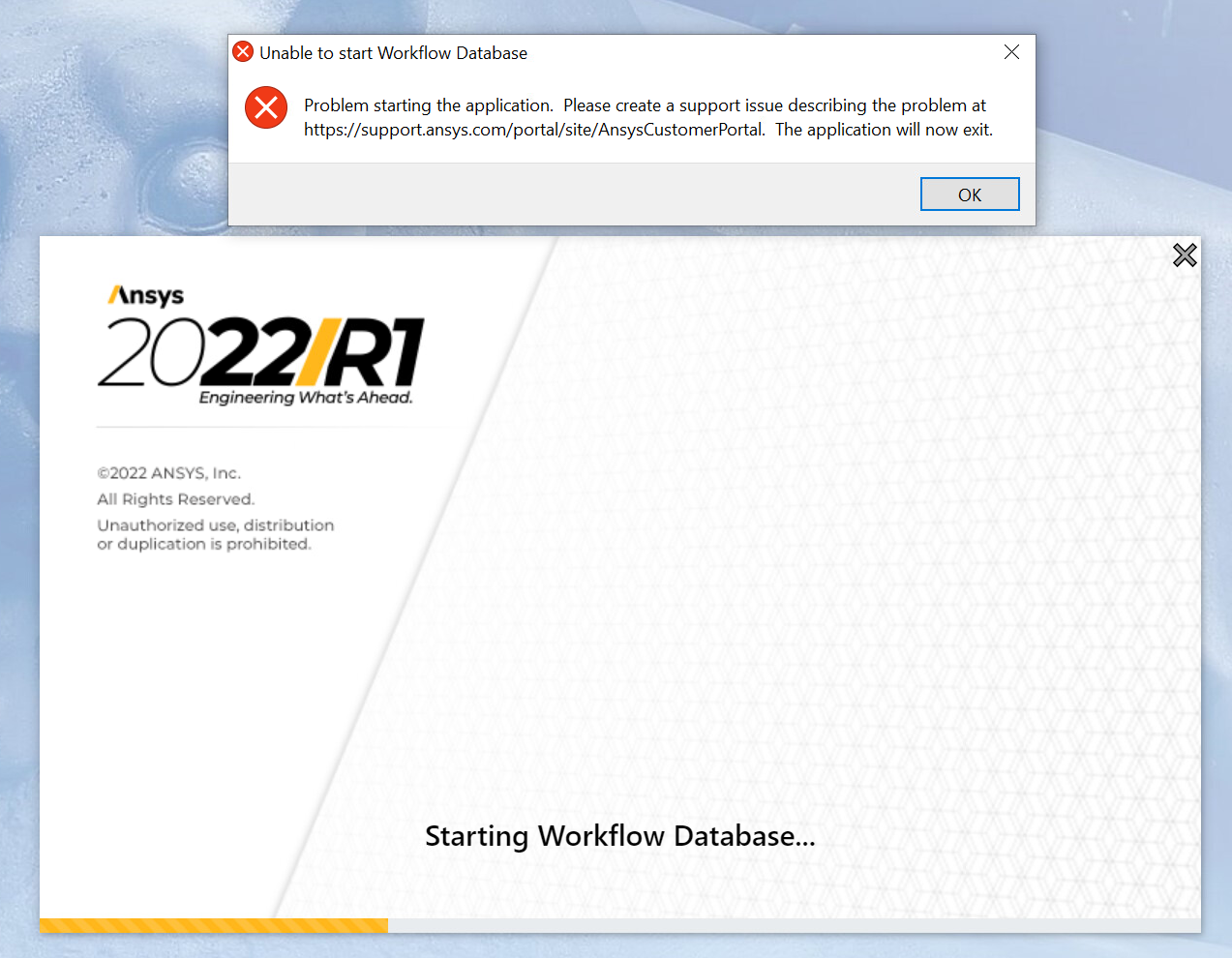-
-
August 10, 2022 at 5:46 pm
nsm5081
SubscriberHello,
I recently installed Ansys Additive 2022 R1 into my teaching environment but the software fails to load when launched from a user profile that is redirected to a networked storage location. When launched from a userprofile locally stored on the machine the software loads fine. Below is the error I receive when launching the program:
We require redirected profiles on these machines so students can safely save documents and access this data when logging into different computers. Mechanical, Chemkin, and other Ansys products seem to launch fine with this configuration. Any assistance is greatly appreciated.
-
August 12, 2022 at 6:57 am
Aniket
Forum ModeratorThere are a few things that can be checked here:
A Port Issue
To determine if the user has a port conflict they can run the following commands.
netstat -aon | findstr 9711
Repeat this command replacing 9711 with 5000, 7000, 7933, 7934, 7935, 8125, 9002, 9042 and 8181
If any of the netstat commands return something like
TCP 9711 0.0.0.0 LISTENING XXXX
There is a port conflict where XXXX is the process id (pid) of the process blocking port 9711. Use tasklist /fi “pid eq XXXX” to get the name of the process creating the conflict. If possible, reassign the port number in the settings for the process. This may only be possible by running the installer for the program. If it’s not possible to alter the port number of the conflicting process, the user will have to run Additive inside a virtual machine.
A Firewall Issue
The user may have to work with their IT department to determine if any of the ports listed above are blocked for UDP or TCP traffic from localhost. If the user can disable their firewall and successfully start Additive it indicates a firewall issue that needs to be fixed by changing the firewall rules.
A Corrupt Database
“%APPDATA%” can be used in Windows Explorer but it usually equates to C:\Users\
\AppData\Roaming. Rename %APPDATA%\ansys-additive to %APPDATA%\ansys-additive.bak and try starting Additive. If it starts, the database is likely corrupt. This can occur if the user successfully ran the current version of Additive then ran an older version of Additive. We warn against this in the documentation but it can easily be overlooked. We can repair a corrupt database but it’s a manual process. You can send me %APPDATA%\ansys-additive.bak\database\simulation.db (note this is the backup folder). Once the user receives the repaired database, they will need to replace the corrupt database file with it and rename to backup folder to %APPDATA%\ansys-additive. Other Issues
If none of the above applies, please attach log files from %APPDATA%\ansys-additive\logs as a text message reply.
-Aniket
-
August 12, 2022 at 1:11 pm
nsm5081
SubscriberAniket,
Thanks for the reply. Answers below:
No conflicts with the netstat commands.
No issue with the firewall. Ansys additive works fine with a local profile which has the same firewall policies applied.
I do not have an Ansys folder in my %appdata% directory (which is local for what it's worth.) I'm assuming this is due to the software failing to load. Sorry, can't provide you logs as they aren't being generated.
I'm happy to jump on a remote session if you'd like to take a closer look.
Thanks,
Nick
-
August 15, 2022 at 1:47 pm
nsm5081
SubscriberStill need assistance with this.
-
August 16, 2022 at 1:04 pm
George Karnos
Ansys EmployeeHello Nick
Is there a difference in permissions between profiles as far as writing to network storage/local storage?
With no %APPDATA%\Ansys directory written, this may seem to be some permission issue
-
August 16, 2022 at 1:13 pm
nsm5081
SubscriberAn Ansys folder is created in %appdata% when I launch Mechanical, but no folder is created when launching Additive. This issue is specific with Additive.
-
August 16, 2022 at 1:27 pm
MangeshANSYS
Ansys EmployeeCheck if there is a local temporary folder where user has read and write access (say c:\temp\ansystemp)
use notepad to create a batch file (sat c:\temp\ansystemp\Ansys_additive.bat) with the lines below (update the Ansys 2022 R2 installation path in the last line as needed). double click on the batch file to see if Additive launches
It is Ok if the temporary files saved in this folder get deleted after the user logs off. User should be able to save projects and model files to other location.# – # – # – # – # – # – # – # – #
set APPDATA=C:\temp\ansystemp
set HOMEDRIVE=C:
set HOMEDRIVE=\temp\ansystemp
set TEMP=C:\temp\ansystemp
set TMP=C:\temp\ansystemp
”C:\Program Files\ANSYS Inc\v222\AddPrint\Additive 22.2.exe”
# – # – # – # – # – # – # – # – #
-
August 18, 2022 at 2:07 pm
nsm5081
SubscriberThanks for the reply. Unfortunately no change when attempting to launch Additive from that batch file. Below is the output of that .bat file if you can review:
C:\Users\nsm5081\Desktop>set APPDATA=C:\temp\ansystempC:\Users\nsm5081\Desktop>set HOMEDRIVE=C:C:\Users\nsm5081\Desktop>set HOMEDRIVE=\temp\ansystempC:\Users\nsm5081\Desktop>set TEMP=C:\temp\ansystempC:\Users\nsm5081\Desktop>set TMP=C:\temp\ansystempC:\Users\nsm5081\Desktop>”C:\Program Files\ANSYS Inc\v221\AddPrint\Additive 22.1.exe”info: Started util server on port: 9002 source=utilinfo: Help-Server path path=C:\Program Files\ANSYS Inc\v221\commonfiles\help\HelpViewer\ANSYSHelpViewer.exe, exists=true, source=help-serverinfo: Starting process cmd=C:\Program Files\ANSYS Inc\v221\commonfiles\help\HelpViewer\ANSYSHelpViewer.exe, args=[–language, en-us, –sessionID, 12345], startCount=0, startTime=1660830534960, source=pminfo: Starting process cmd=C:\Program Files\ANSYS Inc\v221\AddPrint\resources\app.asar.unpacked\binaries\simulation-api\Simulation.Api.exe, args=[DataPath=\\pass.ad.psu.edu\pass\users\n\s\nsm5081\COEPROFILE\AMD\Appdata\Roaming\ansys-additive\database, WorkingDirectory=C:\temp\ansystemp, apiPort=5000], startCount=0, startTime=1660830535074, source=pminfo: Help-Server stdout data=50000Found port and closing, source=help-serverinfo: Help-Server Connected source=help-serverinfo: API stdout data=Using standard SWF., source=simulation-apiinfo: API stdout data=Sqlite version: 3.35.5, source=simulation-apiinfo: API stdout data=[08-18-2022 09:49:03 GMT-04:00 INFO] User profile is available. Using ‘”C:\\Users\\nsm5081\\AppData\\Local\\ASP.NET\\DataProtection-Keys”‘ as key repository and Windows DPAPI to encrypt keys at rest., source=simulation-apiinfo: API stdout data=[08-18-2022 09:49:03 GMT-04:00 INFO] Creating key {19c8216a-745e-4532-a53e-1f48b42a961d} with creation date 2022-08-18 13:49:03Z, activation date 2022-08-18 13:49:03Z, and expiration date 2022-11-16 13:49:03Z., source=simulation-apiinfo: API stdout data=[08-18-2022 09:49:03 GMT-04:00 INFO] Writing data to file ‘”C:\\Users\\nsm5081\\AppData\\Local\\ASP.NET\\DataProtection-Keys\\key-19c8216a-745e-4532-a53e-1f48b42a961d.xml”‘., source=simulation-apiinfo: API stdout data=[08-18-2022 09:49:05 GMT-04:00 WARN] The ‘bool’ property ‘”PyroVirtualSensorOutputAllLayers”‘ on entity type ‘”ThermalSimulation”‘ is configured with a database-generated default. This default will always be used for inserts when the property has the value ‘false’, since this is the CLR default for the ‘bool’ type. Consider using the nullable ‘bool?’ type instead so that the default will only be used for inserts when the property value is ‘null’., source=simulation-apiinfo: API stdout data=[08-18-2022 09:49:06 GMT-04:00 INFO] Entity Framework Core “2.2.0-rtm-35687” initialized ‘”SimulationDbContext”‘ using provider ‘”Microsoft.EntityFrameworkCore.Sqlite”‘ with options: “None”, source=simulation-apiinfo: API stdout data=SQLite database exists. Running migrations., source=simulation-apiinfo: API stdout data=[08-18-2022 09:49:06 GMT-04:00 INFO] No migrations were applied. The database is already up to date., source=simulation-apiinfo: API stdout data=[08-18-2022 09:49:06 GMT-04:00 WARN] The Include operation for navigation ‘”[m].Configuration”‘ is unnecessary and was ignored because the navigation is not reachable in the final query results. See https://go.microsoft.com/fwlink/?linkid=850303 for more information., source=simulation-apiinfo: API stdout data=Not enforcing tyk header!, source=simulation-apiinfo: API stdout data=Hosting environment: desktopContent root path: C:\Program Files\ANSYS Inc\v221\AddPrint\resources\app.asar.unpacked\binaries\simulation-api, source=simulation-apiinfo: API stdout data=Now listening on: http://localhost:5000Application started. Press Ctrl+C to shut down., source=simulation-apigetting running simulationsgetting uploaded/processing partsgetting uploaded/processing supportsgetting uploaded/processing build filesinfo: API stdout data=[08-18-2022 09:49:08 GMT-04:00 INFO] Request starting HTTP/1.1 GET http://localhost:5000/supports?organizationId=2&offset=0&limit=1000&archived=false&availability=Uploaded,Processing[08-18-2022 09:49:08 GMT-04:00 INFO] Request starting HTTP/1.1 GET http://localhost:5000/parts?organizationId=2&offset=0&limit=1000&archived=false&availability=Uploaded,Processing, source=simulation-apiinfo: API stdout data=[08-18-2022 09:49:08 GMT-04:00 INFO] Request starting HTTP/1.1 GET http://localhost:5000/simulations?organizationId=2&offset=0&limit=10000&status=Requested,InProgress&archived=false[08-18-2022 09:49:08 GMT-04:00 INFO] Request starting HTTP/1.1 GET http://localhost:5000/buildfiles?organizationId=2&offset=0&limit=1000&archived=false&availability=Uploaded,Processing, source=simulation-apiinfo: API stdout data=[08-18-2022 09:49:08 GMT-04:00 DBUG] AuthenticationScheme: “Bearer” was successfully authenticated.[08-18-2022 09:49:08 GMT-04:00 DBUG] AuthenticationScheme: “Bearer” was successfully authenticated.[08-18-2022 09:49:08 GMT-04:00 DBUG] AuthenticationScheme: “Bearer” was successfully authenticated.[08-18-2022 09:49:08 GMT-04:00 DBUG] AuthenticationScheme: “Bearer” was successfully authenticated., source=simulation-apiinfo: API stdout data=[08-18-2022 09:49:09 GMT-04:00 INFO] Route matched with “{action = \”Get\”, controller = \”Parts\”}”. Executing action “Simulation.Api.Controllers.PartsController.Get (Simulation.Api)”[08-18-2022 09:49:09 GMT-04:00 INFO] Route matched with “{action = \”Get\”, controller = \”BuildFiles\”}”. Executing action “Simulation.Api.Controllers.BuildFilesController.Get (Simulation.Api)”[08-18-2022 09:49:09 GMT-04:00 INFO] Route matched with “{action = \”Get\”, controller = \”Simulations\”}”. Executing action “Simulation.Api.Controllers.SimulationsController.Get (Simulation.Api)”[08-18-2022 09:49:09 GMT-04:00 INFO] Route matched with “{action = \”Get\”, controller = \”Supports\”}”. Executing action “Simulation.Api.Controllers.SupportsController.Get (Simulation.Api)”, source=simulation-apiinfo: API stdout data=[08-18-2022 09:49:09 GMT-04:00 INFO] Authorization was successful.[08-18-2022 09:49:09 GMT-04:00 INFO] Authorization was successful.[08-18-2022 09:49:09 GMT-04:00 INFO] Authorization was successful.[08-18-2022 09:49:09 GMT-04:00 INFO] Authorization was successful., source=simulation-apiinfo: API stdout data=[08-18-2022 09:49:10 GMT-04:00 INFO] Executing action method “Simulation.Api.Controllers.BuildFilesController.Get (Simulation.Api)” with arguments ([“2”, “Uploaded,Processing”, “False”, “”, “”, “0”, “1000”]) – Validation state: Valid[08-18-2022 09:49:10 GMT-04:00 INFO] Executing action method “Simulation.Api.Controllers.PartsController.Get (Simulation.Api)” with arguments ([“2”, “Uploaded,Processing”, “False”, “”, “”, “0”, “1000”]) – Validation state: Valid[08-18-2022 09:49:10 GMT-04:00 INFO] Executing action method “Simulation.Api.Controllers.SimulationsController.Get (Simulation.Api)” with arguments ([“2”, “Requested,InProgress”, “”, “”, “”, “”, “False”, “”, “”, “”, “0”, “10000”]) – Validation state: Valid[08-18-2022 09:49:10 GMT-04:00 INFO] Executing action method “Simulation.Api.Controllers.SupportsController.Get (Simulation.Api)” with arguments ([“2”, “Uploaded,Processing”, “False”, “”, “0”, “1000”]) – Validation state: Valid, source=simulation-apiinfo: API stdout data=[08-18-2022 09:49:10 GMT-04:00 INFO] Authorization failed.[08-18-2022 09:49:10 GMT-04:00 INFO] Authorization failed.[08-18-2022 09:49:10 GMT-04:00 INFO] Authorization failed.[08-18-2022 09:49:10 GMT-04:00 INFO] Authorization failed., source=simulation-apiinfo: API stdout data=[08-18-2022 09:49:10 GMT-04:00 INFO] Authorization was successful.[08-18-2022 09:49:10 GMT-04:00 INFO] Authorization was successful.[08-18-2022 09:49:10 GMT-04:00 INFO] Authorization was successful., source=simulation-apiinfo: API stdout data=[08-18-2022 09:49:10 GMT-04:00 INFO] Authorization was successful., source=simulation-apiinfo: API stdout data=[08-18-2022 09:49:10 GMT-04:00 INFO] Entity Framework Core “2.2.0-rtm-35687” initialized ‘”SimulationDbContext”‘ using provider ‘”Microsoft.EntityFrameworkCore.Sqlite”‘ with options: “None”[08-18-2022 09:49:10 GMT-04:00 INFO] Entity Framework Core “2.2.0-rtm-35687” initialized ‘”SimulationDbContext”‘ using provider ‘”Microsoft.EntityFrameworkCore.Sqlite”‘ with options: “None”[08-18-2022 09:49:10 GMT-04:00 INFO] Entity Framework Core “2.2.0-rtm-35687” initialized ‘”SimulationDbContext”‘ using provider ‘”Microsoft.EntityFrameworkCore.Sqlite”‘ with options: “None”[08-18-2022 09:49:10 GMT-04:00 INFO] Entity Framework Core “2.2.0-rtm-35687” initialized ‘”SimulationDbContext”‘ using provider ‘”Microsoft.EntityFrameworkCore.Sqlite”‘ with options: “None”, source=simulation-apiinfo: API stdout data=[08-18-2022 09:49:10 GMT-04:00 INFO] Executed action method “Simulation.Api.Controllers.PartsController.Get (Simulation.Api)”, returned result “Microsoft.AspNetCore.Mvc.JsonResult” in 269.7411ms.[08-18-2022 09:49:10 GMT-04:00 INFO] Executed action method “Simulation.Api.Controllers.BuildFilesController.Get (Simulation.Api)”, returned result “Microsoft.AspNetCore.Mvc.JsonResult” in 269.7507ms.[08-18-2022 09:49:10 GMT-04:00 INFO] Executed action method “Simulation.Api.Controllers.SupportsController.Get (Simulation.Api)”, returned result “Microsoft.AspNetCore.Mvc.JsonResult” in 269.6743ms., source=simulation-apiinfo: API stdout data=[08-18-2022 09:49:10 GMT-04:00 INFO] Executing JsonResult, writing value of type ‘”System.Collections.Generic.List1[[Simulation.Domain.Models.Part, Simulation.Domain, Version=1.0.0.0, Culture=neutral, PublicKeyToken=null]]"'.[08-18-2022 09:49:10 GMT-04:00 INFO] Executing JsonResult, writing value of type '"System.Collections.Generic.List1[[Simulation.Domain.Models.BuildFile, Simulation.Domain, Version=1.0.0.0, Culture=neutral, PublicKeyToken=null]]”‘.[08-18-2022 09:49:10 GMT-04:00 INFO] Executing JsonResult, writing value of type ‘”System.Collections.Generic.List1[[Simulation.Domain.Models.PartSupport, Simulation.Domain, Version=1.0.0.0, Culture=neutral, PublicKeyToken=null]]"'., source=simulation-apiinfo: API stdout data=[08-18-2022 09:49:10 GMT-04:00 INFO] Executed action method "Simulation.Api.Controllers.SimulationsController.Get (Simulation.Api)", returned result "Microsoft.AspNetCore.Mvc.JsonResult" in 378.9037ms.[08-18-2022 09:49:10 GMT-04:00 INFO] Executing JsonResult, writing value of type '"System.Collections.Generic.List1[[Simulation.Domain.Models.SimulationCore, Simulation.Domain, Version=1.0.0.0, Culture=neutral, PublicKeyToken=null]]”‘., source=simulation-apiinfo: API stdout data=[08-18-2022 09:49:10 GMT-04:00 INFO] Executed action “Simulation.Api.Controllers.PartsController.Get (Simulation.Api)” in 650.8668ms[08-18-2022 09:49:10 GMT-04:00 INFO] Executed action “Simulation.Api.Controllers.SimulationsController.Get (Simulation.Api)” in 650.8868ms[08-18-2022 09:49:10 GMT-04:00 INFO] Executed action “Simulation.Api.Controllers.BuildFilesController.Get (Simulation.Api)” in 650.8926ms[08-18-2022 09:49:10 GMT-04:00 INFO] Executed action “Simulation.Api.Controllers.SupportsController.Get (Simulation.Api)” in 650.8833ms, source=simulation-apiinfo: API stdout data=[08-18-2022 09:49:10 GMT-04:00 INFO]Client IP: “127.0.0.1”Request method: “GET”Request path: “/parts?organizationId=2&offset=0&limit=1000&archived=false&availability=Uploaded,Processing”Request content type: nullRequest content length: nullStart time: 08/18/2022 13:49:08Duration: 2117[08-18-2022 09:49:10 GMT-04:00 INFO]Client IP: “127.0.0.1”Request method: “GET”Request path: “/supports?organizationId=2&offset=0&limit=1000&archived=false&availability=Uploaded,Processing”Request content type: nullRequest content length: nullStart time: 08/18/2022 13:49:08Duration: 2117[08-18-2022 09:49:10 GMT-04:00 INFO]Client IP: “127.0.0.1”Request method: “GET”Request path: “/buildfiles?organizationId=2&offset=0&limit=1000&archived=false&availability=Uploaded,Processing”Request content type: nullRequest content length: nullStart time: 08/18/2022 13:49:08Duration: 2117[08-18-2022 09:49:10 GMT-04:00 INFO]Client IP: “127.0.0.1”Request method: “GET”Request path: “/simulations?organizationId=2&offset=0&limit=10000&status=Requested,InProgress&archived=false”Request content type: nullRequest content length: nullStart time: 08/18/2022 13:49:08Duration: 2117, source=simulation-apiinfo: Cassandra files already exist in $APPDATA or running on a Mac, continuing. source=cassandrainfo: Successfully wrote cassandra.yaml to \\pass.ad.psu.edu\pass\users\n\s\nsm5081\COEPROFILE\AMD\Appdata\Roaming\ansys-additive\cassandraBinaries\conf\cassandra.yaml. Data file location is now set to: \\pass.ad.psu.edu\pass\users\n\s\nsm5081\COEPROFILE\AMD\Appdata\Roaming\ansys-additive\cassandraData source=undefinedinfo: Starting casssandra here: \\pass.ad.psu.edu\pass\users\n\s\nsm5081\COEPROFILE\AMD\Appdata\Roaming\ansys-additive\cassandraBinaries\bin\cassandra.bat source=cassandrainfo: Starting process cmd=\\pass.ad.psu.edu\pass\users\n\s\nsm5081\COEPROFILE\AMD\Appdata\Roaming\ansys-additive\cassandraBinaries\bin\cassandra.bat, args=[LEGACY], startCount=0, startTime=1660830550787, source=pminfo: API stdout data=[08-18-2022 09:49:10 GMT-04:00 INFO] Request finished in 2250.8494ms 200 application/json; charset=utf-8[08-18-2022 09:49:10 GMT-04:00 INFO] Request finished in 2252.7441ms 200 application/json; charset=utf-8[08-18-2022 09:49:10 GMT-04:00 INFO] Request finished in 2252.7787ms 200 application/json; charset=utf-8[08-18-2022 09:49:10 GMT-04:00 INFO] Request finished in 2252.735ms 200 application/json; charset=utf-8, source=simulation-api -
August 18, 2022 at 8:44 pm
MangeshANSYS
Ansys Employeecorrecting the second variable name from repeated HOMEDRIVE to HOMEPATH
# – # – # – # – # – # – # – # – #
set APPDATA=C:\temp\ansystemp
set HOMEDRIVE=C:
set HOMEPATH=\temp\ansystemp
set USERPROFILE=C:\temp\ansystemp
set TEMP=C:\temp\ansystemp
set TMP=C:\temp\ansystemp
”C:\Program Files\ANSYS Inc\v222\AddPrint\Additive 22.2.exe”
# – # – # – # – # – # – # – # – #
-
September 27, 2022 at 2:21 pm
umuterds
SubscriberI have the same problem can you help me please?
-
- The topic ‘Ansys Additive 2022 R2 not working with redirected profiles’ is closed to new replies.



-
4597
-
1495
-
1386
-
1209
-
1021

© 2025 Copyright ANSYS, Inc. All rights reserved.