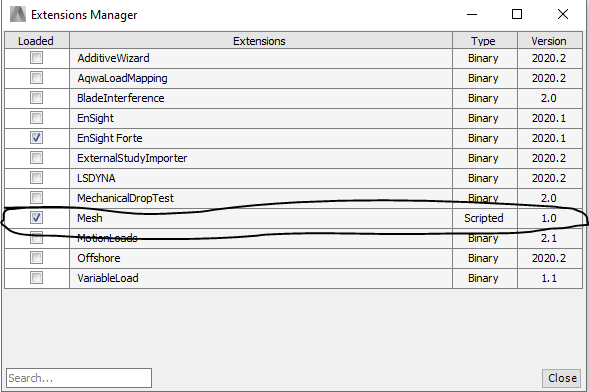-
-
November 24, 2020 at 3:48 am
vipink
SubscriberHi,
I have been facing an error for more than a month but could not get a proper fix for it. I am working on Ansys ACT and trying to create an APP. I didn't and doesn't know app builder hence I generated codes separately by writing and running them at console and then copy pasting in the separate python file.
For checking the XML, i imported my XML and Python file using Options --> Extensions option. When i checked whether the extension is installed, yes it was installed like shown below
November 24, 2020 at 11:24 amAniket
Forum ModeratorAnsys employees can not debug user scripts on the forum, but I will try to give you some best practices which may help.nI have not used sublime, so not sure how that works for codes but some other tools have a quick function to convert all leading spaces to tabs or vice versanin python indentation is very important so choose either spaces or tabs as indentation method and stick to itnAlso, make sure if your python file is correctly named as me.py that is stored in a folder which is at the same level of the xml filen-AniketnHow to access Ansys help linksnGuidelines for Posting on Ansys Learning ForumnDecember 23, 2020 at 8:02 amvipink
Subscriberthank you for your valuable time. nI dont find any issues in the indentations and as per the examples, the python file is not present in the same level as XML file. A separate folder is created and inside that, the python file is stored.nDecember 23, 2020 at 11:44 amAniket
Forum Moderatorvipink, Folder which contains the py file is at the same level as that of XML file. Not the py file.n-AniketnHow to access Ansys help linksnGuidelines for Posting on Ansys Learning ForumnDecember 23, 2020 at 1:06 pmDecember 23, 2020 at 1:13 pmvipink
SubscribernDecember 23, 2020 at 3:44 pmAniket
Forum ModeratorAlso, make sure if your python file is correctly named as me.py (as it is indicated in the source in the xml file 2nd line) that is stored in a folder which is at the same level of the xml filen-AniketnHow to access Ansys help linksnGuidelines for Posting on Ansys Learning ForumnViewing 6 reply threads- The topic ‘Ansys ACT Error’ is closed to new replies.
Ansys Innovation SpaceTrending discussionsTop Contributors-
3622
-
1303
-
1122
-
1068
-
1008
Top Rated Tags© 2025 Copyright ANSYS, Inc. All rights reserved.
Ansys does not support the usage of unauthorized Ansys software. Please visit www.ansys.com to obtain an official distribution.
-
The Ansys Learning Forum is a public forum. You are prohibited from providing (i) information that is confidential to You, your employer, or any third party, (ii) Personal Data or individually identifiable health information, (iii) any information that is U.S. Government Classified, Controlled Unclassified Information, International Traffic in Arms Regulators (ITAR) or Export Administration Regulators (EAR) controlled or otherwise have been determined by the United States Government or by a foreign government to require protection against unauthorized disclosure for reasons of national security, or (iv) topics or information restricted by the People's Republic of China data protection and privacy laws.