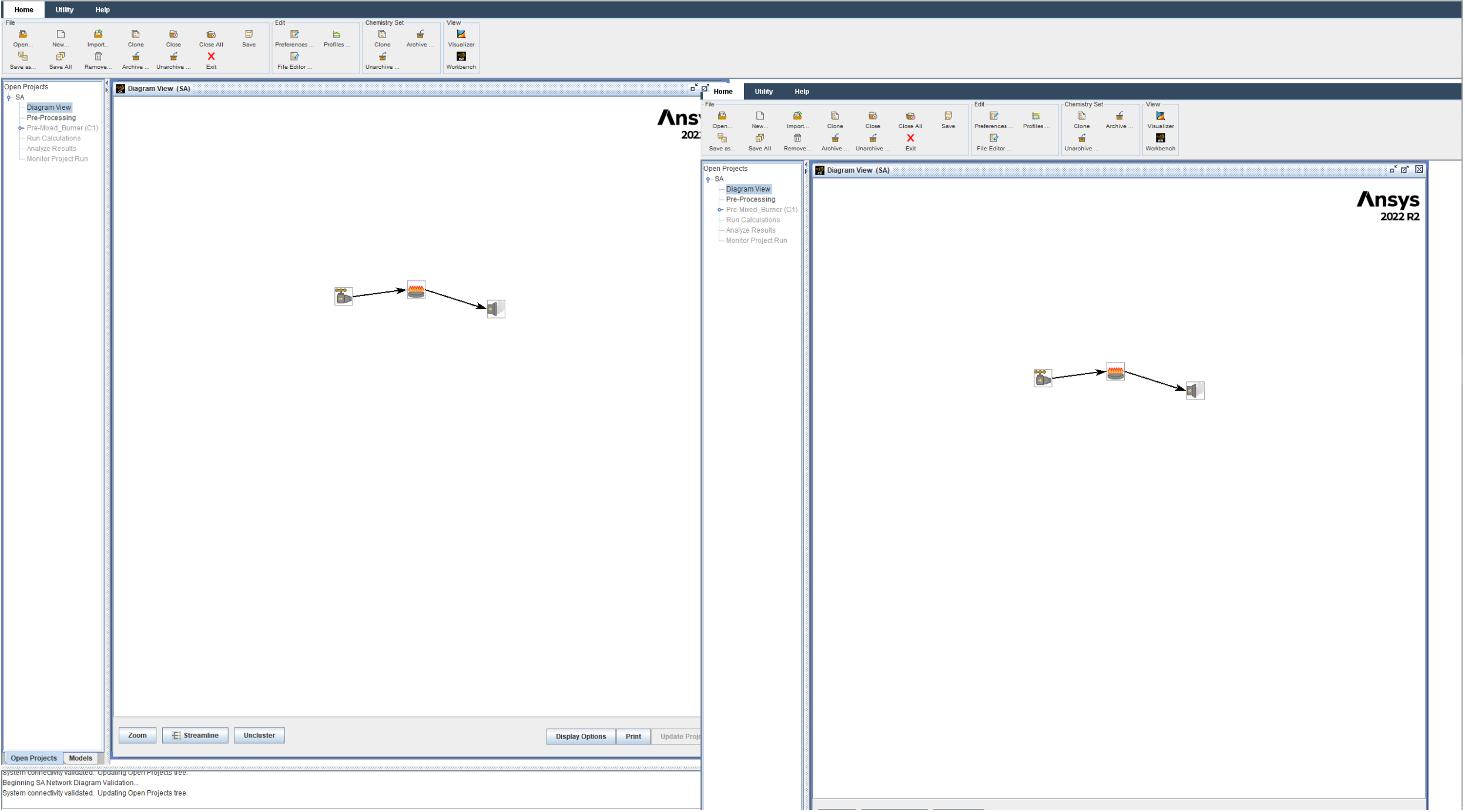TAGGED: -compatibility, ansys-chemkin, chemkin, chemkin-pro, install-error
-
-
December 6, 2023 at 2:30 am
-
January 4, 2024 at 5:32 pm
SVV
Ansys EmployeeHi,
Can you please check if you are using the system compactible to support Ansys softwares. You can find more information on ansys-2023-r2-remote-display-and-virtual-desktop-support.pdf and Platform Support and Recommendations | Ansys
-
January 4, 2024 at 10:32 pm
jcooper
Ansys EmployeeHi:
This could be an issue with hardware or hardware drivers. If you are using a special mouse or trackball, this may be unsupported in Chemkin. Try updating the mouse and graphics drivers or using a regular 3-button mouse instead. If it has just started happening, try rebooting the computer.
Best Regards,
Judy
-
Viewing 2 reply threads
- The topic ‘ANSYS 2023R2 Chemkin Issue window overlapping’ is closed to new replies.
Innovation Space


Trending discussions


Top Contributors


-
4763
-
1565
-
1386
-
1242
-
1021
Top Rated Tags


© 2026 Copyright ANSYS, Inc. All rights reserved.
Ansys does not support the usage of unauthorized Ansys software. Please visit www.ansys.com to obtain an official distribution.