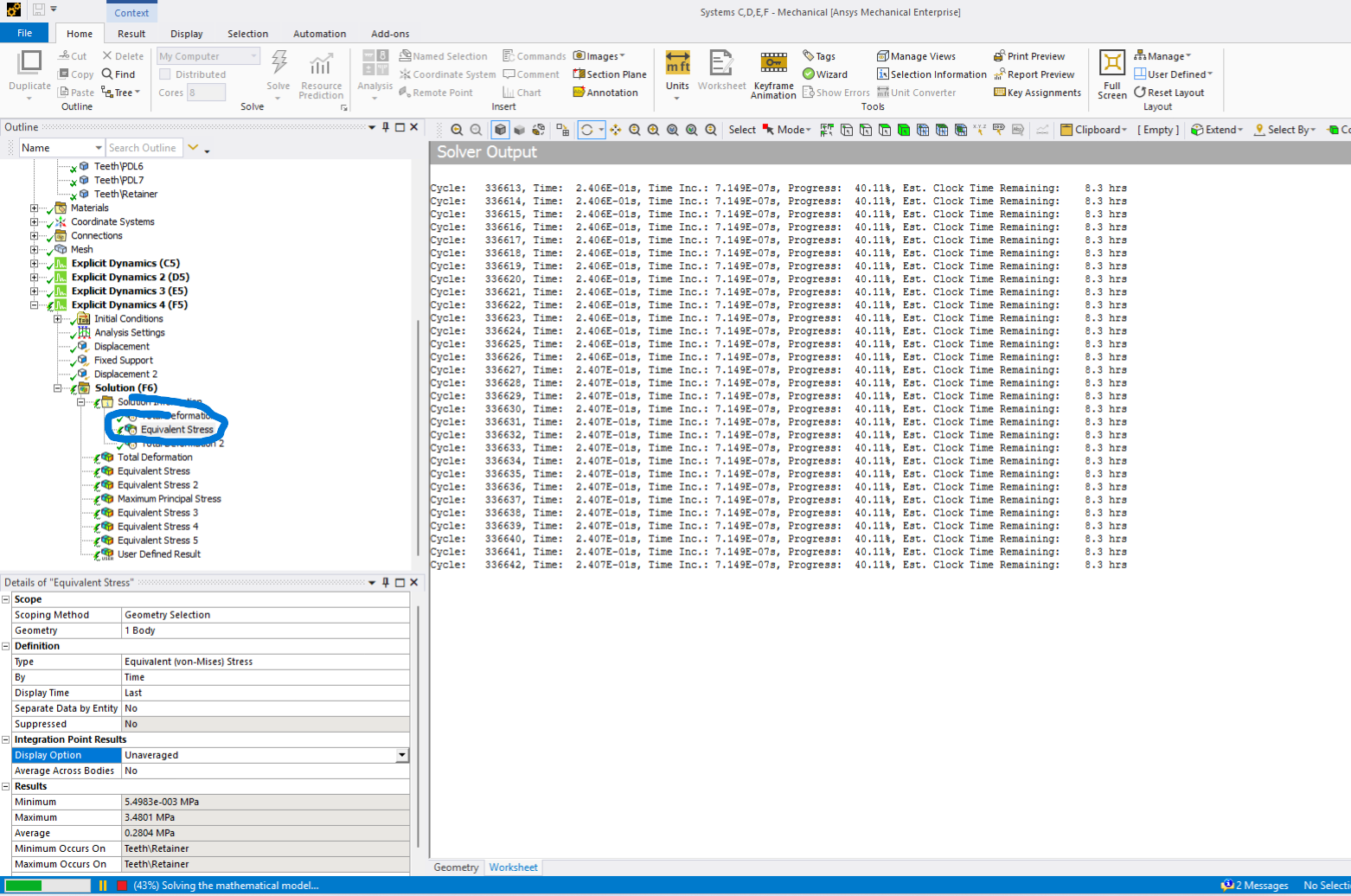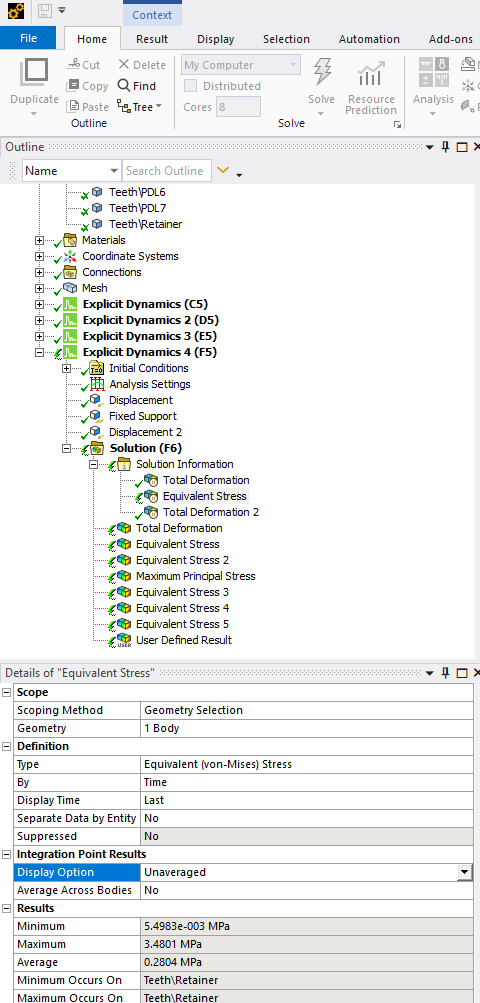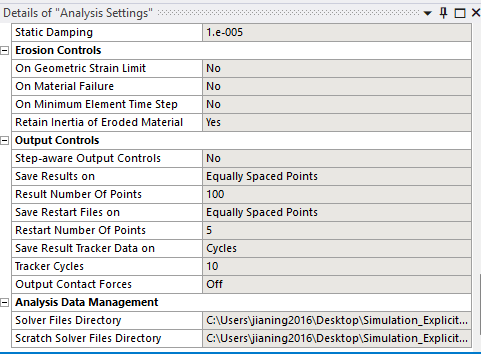-
-
November 21, 2024 at 10:28 pm
jianing2016
SubscriberHello friends,
During the explicit dynamic simulation, when I click result tracker and solve on of them shown in the figure to have a instant result. The paper looks frozen and keep it at the solution information, even the geometry is not showing up either. Please see the following figues for what the problem looks like, the result tracker settings and output tracker settings. Version 2023R1
Thank you very much!
-
November 22, 2024 at 3:33 pm
Chris Quan
Ansys EmployeeI reviewed the setup. I don't see any problems. I also created a test model to test the result trackers in 2023R1. It works.
You also have other results trackers under Solution Information. Will other results trackers such as Total Deformation work? Are you able to see the Total Deformation updated with time?
I noticed that Display Option is set to unaveraged. Will changing it back to the default "averaged" make the result tracker of stress work?
When the results tracker didn't update with time, did the model still run? If no, you need to check the model setup to find why it stopped running. If yes, you may move your model to another computer that has a larger size of memory to run it.
Finally, you can always interrupt the solve at any time during its running, check the results, and then restart it by selecting the last cycle number from Analysis Settings -> Step Controls -> Resume From Cycle.
-
November 22, 2024 at 5:34 pm
jianing2016
SubscriberDear Chris
Thank you for your help. I have check the sugesstion you had:
I set the display option to "average" but it still not working. The total deformation does not update either. The simulation are runing well, as the result information keeps updating. Our lab are switching 2022 R1 to 2023R1, this function worked very well in 2022 R1, but not in 23 R1 when we re-run this simulation without change anything. My workstation is i9 10920x with 64GB memorry. It would be fine to have 100k mesh. We also tested this funtion of 23R1 using another explicit model simulation in another more powerfull work station, same problem.
Yes right now we are using puase botton if we need to chekc the status during its running.
thank you again for your help!
Best,
-
-
- You must be logged in to reply to this topic.



-
4858
-
1587
-
1386
-
1242
-
1021

© 2026 Copyright ANSYS, Inc. All rights reserved.