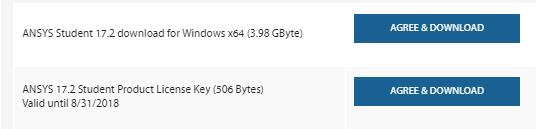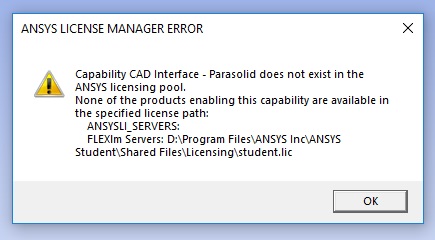-
-
October 13, 2017 at 8:28 am
pkys94
SubscriberANSYS 17.2 Student Workbench could not connect to license server message.
I want to install ansys 17.2 student version, because my course use 17.2 version.
ansys homepage are uploaded 17.2 ansys file and ansys_student.zip
but i don't know how to use ansys_student.zip file, when i use workbench, the program show that message
-
October 13, 2017 at 8:32 am
Vishal Ganore
Ansys EmployeeLooks like you have not installed the license file. Here is the video showing complete installation procedure for 17.2.
https://www.youtube.com/watch?v=rV-xr_D18hM
-
October 13, 2017 at 12:20 pm
Vishal Ganore
Ansys EmployeeI couldn't understand your issue but If the installation is completed then close the screen and follow next step of setting up license key through environmental variable.
-
October 13, 2017 at 12:33 pm
-
October 13, 2017 at 12:35 pm
-
October 13, 2017 at 12:47 pm
Vishal Ganore
Ansys EmployeeDo you have any other ANSYS product installed on your computer? You don't need to provide any license server information. If installation is completed by setting up correct license key environmental variable then it should run fine.
-
October 13, 2017 at 1:01 pm
pkys94
SubscriberI had a version of 18.2 before I removed it. then is not available ANSYS 17.2?
and what is meanig ' correct license key environmental variable '? then how can i that?
Thanks for the answer
-
October 13, 2017 at 1:07 pm
-
October 13, 2017 at 1:08 pm
Vishal Ganore
Ansys EmployeeYou need additional step for 17.2 which is shown in the video (t=4.45). Have you completed that (environmental variable) step?
-
October 13, 2017 at 1:20 pm
pkys94
Subscriberyes, i tried additional step in this youtube. but Ansys showed that message. i try one more!
-
October 13, 2017 at 7:25 pm
Vishal Ganore
Ansys EmployeeOK. Do not install ANSYS license manager. It is not required and recommended. Step 2 from the video is sufficient to connect license with your software. Also, do not install both 17.2 and 18.2. Use either one of them.
-
October 22, 2017 at 11:26 pm
peteroznewman
SubscriberI have seen many students struggle to correctly install ANSYS Student 17.2 in the Cornell edX course I am taking.
Most who experienced problems were able to get a working installation by following these steps.
1. Uninstall all versions of ANSYS.
2. In Windows Explorer, type %AppData% in the path field. You will be in the Roaming directory. Delete the Ansys folder, then go up a level and down to the Local directory and delete the Ansys folder.
3. Download the Student Product License Key file and the ANSYS Student 17.2 zip files. Unzip both file to a folder on the C: drive.
4. Create an environment variable that points to the ansys_student license file. You have to type the full path and filename including .lic at the end.
5. Right click on setup.exe in the ANSYS Student 17.2 folder you unzipped to and select "Run as Administrator"
6. At the screen that asks for the license server, you MUST check the box at the lower left that says "Skip this step and configure later". You MUST NOT type a Hostname.
Failure to follow any of these steps can result in the problems you have been seeing.
It's not required, but I recommend to restart Windows after this for good measure.
-
February 1, 2018 at 6:41 am
hectorgarciat
SubscriberGood morning,
i have tried to install the student versión of ANSYS 18.2 and previous releases in my new computer. The probem is that when i try to execute any of the services (APDL, Workbench, etc.) comes up an error saying: "Couldnt connect to any license server. Fatal error".
I have tried all the solutions given in this thread but nothing seems to change. I also tried eliminating all data from ANSYS from the computer before giving another try installing.
I've been using ANSYS for 2 years by now on a previous computer, and never came up any error related to license. I also disconnected the firewall and antivirus programs in order to avoid the elimination of data when uncompressing the files downloaded.
Is there any other possibility to fix this issue?
Thanks in advance.
-
February 1, 2018 at 4:07 pm
peteroznewman
SubscriberThe extreme fix is to install a fresh copy of Windows, then try installing ANSYS Student 18.2 again. I know that is painful to do, but it gives you the best chance. I hope someone else can offer you a less extreme fix.
Peter
-
April 7, 2018 at 6:54 pm
-
April 7, 2018 at 6:55 pm
Tomas129cz
Subscriber -
April 9, 2018 at 9:00 am
Vishal Ganore
Ansys EmployeeI assume you are trying to load Parasolid file. Please have a look at this thread.
/forum/forums/topic/unable-to-import-parasolid-file-through-workbnech/
-
- The topic ‘ANSYS 17.2 Student Workbench could not connect to license server’ is closed to new replies.



-
4678
-
1565
-
1386
-
1242
-
1021

© 2025 Copyright ANSYS, Inc. All rights reserved.