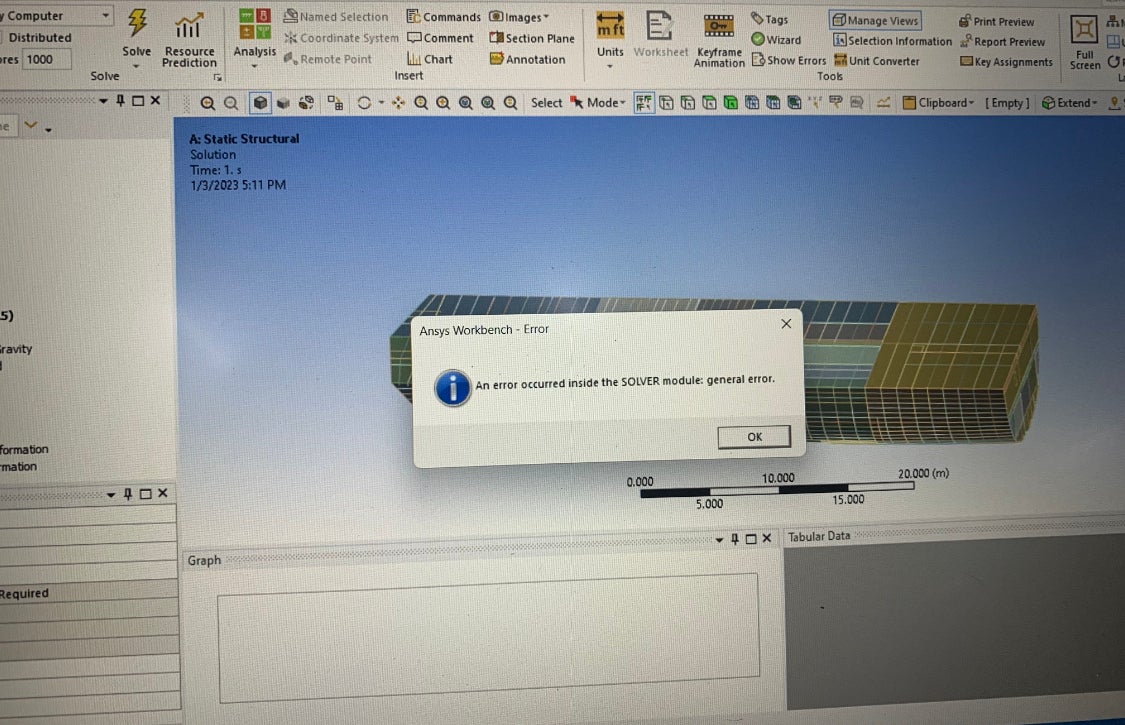-
-
September 8, 2020 at 8:34 pm
GGM
SubscriberHi,
I know this is a recurrent problem. But I check all the previous posts and could not work it out!
I am using Ansys 2020R2, Student License, static structural analysis. I try to run and receive the following message "An error occurred inside the SOLVER module: general error".
No "file.err" or " solve.out" found to give me any clue on how to troubleshoot it!!!!
I can run other similar projects, but not this specifically (see project enclosed). This might rule out any license or computer problem, I guess.
September 9, 2020 at 9:44 amAshish Khemka
Forum ModeratornnI cannot look into the file but do you find the same issue if you try to create a new model from scratch?.Regards,nAshish KhemkanSeptember 9, 2020 at 10:12 amGGM
SubscriberHi Ashish,nI created this model from scratch (material, geometry, mesh, BC, contact, loading). Do you thing this error means the file is corrupted and therefore I should start from scratch all over?nRegards,nGGMnnSeptember 9, 2020 at 5:12 pmGGM
SubscriberHi,I just started from scratch all over again. But the same error message appears:An error occurred inside the SOLVER module:general error.nnI do not know what to do? Can any one share with me any hint????.Regards,nGGMnSeptember 22, 2020 at 8:20 pmGary_S
Ansys EmployeeIn Mechanical, Select Solution, then Tools (Tab) -> Write Input file. nWrite the input file to any convenient location, then open in a text editor.n=======================n/com,*********** Create Contact Bonded - half_adhesive_U To half_adhesive_L ***********n/com, Real Constant Set For Above Contact Is 16 & 15 n*set,tid,16n*set,cid,15nr,tidnr,cidnnldiag,cont,iter ! print out contact info each equilibrium iterationn/noprn/goprn=======================nNote that the input is cut off just after contact pair Bonded - half_adhesive_U To half_adhesive_L.nThis can happen if the contact pair has no elements. This can happen if the mesh is defeatured. We see it often with any sort of knife-edge contacts.nIn your case, the contact pair seem it is just not defined properly in some manner. If I suppress the above contact, the solve starts.nSeptember 22, 2020 at 10:46 pmpeteroznewman
SubscribernI'm not an expert at CZM, but you made a few mistakes.nYou wanted to do a 2D Plane Strain model, which is okay, but you did not set the Analysis Type to 2D on the Geometry cell in Workbench.n You cannot simply edit this value and change it to 2D. You must do that before you attach the geometry to the Model cell. Start a fresh model and do that.nYou have a Fracture branch with a Contact Debonding item pointing to a Bonded Contact region which is okay.nThe problem is you have selected the Faces of the 2D bodies to be Bonded. You should have selected the Edges. In your model, that didn't work because the Analysis Type was set to 3D.nAnother problem is you have selected No Separation contact to connect the half adhesive to the flexible and rigid adherends. You should have used Bonded Contact.n
You cannot simply edit this value and change it to 2D. You must do that before you attach the geometry to the Model cell. Start a fresh model and do that.nYou have a Fracture branch with a Contact Debonding item pointing to a Bonded Contact region which is okay.nThe problem is you have selected the Faces of the 2D bodies to be Bonded. You should have selected the Edges. In your model, that didn't work because the Analysis Type was set to 3D.nAnother problem is you have selected No Separation contact to connect the half adhesive to the flexible and rigid adherends. You should have used Bonded Contact.n I made those repairs, but your geometry is too large to run in the Student license. The attached file has 127k nodes, while the student license is 32k nodes. Just cut 3/4 of the length off the beam and you will make it. Also, you could make the rigid parts have behavior of Rigid, then they won't need to be meshed except on one edge. Replace the Fixed Support with a Remote Displacement .nn
I made those repairs, but your geometry is too large to run in the Student license. The attached file has 127k nodes, while the student license is 32k nodes. Just cut 3/4 of the length off the beam and you will make it. Also, you could make the rigid parts have behavior of Rigid, then they won't need to be meshed except on one edge. Replace the Fixed Support with a Remote Displacement .nn
-
March 1, 2023 at 12:12 pm
Viewing 5 reply threads- The topic ‘An error occurred inside the SOLVER module: general error (Reccurent problem)’ is closed to new replies.
Innovation SpaceTrending discussionsTop Contributors-
5149
-
1836
-
1387
-
1248
-
1021
Top Rated Tags© 2026 Copyright ANSYS, Inc. All rights reserved.
Ansys does not support the usage of unauthorized Ansys software. Please visit www.ansys.com to obtain an official distribution.
-
The Ansys Learning Forum is a public forum. You are prohibited from providing (i) information that is confidential to You, your employer, or any third party, (ii) Personal Data or individually identifiable health information, (iii) any information that is U.S. Government Classified, Controlled Unclassified Information, International Traffic in Arms Regulators (ITAR) or Export Administration Regulators (EAR) controlled or otherwise have been determined by the United States Government or by a foreign government to require protection against unauthorized disclosure for reasons of national security, or (iv) topics or information restricted by the People's Republic of China data protection and privacy laws.