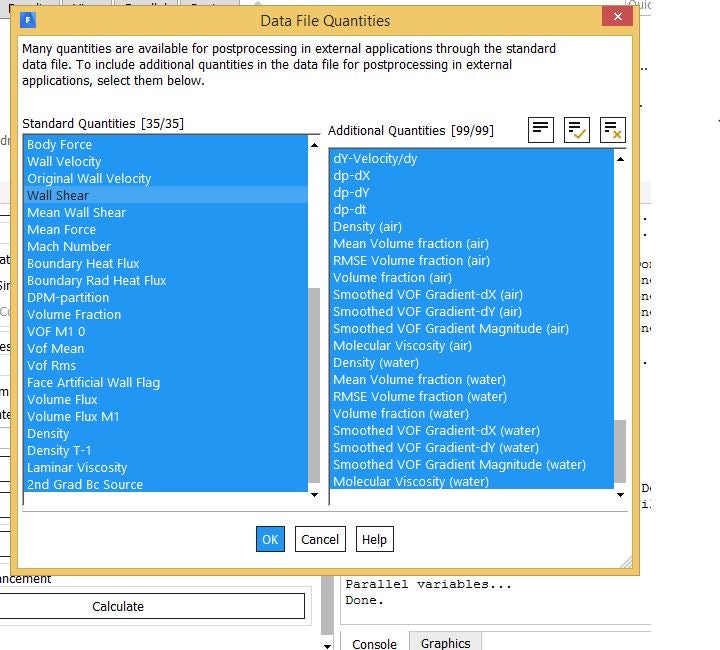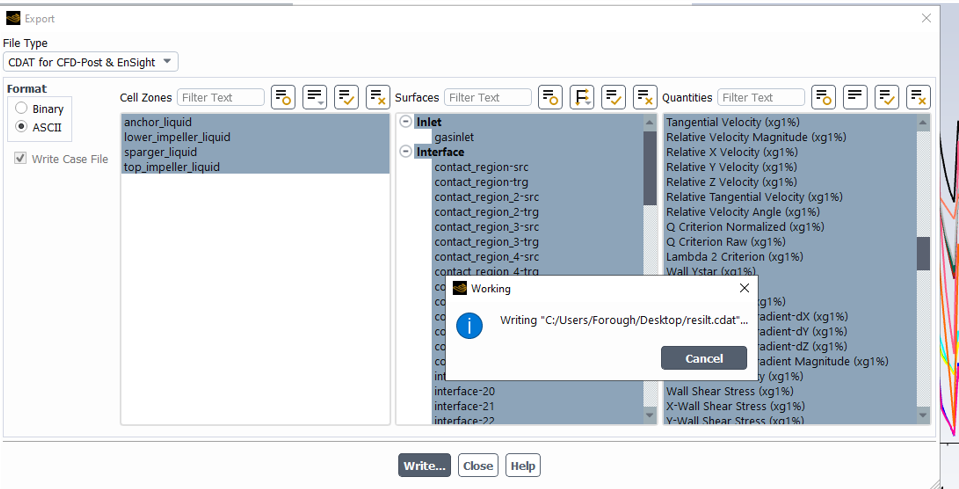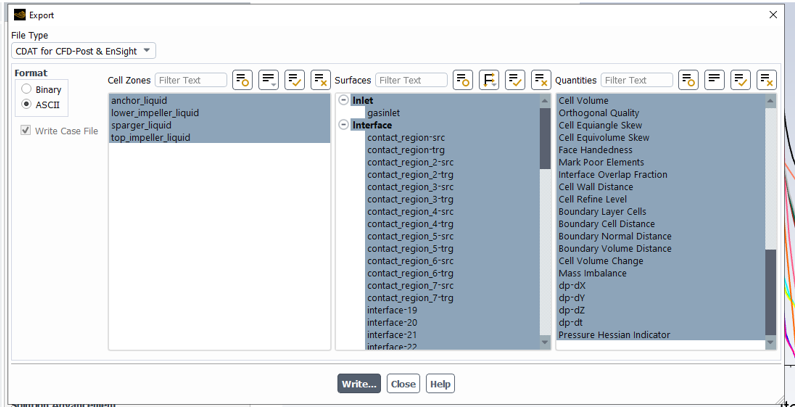-
-
June 3, 2021 at 4:26 pm
Prudviraj
SubscriberDear sir, currently I am working on VOF-gravity -Transient-two phase model in ANSYS 2021 R1 fluent...I am facing a problem of exporting few data file quantities in POST PROCESSING .....All data file quantities are not appearing...I have attached both screenshots i.e 1) First screen shot is Data file quantities selected in the solution tab
2)Second screen shot is Data file quantities showing in POST PROCESSING .
Please suggest how to get all data file quantities/variables in CFD POST PROCESSING in ANSYS 2021R1, Even i have tried in the variable list of POST PROCESSING to draw a chart but all are not appearing.
Thanks in advance.
June 4, 2021 at 2:11 amKeyur Kanade
Ansys EmployeeYou can use .cdat file. You can use File -- export - solution data - during solution.
Please go through help manual for more details
You can also search this forum for the same. There are few posts on it.
Regards Keyur
How to access Ansys Online Help Document
How to show full resolution image
Guidelines on the Student Community
How to use Google to search within Ansys Student Community
June 4, 2021 at 2:11 amKeyur Kanade
Ansys EmployeeAlso make sure that you select only quantities you want while exporting in cdat.
June 14, 2021 at 2:03 pmPrudviraj
SubscriberBut in other versions (2017, 2018..etc) It has come default, while selected in the solution module...But 2021 R1 It is not showing in CFD POST......It is typical to export the .Cdat file for different time seconds...My solution time is approximately 1 sec, for every 0.02 sec I have take the readings....so I am facing a problem...Please suggest in 2021 R1....Your suggestion in this regard highly appreciated...
Thanks in advance.
June 15, 2021 at 11:15 amKeyur Kanade
Ansys EmployeeUsually we use cdat file. While exporting cdat file, we use only variables we want to post process. This way file size is also small.
Regards Keyur
How to access Ansys Online Help Document
How to show full resolution image
Guidelines on the Student Community
How to use Google to search within Ansys Student Community
July 30, 2021 at 8:11 amshreman
SubscriberData File Quantities will only make it into CFD-Post if you save in the legacy format. So .dat instead of .dat.h5. You can change the default in File > Preferences > General
hope it will help
August 3, 2023 at 2:33 pmForough Sharifi
SubscriberHello
Hello, I am working on simulating a gas-liquid mixing tank using a multiphase Eulerian model, k-epsilon turbulence model, and population balance usingAnsys Fluent 2022 R1. I successfully ran the simulation and exported the results in .cdat format for CFD-Post without any issues until a couple of days ago. However, now when I select all variables to export in .cdat format, many of the variables seem to disappear after writing the .cdat file, even though the size of the exported file is large (around 2 GB). I have attached screenshots for your reference.
The first image shows the time when I selected all variables before writing, and the second image shows the situation after writing the .cdat file, where you can see that many variables have disappeared. I should mention that I also checked the recommended posts mentioned here, but unfortunately, I couldn’t find a solution to this problem. I would sincerely appreciate your assistance in resolving this matter.
Thank you
Forough
Viewing 6 reply threads- The topic ‘All selected Data file quantities not showing in CFD POST PROCESSONG 2021 R1 version Fluent’ is closed to new replies.
Innovation SpaceTrending discussionsTop Contributors-
5094
-
1830
-
1387
-
1248
-
1021
Top Rated Tags© 2026 Copyright ANSYS, Inc. All rights reserved.
Ansys does not support the usage of unauthorized Ansys software. Please visit www.ansys.com to obtain an official distribution.
-
Ansys Assistant will be unavailable on the Learning Forum starting January 30. An upgraded version is coming soon. We apologize for any inconvenience and appreciate your patience. Stay tuned for updates.