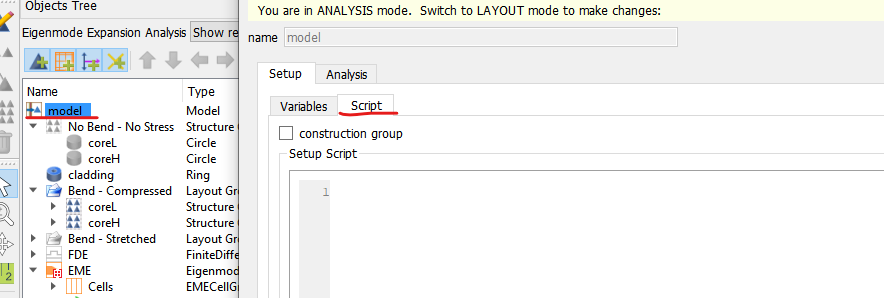-
-
December 6, 2023 at 12:49 pm
2202283139
SubscriberAfter using the script script in fdtd to build the model, it cannot be normal.
Using parameter scanning, the status bar of the parameter scanning prompts File Not Found, and the pop-up window prompts The file D : / FDTD / fdtd1 / 111222 Radius / Radius _ 4.fsp was not found, or could not be read.please help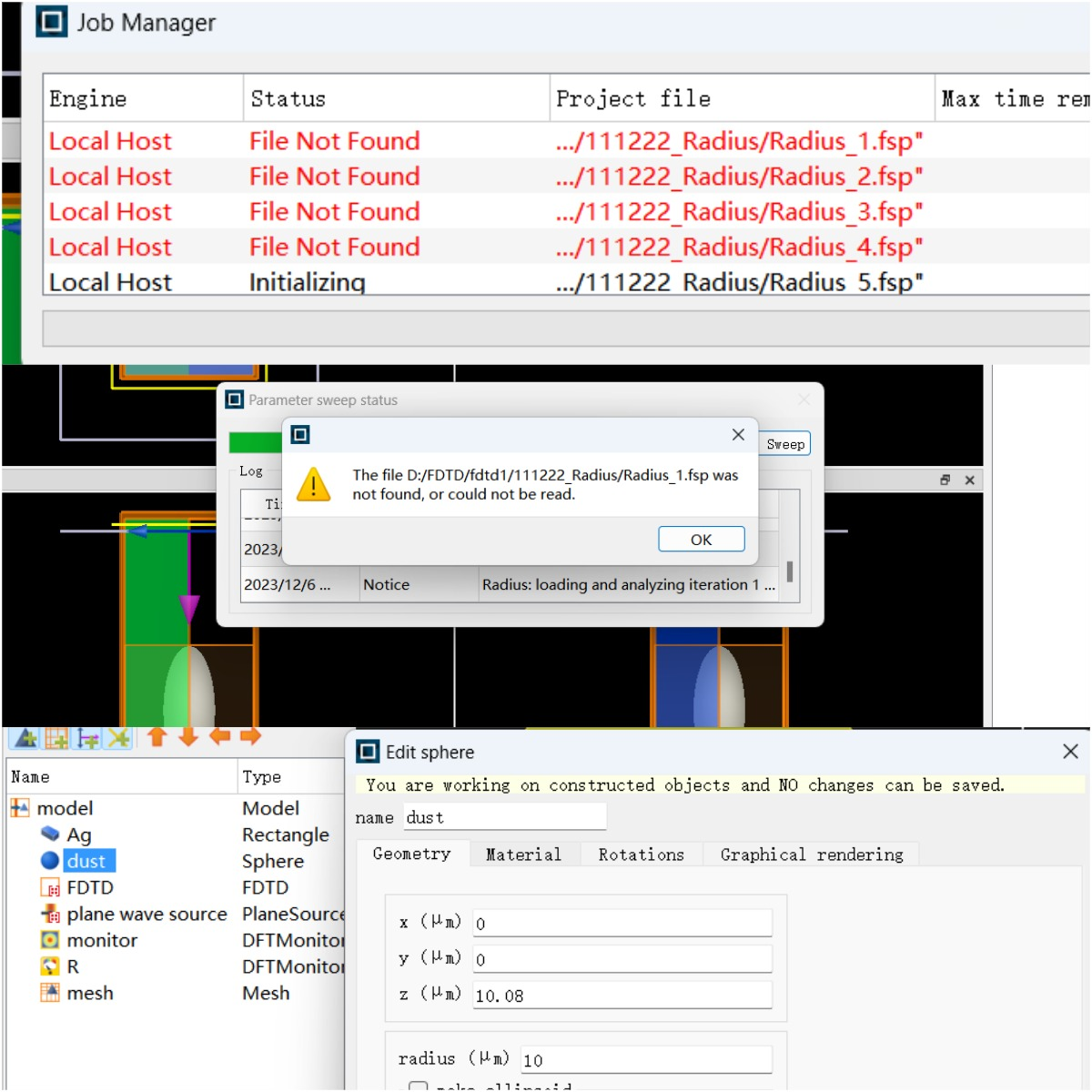
-
December 6, 2023 at 4:15 pm
Dimitris Polyzos
Ansys EmployeeHello ,
Could you please share the script with which you build your model, to have a look myself and give you proper guidance on what is going on?
I reckon that something is wrong with the parameter sweep. However, I cannot be sure without checking the file first.
Kind regards
Dimitris
-
December 8, 2023 at 9:11 am
2202283139
SubscriberThe initial goal is to scan the diameter of a sphere on a cube, but as the diameter changes, it cannot be guaranteed that the sphere always falls on the surface of the cube. Then I want to change the diameter of the ball by changing the d defined by me in the script. The radius of the ball is 0.5 * d, the height is the coordinate of the square base plus the radius, and the d is scanned but failed ; directly scanning the radius of the constructed sphere, the error shown is shown in the previous picture. I suspect that it may be due to the fact that the entire model is script-constructed, and the radius of the object cannot be changed by scanning.
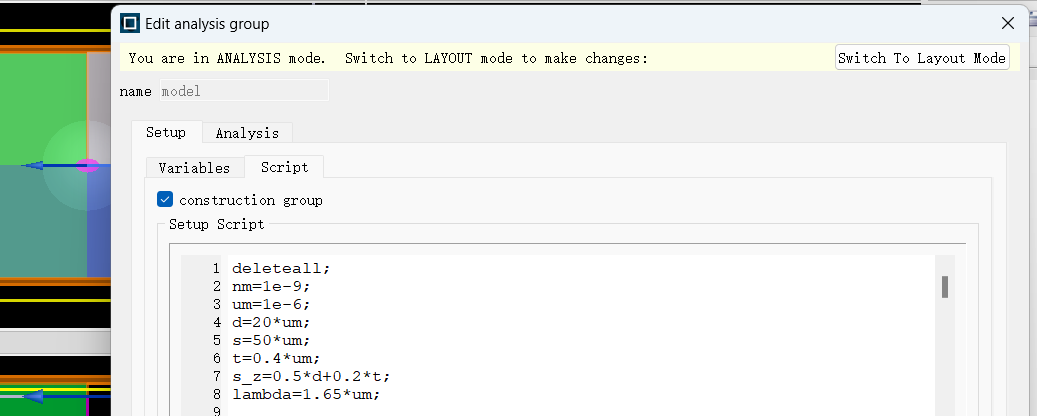
-
December 11, 2023 at 12:05 pm
Dimitris Polyzos
Ansys EmployeeHello,
I don't believe that I have all the information I need to recreate your model and test it. However, I reckon that I can understand your issue. Please let me know if I am correct with my comments below:
A simple way is to do it manually, changing the radius of the sphere and run your simulation while the sphere and the cube are in contact. Thus, you can check your results even though it is time consuming but you can get some results for start.
For automation and parameter sweep usage, I would suggest to create a script in model tab where while changing the radius of the sphere, the centre of your sphere should be increase in y axis.
Thus, the circumference of the circle will be in contact with the cube when you change the radius.
When you run the parameter sweep, and changing the radius, the centre of the sphere is kept stable and the increase of the radius will penetrate/overlap with the cube which seems to return this error.
I hope I helped. PLease let me know if you need further assistance.
Kind regards
Dimitris -
December 12, 2023 at 9:57 am
2202283139
SubscriberYes, as you said. The s _ z in the image I provided earlier represents the changing center of the sphere that I set. The t in the expression is the thickness of the rectangle I set but it is fixed, so I use the expression to introduce the diameter d of the ball, so that as d changes, the center of the ball changes in the y-axis, but the contact with the base rectangle remains unchanged. Unfortunately, when I used the set up script to generate the model and then manually swept the diameter of the ball in the model, the initial error occurred. I wonder if I can 't change the data generated by the script because of the sweep, because I 'm trying to manually modify the You are working on constructed objects and changes can be saved in the previous image. Thank you for your reply.
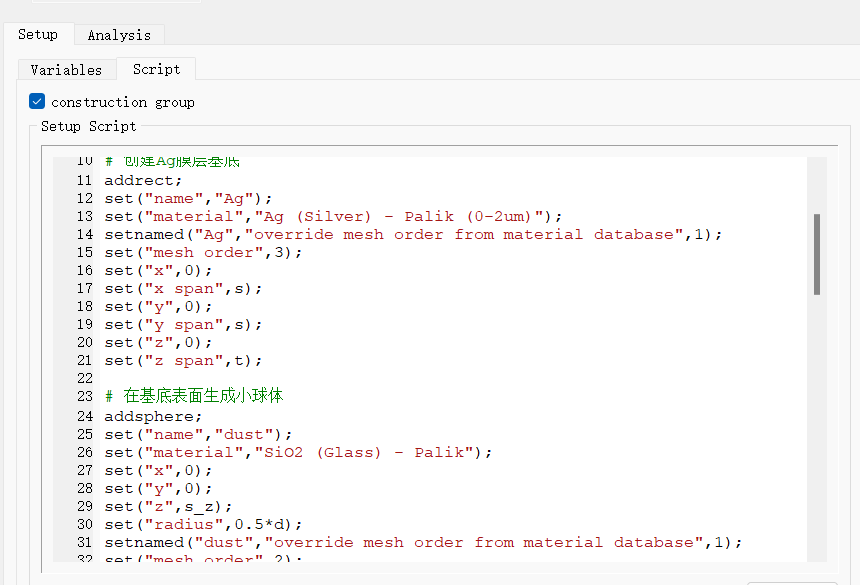
-
- The topic ‘After using the script to build the model, the parameter scanning is used to rep’ is closed to new replies.



-
4592
-
1494
-
1386
-
1209
-
1021

© 2025 Copyright ANSYS, Inc. All rights reserved.