TAGGED: #anysys-#licences, error, workbench
-
-
August 28, 2024 at 3:01 am
21900032
SubscriberI downloaded Ansys Student Edition, but I am contacting you because there are some errors.
Below is the error message.Unable to retrieve WB usage tracking, no WB usage tracking id supplied.
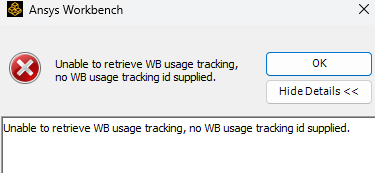 I tried to receive the file installation path directly to the C drive, and I created a separate English folder in C to create a path so that I can receive administrator rights, but the error message continues to appear.
I tried to receive the file installation path directly to the C drive, and I created a separate English folder in C to create a path so that I can receive administrator rights, but the error message continues to appear.
In addition, it seems to be related to the license issue, so I tried all the license-related solutions shared online, but it was not resolved.
Here are the methods I tried.
1. Change the file path (Of course, I confirmed that all the names in the path were in English.)
2. Change the regional language of the workbench to English->German->English and reboot
3. Modify the Korean language pack
4. Close all Ansys-related programs running in the task manager and reboot
I tried all four methods above, but it was not resolved.
Please refer to the pictures I sent and let me know the solution. -
August 29, 2024 at 12:23 pm
George Karnos
Ansys EmployeeHello,
2 suggestions:
- Rename the directory %APPDATA%\Ansys\v242 to v242.old (After doing so, try to run)
- Change the Operating System Language to English and then rename the v242 directory above to v242.old
Best,
George
Ansys Inc.
-
- You must be logged in to reply to this topic.



-
4678
-
1565
-
1386
-
1242
-
1021

© 2025 Copyright ANSYS, Inc. All rights reserved.







