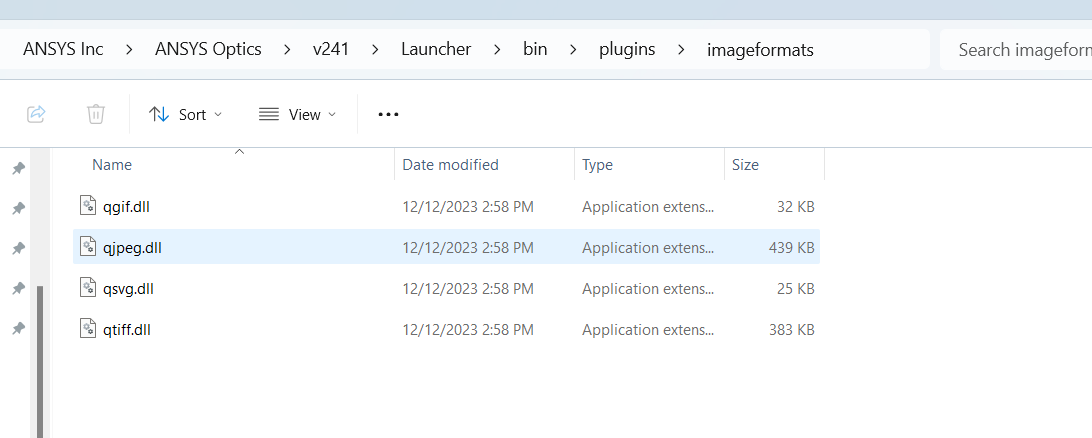TAGGED: advanced-features, material, material-models, plugin
-
-
March 25, 2024 at 9:34 pm
Mohammad T
SubscriberI wanted to define and modify a two-level system model based on the instructions in this video. I followed the procedure exactly and worked with the files on the official webpage (twolevelexample.zip). The DLL file was successfully generated, and the output log is similar to the one in that video. However, I couldn't find the new material in the list after copying the generated DLL file into the appropriate directory. I guess something is wrong with my generated DLL file because the new material appeared on the list when I used the original DLL available in (twolevelexample.zip). In other words, the program did not recognize the DLL file and the material associated with that. I tried the same procedure for other materials and their associated DLLs, e.g., step-index, and got similar similar disappointing results. Thanks in advance for the helpful comments and solutions.
-
March 26, 2024 at 6:06 pm
-
March 26, 2024 at 7:02 pm
Mohammad T
SubscriberMany thanks for the reply. I tried this directory as well, and it didn't work. I put an original DLL, e.g., stepindex.dll (downloaded from this webpage), in the following directory, and it worked. However, if I rebuild it by myself via the files available on that webpage, i.e., "stepindex.h" and "stepindex.cpp", it wouldn't work.
The directory: C:\Program Files\Lumerical\v232\bin\plugins\materials
I guess the issue is related to the DLL generation process, for which I used Visual Studio 2022. Do I need an additional or specific setting for the DLL building (compiling)?
-
March 26, 2024 at 8:05 pm
Guilin Sun
Ansys EmployeeI guess it is related to the complier version. Since not many people create their own plugin materials, I am not sure which version of Visual Studio is supported. What I found is like this:
- For versions of FDTD up to the 2016b release, use Visual Studio 2008
- For versions of FDTD from the 2017a release onwards, use Visual Studio 2013
-
March 27, 2024 at 3:15 am
Mohammad T
SubscriberThanks for addressing the glitch and being to the point. The solution was helpful. I tried via Visual Studio 2010 and it worked well.
-
March 27, 2024 at 4:00 pm
Guilin Sun
Ansys EmployeeThank you for letting me know. You may also try 2019+ version later.
-
- The topic ‘Advanced material plugin: DLL generation’ is closed to new replies.



-
4904
-
1598
-
1386
-
1242
-
1021

© 2026 Copyright ANSYS, Inc. All rights reserved.