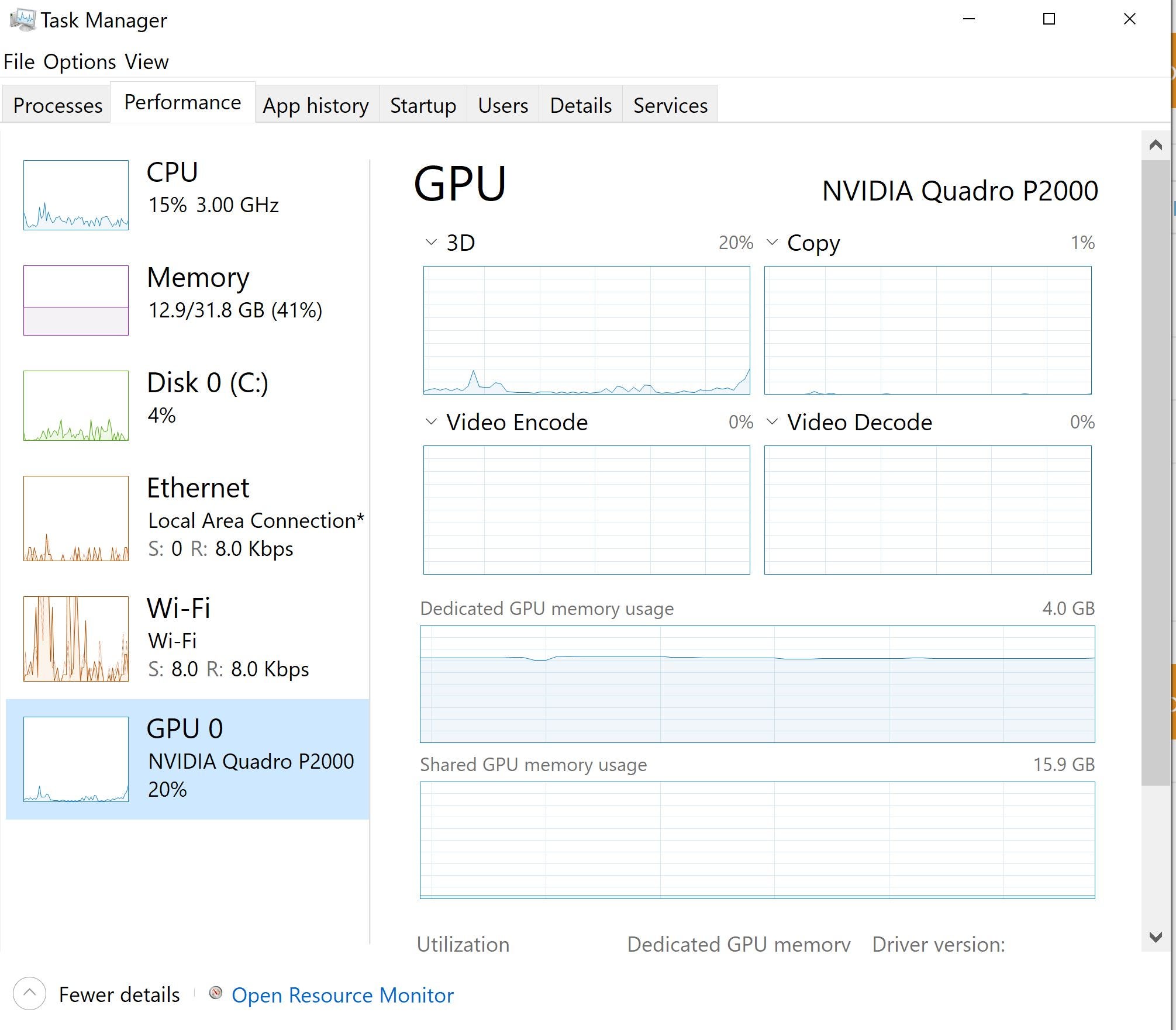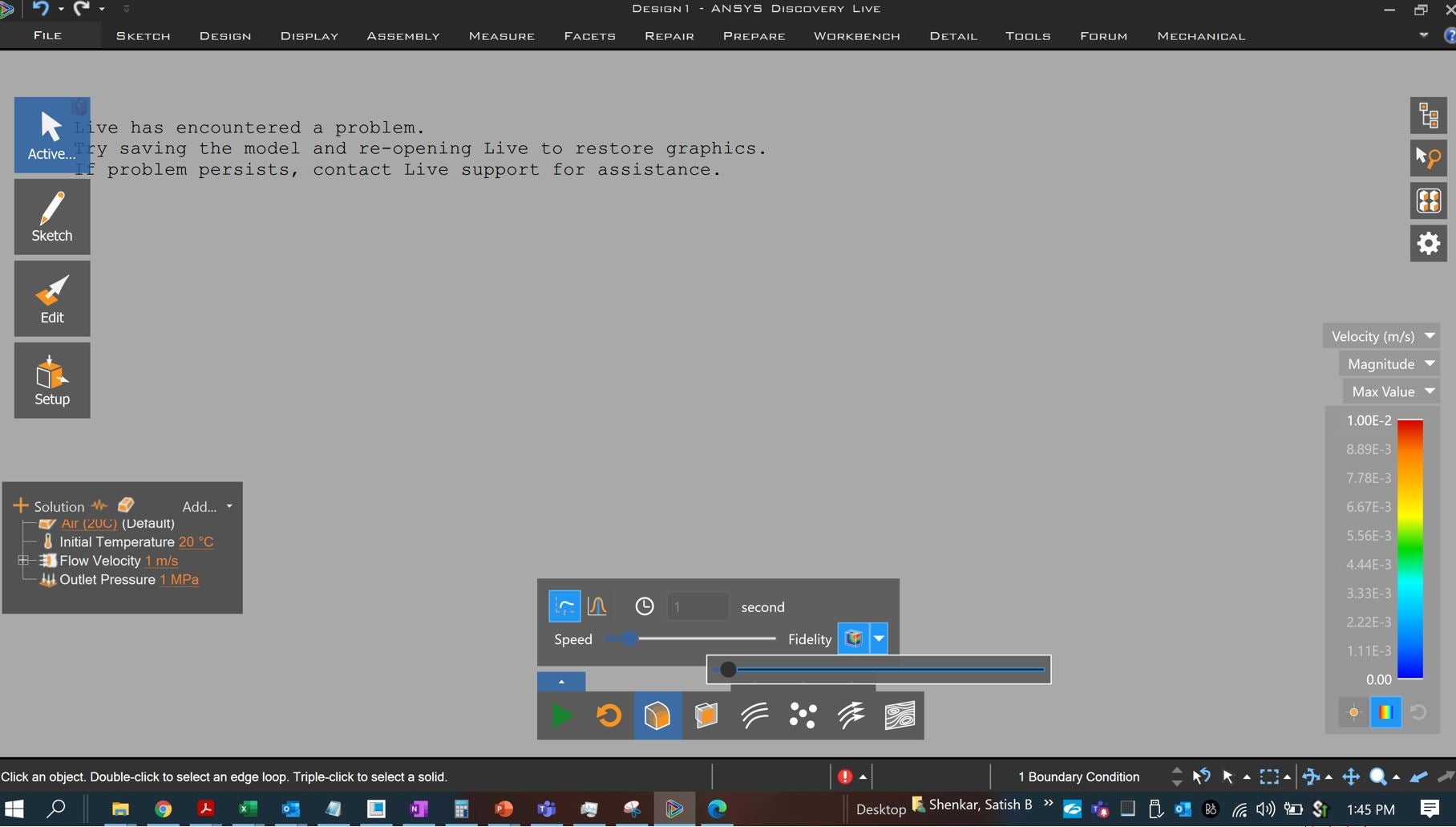TAGGED: Discovery Live
-
-
June 24, 2021 at 6:40 am
satishbshenkar
SubscriberHello Team,
I want to do quick analysis for pressure drop and geometry is bit simple where flow is going with 90 degree angle. However, whenever I assign all boundary condition and after resuming analysis it shows error message or software crash completely. This was happened lot many times and instead of real time analysis i think it took too much of my time for proposal activity.
I need your quick help on this to resolve why software crash every time for simple analysis. Really tedious working with this. ALso I checked with my peers and they have similar kind of experience.
Let me know your quick input.
REgards,
Satish SHenkar
-
June 24, 2021 at 8:12 am
Charudatta Bandgar
SubscriberHello Satish Shenkar Are you facing the issue for a simpler model as well? Were you facing the issue earlier too? Which version of Discovery LIVE are you using? Can you please check whether you meet the minimum hardware requirements and check whether the graphic card drivers are up to date, and if not please update them to the latest version from the manufacturers' website (NVIDIA, etc.). If it is possible, can you please send the run file, so that I can check it on my end. If you are using Discovery live just after installation, it could be possible that reinstallation is required with Run as administrator. Also, ensure that the NVIDIA control panel settings are using the high-performance NVIDIA processor as the global default. Regards. -
June 24, 2021 at 9:09 am
satishbshenkar
SubscriberThanks for reply. I am using Discovery Live 2019 R3 version which is office license copy. I am user since last year so I believe there should not be any issue of installation. Recently I am facing major issues. Please guide me to get quick output. I lost my all patience with each time failure.
Thank you,
Satish
-
June 24, 2021 at 9:23 am
Charudatta Bandgar
SubscriberSatish Shenkar Please check if the graphic card drivers are updated, and if it is possible, please upgrade DL to 2020R2.5, which is the last Discovery Live release. Regards. -
July 7, 2021 at 5:47 am
satishbshenkar
SubscriberCharudatta Bandgar Hello Charudatta, I have updated my ADL to 2020R2.5, version. However when I start for analysis is I got error. Can you help me on priority what is missing now. Please refer attachment for error details. (Out of memory error....) Let me know if I need to raise IT ticket through our organization to take your guidance to resolve this error. REgards, Satish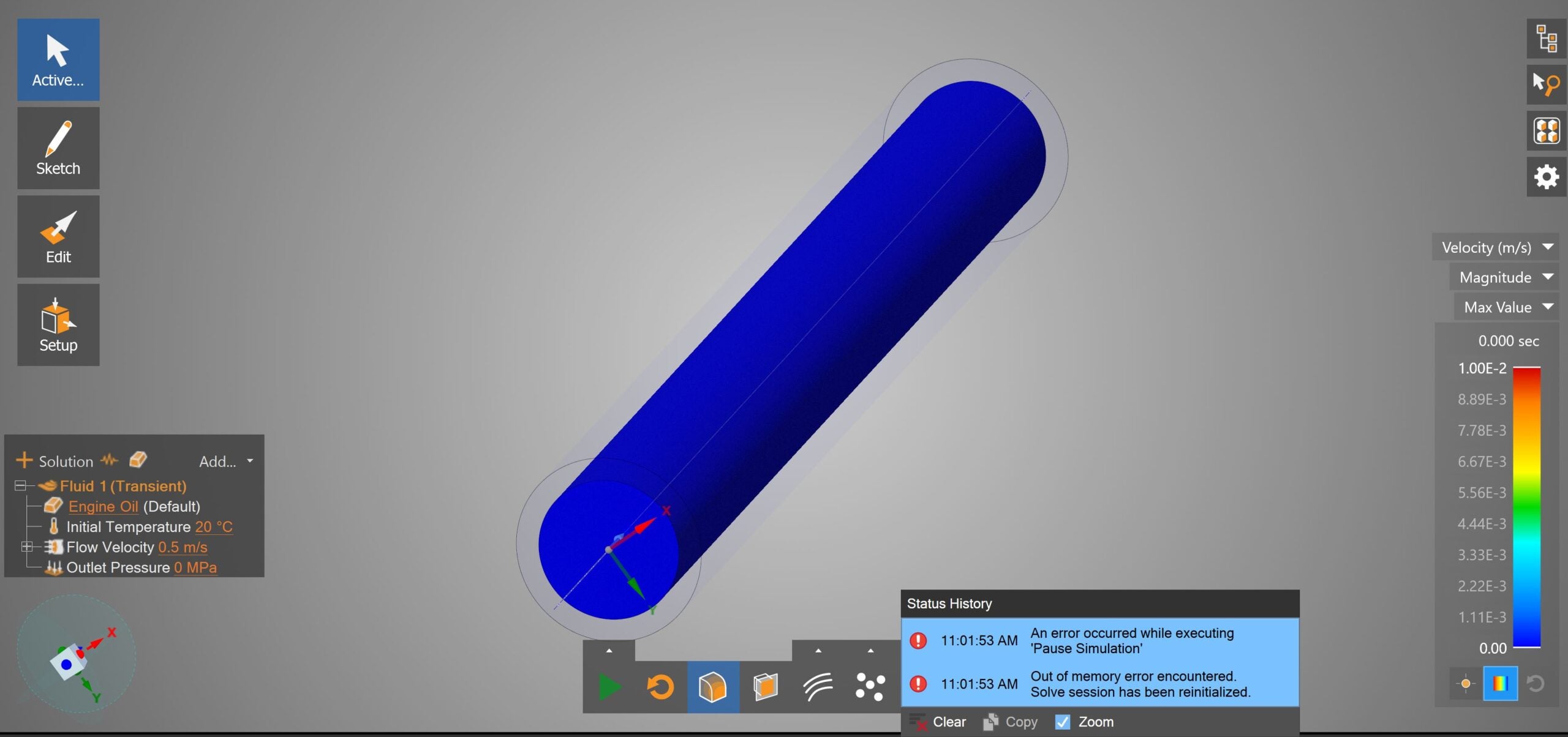
-
July 7, 2021 at 11:45 am
Charudatta Bandgar
SubscriberSatish Shenkar Let me look into this, I will get back to you.
Regards.
-
July 8, 2021 at 4:37 am
satishbshenkar
SubscriberCharudatta Bandgar
Sure Charudatta, I am eagerly looking for solution as I need to start design activity which I am already delayed.
-
July 9, 2021 at 4:30 am
Charudatta Bandgar
SubscriberSatish Shenkar That sometimes happens if you have selected the highest fidelity with a GPU that is below 4Gb RAM, try it with lower fidelity and see if it helps. In the meantime, I will look for more information that I can find.
Regards.
-
July 9, 2021 at 10:02 am
satishbshenkar
SubscriberCharudatta Bandgar Charudatta Bandgar
@Charudatta Bandgar,
My system has 32 GB RAM. Let me know if any other setting I am missing to lower fidelity.
-
-
July 12, 2021 at 6:19 am
Charudatta Bandgar
SubscriberWhat graphic card do you have? ADL relies on GPU technology to provide its computation and visual experience. At least 4GB of video RAM (8GB recommended) on the GPU is required. Satish Shenkar
So I was saying if you have GPU 4Gb (which is minimum requirement), runs with fidelity kept highest could give the error you are saying.
Regards.
-
July 12, 2021 at 7:14 am
satishbshenkar
SubscriberPlease find attached screen shot of GPU and let me know if that is good or not. I depend on you to confirm this hardware/software specification to run my ADL.
-
July 12, 2021 at 7:34 am
Charudatta Bandgar
SubscriberSatish Shenkar I can't see the attachment, can you please attach it again? Minimum hardware requirements.
-
-
July 12, 2021 at 7:40 am
-
July 12, 2021 at 7:56 am
-
July 12, 2021 at 8:17 am
-
-
July 12, 2021 at 7:44 am
Charudatta Bandgar
SubscriberYes Satish Shenkar
As you can see P2000 the dedicated GPU has 4GB VRAM, which is the minimum requirement, but for better performance 8GB is recommended. Maybe try with lower fidelity as suggested earlier and see if it helps.
Regards.
-
July 12, 2021 at 7:51 am
satishbshenkar
SubscriberCharudatta Bandgar
How I need to set up model for low fedility. Any setting location? please share it.
-
-
August 26, 2021 at 9:44 am
satishbshenkar
SubscriberHello Charu, Since our last discussion I had internal CAE software team interaction for error message. Based on our internal assessment everything is well place for software to work. Please see attached pictures for failure message details and system details. In this case, Discover 2020R2 works well whereas Discovery Live 2020 R2 experience same out of memory error. Please review all details and let us know what do you think. Feel free to let us know if we can place technical request to you on priority to resolve this issue. Thank you, Satish

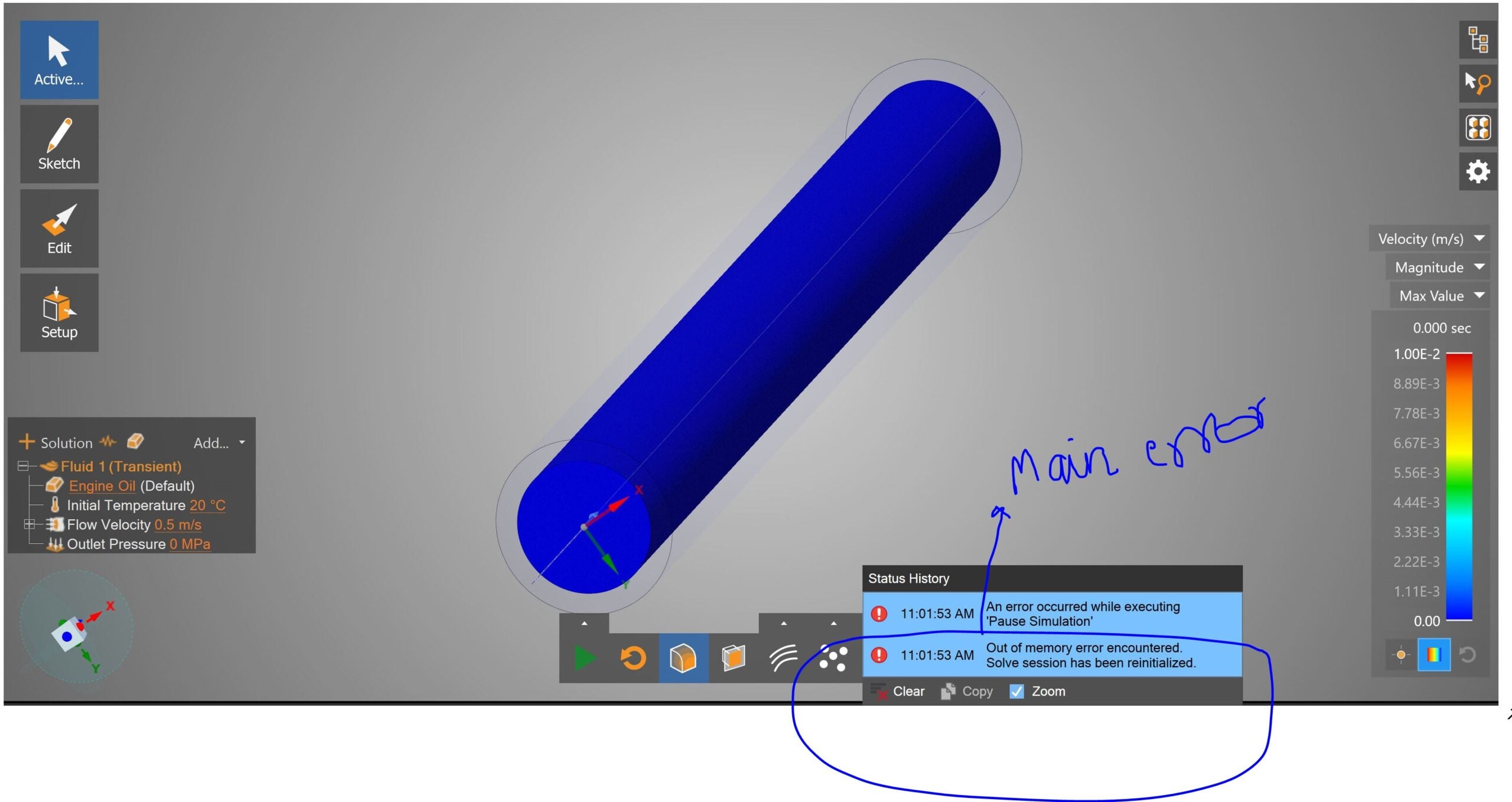
-
- The topic ‘ADL is crashing for simple flow analysis’ is closed to new replies.



-
4843
-
1587
-
1386
-
1242
-
1021

© 2026 Copyright ANSYS, Inc. All rights reserved.