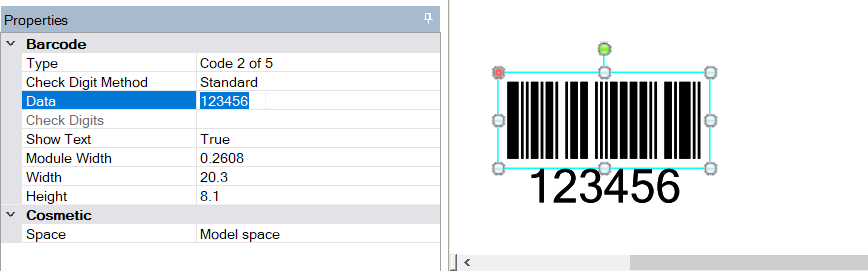TAGGED: How To, spaceclaim
-
-
February 18, 2022 at 5:29 am
herman
SubscriberIn Spaceclaim all items like IDesignBodies, Designbodies, bodies, IDesignFaces, DesignFaces, Faces, IDesignEdges .......
can be recognized by their hashcode. It seems that those hashcodes are generated randomly as soon as the drawing is reopened. Am I correct, or do i miss something? Is their a possibility in Spaceclaim to 'lock' the hashcodes. If not, is it possible to put a custom identifier (eg Guid) to each individual object (face, edge...) via code? (equal to a custom property to a part)
-
February 18, 2022 at 5:42 am
Subashni Ravichandran
Forum ModeratorHello Herman Moors
Let me check this from my end and get back to you.
-
February 18, 2022 at 11:18 am
-
February 18, 2022 at 3:11 pm
herman
SubscriberHello Subashni,
Thanx for your reply. No, I'm not referring to bar codes. We want to store the faces hashcode in a database. When someone has remarks about a certain face in the model, we can retreive the hashcode from the database, and search for the particular face in the model to change color of the face.
-
February 21, 2022 at 8:27 am
Subashni Ravichandran
Forum ModeratorHello Herman Moors
I understand now, that you are trying to refer tot he faces using the hexadecimal code of the face in scripting.
Instead, you can refer to the faces as below.
Example: GetRootPart().Bodies[1].Faces[3]
This should give you the 4th face of 2nd body in the structure tree.Is this helpful to you?
-
- The topic ‘Adding permanent identifiers to bodies, faces and edges’ is closed to new replies.



-
4673
-
1565
-
1386
-
1236
-
1021

© 2025 Copyright ANSYS, Inc. All rights reserved.