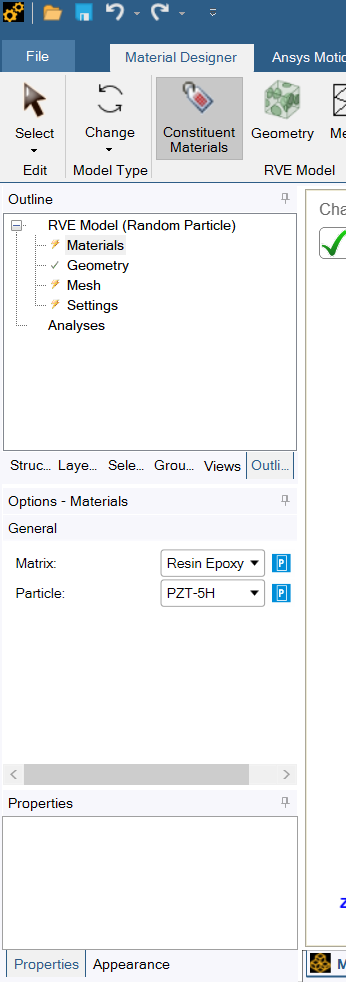-
-
May 16, 2024 at 7:20 pm
Jeongwon Kim
Subscriber -
May 21, 2024 at 6:51 am
Asitang Lahurikar
Ansys EmployeeHi,
When modeling a composite RVE with more than one particle, a User-Defined model type needs to be used. To learn how to model a User-Defined RVE, please refer to the knowledge material - Ansys Material Designer - User Defined RVEs (Representative Volume Elements) - Ansys Knowledge
Additionally, please see if this Forum discussion is useful - How to combine two materials and create a new material in Ansys Workbench.Hope this helps!
Regards,
Asitang
-
Viewing 1 reply thread
- The topic ‘Adding a multiple particle in Material Designer’ is closed to new replies.
Ansys Innovation Space


Trending discussions


Top Contributors


-
2783
-
965
-
841
-
599
-
591
Top Rated Tags


© 2025 Copyright ANSYS, Inc. All rights reserved.
Ansys does not support the usage of unauthorized Ansys software. Please visit www.ansys.com to obtain an official distribution.