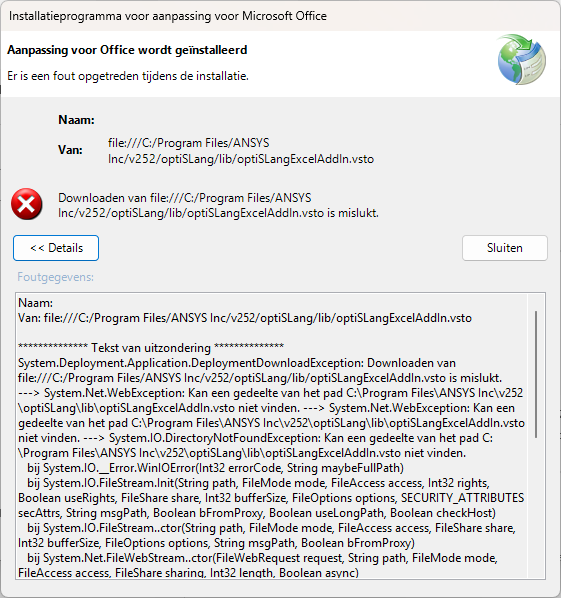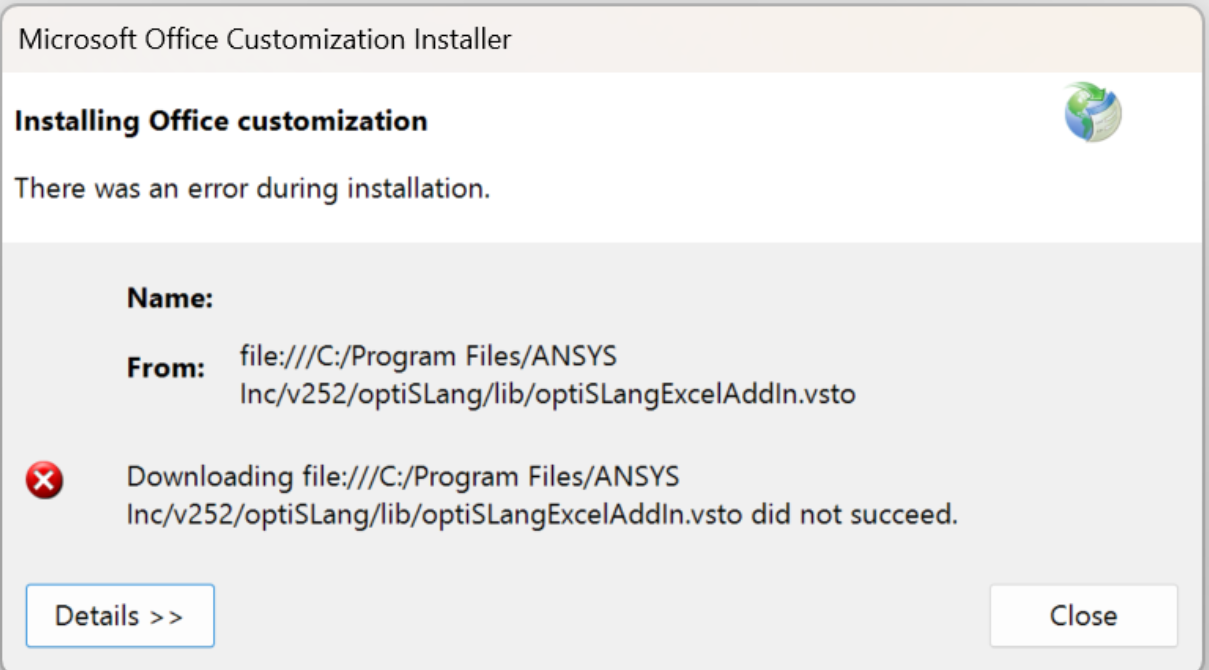-
-
August 26, 2025 at 9:35 am
paul pladet
SubscriberI have installed the latest SpaceClaim 2025 R2 version, but now whenever i start up Excel i am getting the following error:
I have looked in the options of excel and removed the references in the add in tab. However, sometime later i got the same error again.
What can i do to solve this permanently?
-
August 26, 2025 at 2:20 pm
-
September 4, 2025 at 4:24 pm
Guillaume ANFOSSI
SubscriberHi,
Some users do not have access to the Excel add-in (developer mode) in administrator mode to remove it.
One solution is to install optiSLang, but this complicates the installation process for customers who do not need it.Is there another solution, a known bug, or a service pack that fixes this?
Thanks,
-
November 12, 2025 at 11:12 am
edmond.hung
SubscriberTo whom got their system administrator right,
Here is how I get rid of the error.
Start excel in administrator by right click excel and select run as administrator.
Follow the microsoft guide to remove all Ansys optiSLang plugin(I got 3).
Close the excel and try start excel as normal. Should be error free.
For those without their admin right. I afarid you will need your system administrator help.
Click the File tab, click Options, and then click the Add-Ins category.
In the Manage box, click COM Add-ins, and then click Go.
The COM Add-Ins dialog box appears.
In the Add-Ins available box, clear the check box next to the add-in that you want to remove, and then click OK.
Note This removes the add-in from memory but keeps its name in the list of available add-ins. It does not delete the add-in from your computer.
To remove a COM add-in from the list of available add-ins and to delete the add-in from your computer, click its name in the Add-ins available box, and then click Remove.
-
- You must be logged in to reply to this topic.



-
5084
-
1823
-
1387
-
1248
-
1021

© 2026 Copyright ANSYS, Inc. All rights reserved.