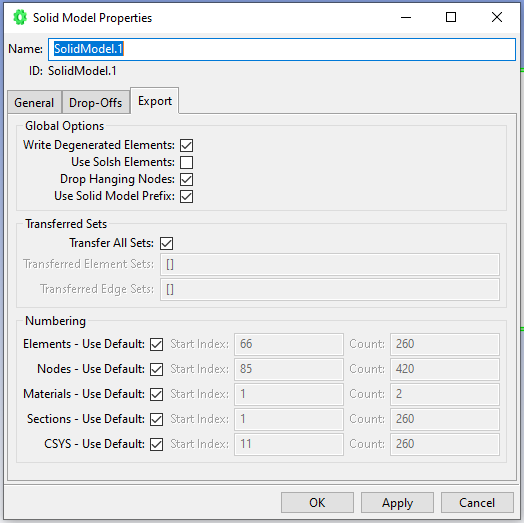TAGGED: acp, acp-ansys, acp-compositematerials, acp-pre, pipe, pipe-analyses
-
-
July 14, 2024 at 4:13 am
s.hamade
SubscriberHello All,
Could anyone tell me how I can disable the drop-off at middle surface ?
In ACP, I can only disable the drop off at Top and Bottom surfaces
It works fine if my element set (pipe1 and pipe2) are the Bottom surface :
But when they are in middle surface, it does not! see the drop-off generated below. I want the two pipes to be disconnected.
Thank you
Daniel Sami HAMADE
-
July 23, 2024 at 8:21 am
Thomas Hirche
Ansys EmployeeHi Daniel,
you could export the solid model without writing degenerated elements. You can find this option in the Export tab of the Solid Model Properties. This is a global control and would remove all degenerated elements in your model.
If you want to model two disconnected pipes you might consider to create two separate solid models. Please also consider to file a Service Request if you need further help.
Regards
Thomas
-
- The topic ‘ACP: How to disable Drop-off on middle surface ?’ is closed to new replies.


- LPBF Simulation of dissimilar materials in ANSYS mechanical (Thermal Transient)
- Real Life Example of a non-symmetric eigenvalue problem
- How can the results of Pressures and Motions for all elements be obtained?
- BackGround Color
- Contact stiffness too big
- Element Birth and Death
- Python-Script to Export all Children of a Solution Tree
- Which equations and in what form are valid for defining excitations?

-
4597
-
1495
-
1386
-
1209
-
1021

© 2025 Copyright ANSYS, Inc. All rights reserved.