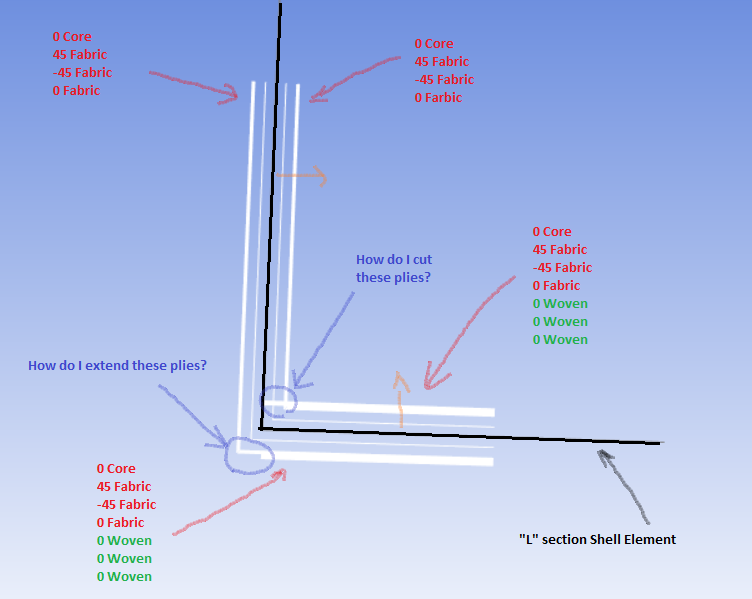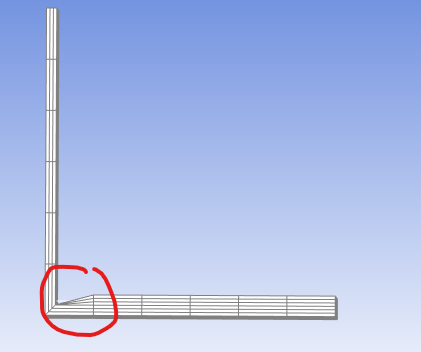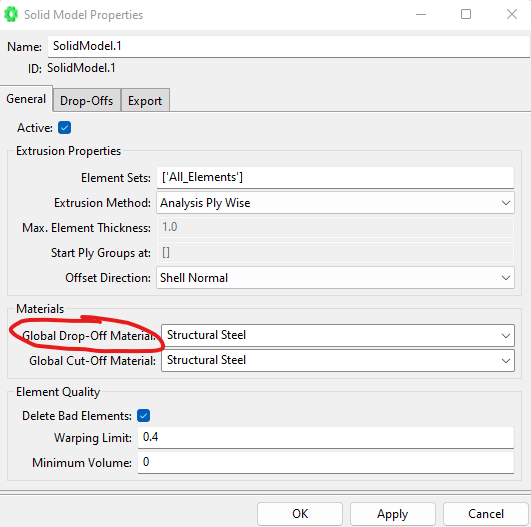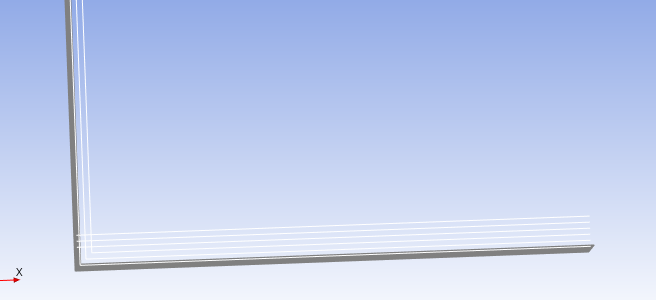TAGGED: #acp-#compositematerials, acp, acp-ansys, acp-compositematerials, acp-pre, acppre
-
-
October 6, 2023 at 8:29 am
Serhii Ivanov
SubscriberHello!
I'm trying to create more complex geometry in ACP Pre but I face the problem I present here as an illustrative example. I've created "L"-section with 0/45/-45/0 (Core/Fabric/Fabric/Fabric) on two flanges in two directions to become a symmetric laminated. For the second step I want to add more stiff Woven to the lower flange in order to evaluate an influence on total deformation in pure tension. I've added x3 plies of a stiff woven to lower flange but the section cut does not looks really correct... please, see the picture:
Could you please advice me how can I cut the plies on the Upper side of lower flange in order they do not interference the plies on the vertical flange? And also extend the plies on the Lower side of lower flange in order to match the end-edge of plies on the vertical flange? What function in ACP Pre is responsible for such purposes?
I appritiate your support!
Thanks)
-
October 11, 2023 at 2:14 pm
Ashish Khemka
Forum Moderator -
October 11, 2023 at 2:37 pm
Govindan Nagappan
Ansys EmployeeHi Serhii
If you create the solid model, you can specify a drop off material. Mesh would look similar to this when you do this:
Section cut view will show the lines, but if you build the solid mesh will not be intersecting
If you are modeling shells, you are modeling thickness as a property and there is no physcial interference
-
- The topic ‘ACP: How to extend/cut some plies to match other defined for “L”-section?’ is closed to new replies.



-
3567
-
1103
-
1063
-
1045
-
947

© 2025 Copyright ANSYS, Inc. All rights reserved.