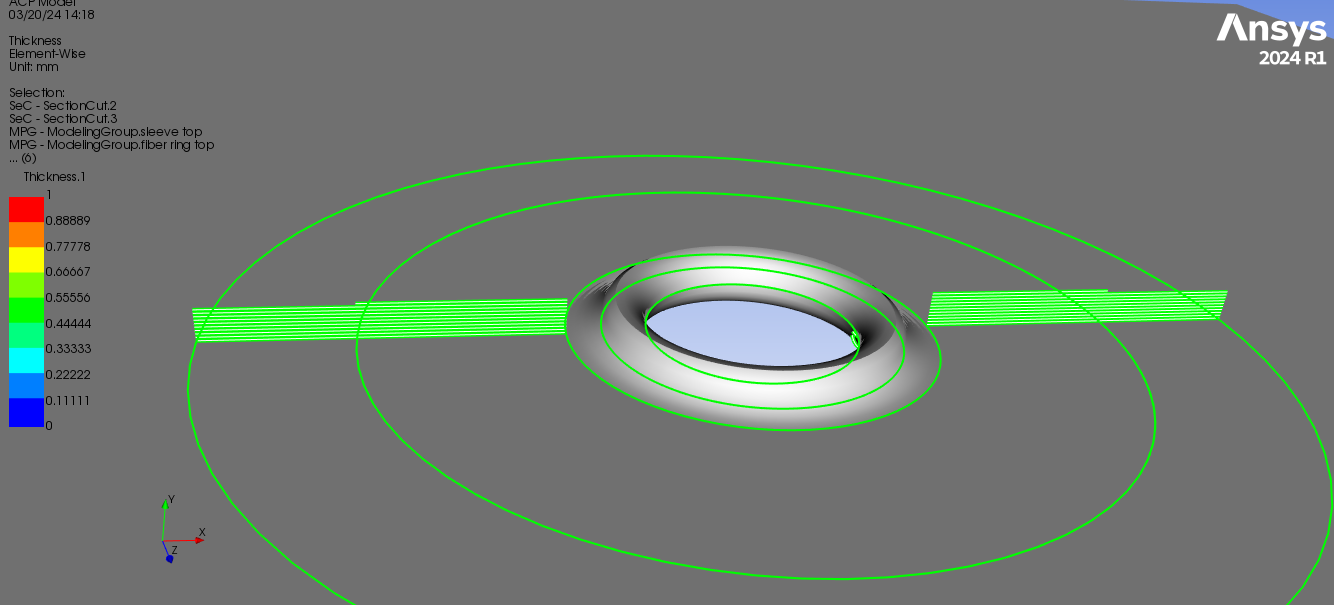TAGGED: acp
-
-
March 20, 2024 at 1:31 pm
Martin Winther
Subscriber -
March 28, 2024 at 12:11 pm
Ashish Khemka
Forum ModeratorHi,
The drop-off feature should allow for a gradual reduction in the number of plies, but if it’s not working as expected, there might be a few things to check:
- Material Assignment: Ensure that the global drop-off material is correctly assigned. This material typically represents the matrix or core material that binds the fabric plies together.
- Ply Orientation: Verify that the ply orientations are defined correctly. Misaligned orientations can cause unexpected results during the drop-off process.
- Modeling Method: If you’re using a shell model, remember that thickness is a property and there shouldn’t be physical interference. For solid models, specifying a drop-off material can help achieve the desired mesh.
Regards,
Ashish Khemka
-
Viewing 1 reply thread
- The topic ‘ACP does wrong ply layup’ is closed to new replies.
Ansys Innovation Space


Trending discussions


Top Contributors


-
3567
-
1103
-
1063
-
1045
-
947
Top Rated Tags


© 2025 Copyright ANSYS, Inc. All rights reserved.
Ansys does not support the usage of unauthorized Ansys software. Please visit www.ansys.com to obtain an official distribution.