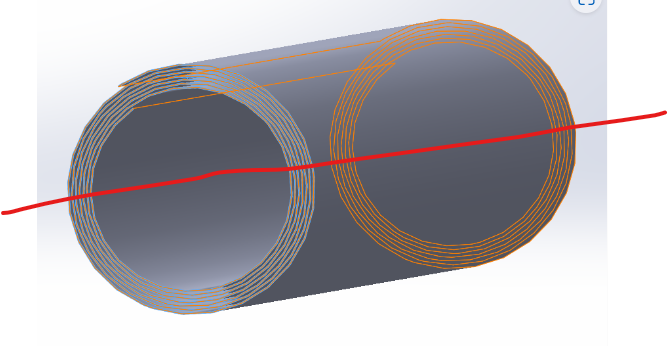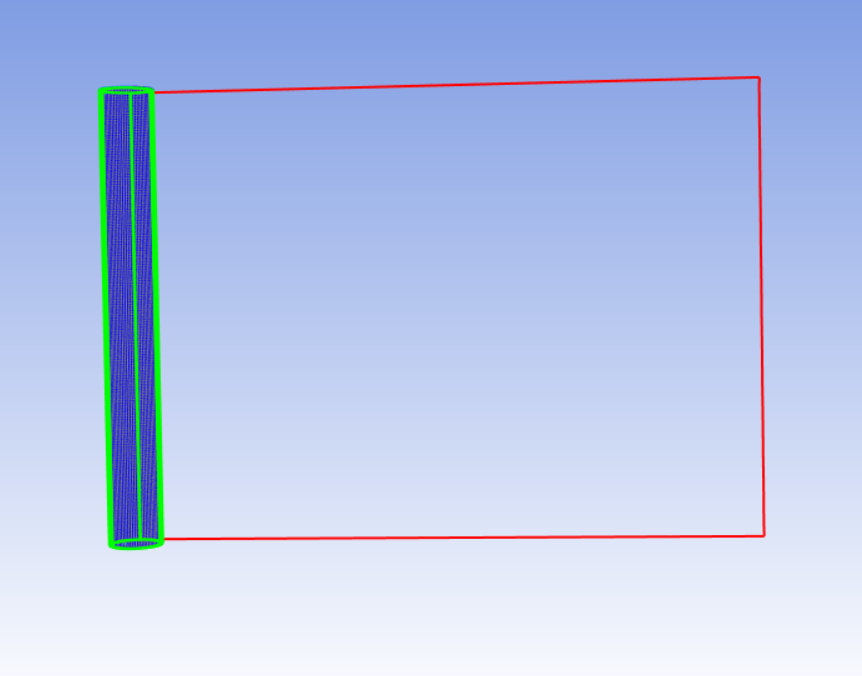-
-
March 20, 2023 at 11:57 am
Venkata Subramanian M
SubscriberIn a model i have spiral like structure with 0.3mm thickness (ACP-pre). When i doing surface mesh it not meshing. kindly solve my problem. I tried body sizing, face sizing and edge sizing(Number of division)
-
March 21, 2023 at 1:25 pm
Govindan Nagappan
Ansys EmployeeAre there any error messages? You can insert images to show the problem? Do you see a failed mesh?
-
March 22, 2023 at 5:26 pm
Venkata Subramanian M
SubscriberWarning: the updated model uses a different length unit than the original. Please verify the length and sizing value of objects in the tree outline and reset them for the modified model.
Warning: one or more objects may have lost some scoping attachments during the geometry upadate. You can identify these tree objects by filtering the tree using the scoping options set to partial.
Error: A mesh could not be generated using the current meshing options and setting.
Error: one or more surfaces cannot be meshed with acceptable quality. Try using a different element size or virtual topology.
Error: one or more entities failed to mesh. The mesh of the bodies containing these entities may not be up to date. However meshing might be successful on the other entities.
Warning: the mesher did not generate any nodes. All geometry may have been defeaturrd away.
All these are warnings and errors i got sir.
If i set element size as 0.3 mm it running and not finished. Is it take longer time.
The length of the spiral surface is 500mm and the starting diameter is 15.8 and ending dia is 20mm
-
March 23, 2023 at 1:18 pm
Govindan Nagappan
Ansys EmployeeIt might help to see an image of the model.
If the default mesh method fails, use a different method. Default method for shell model is quad dominant. Istead isert a method control and use Multizone quad/tri
Try changing mesh settings, reduce size, turn off defeature size and see if it helps
Try splitting the surfaces, and see if it helps
-
March 23, 2023 at 2:11 pm
-
March 23, 2023 at 2:16 pm
-
March 28, 2023 at 3:58 am
Venkata Subramanian M
SubscriberThanks for the solution. I split the face using a plane and meshing is fine but I have another problem that i can create single edge set in ACP (pre) but draping is not working due to split of the edges.
Earlier, I have a model with same spiral structure but thickness 0.5mm that time i got the meshing. I assign the draping by creating edge wise rosette over the spiral surface. Now, due to splitting of this face the same procedure i followed but draping not working properly. Can you give solution for this problem?
-
March 31, 2023 at 5:19 am
-
March 31, 2023 at 5:33 am
Venkata Subramanian M
SubscriberWithout splitting the structure i obtained the meshing. In ACP i assign rosette type as Edge wise with assigning i selected in named selection. After assigning the rosette i assign orientation in upward direction. And then I assign draping in modelling ply option like i mentioned in figure below.
After i got draping mesh as shown in figre below
Figure Draping mesh for spiral structure with 0.5mm thickness
For spliting the spiral structure geometry I obtained mesh in the spiral structure with 0.3mm thickness. But while attaining to get draping mesh i followed the same methood i mentioned above. But the draping mesh is not showing like that figure. The no.of revolution for 0.5mm thickness spiral structure is 5 only but in 0.3mm thickness the revolution is 7. The error showing in ACP-Pre (Draping structure seems to be cyclic or can not be draped for some topological reason)What i can do to for obtain the draping mesh for the spiral structure with 0.3 mm thickness. can anyone give solution for this problem?
-
- The topic ‘ACP analysis’ is closed to new replies.



-
4077
-
1487
-
1318
-
1156
-
1021

© 2025 Copyright ANSYS, Inc. All rights reserved.