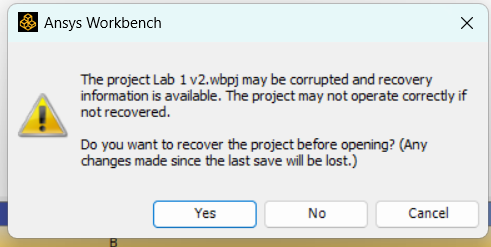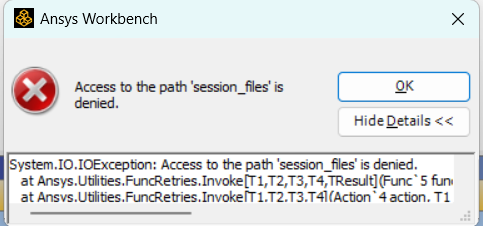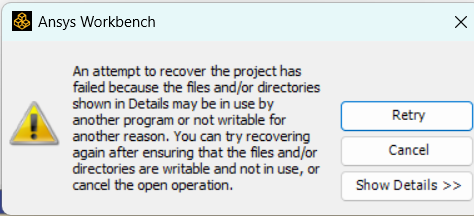-
-
October 7, 2024 at 1:19 pm
eramier1
SubscriberHello, when I try to open workbench files the error "The project __ may be corrupted and recovery files are available..." (see attached photo #1) comes up. If I press no the "acces to path 'session_files' is denied" (see attached photo #2) error comes up. This error would also come up anytime I would try to save a project. If I press yes it says it failed and another error comes up (attached photo #3). I tried running workbench as administrator and was still unable to open files. Essentially I cannot open a projects I've worked on, I can only start a new one. Please help with this error.
The details for the "acces to path 'session_files' is denied" are as follows
System.IO.IOException: Access to the path 'session_files' is denied.
at Ansys.Utilities.FuncRetries.Invoke[T1,T2,T3,T4,TResult](Func5 func, T1 arg1, T2 arg2, T3 arg3, T4 arg4, Int32 numberOfRetries)4 action, T1 arg1, T2 arg2, T3 arg3, T4 arg4, Int32 numberOfRetries)
at Ansys.Utilities.FuncRetries.Invoke[T1,T2,T3,T4](Action
at Ansys.Utilities.FuncRetries.Invoke[T1,T2,T3](Action3 action, T1 arg1, T2 arg2, T3 arg3, Int32 numberOfRetries)2 action, T1 arg1, T2 arg2, Int32 numberOfRetries)
at Ansys.Utilities.FuncRetries.Invoke[T1,T2](Action
at Ansys.Utilities.FuncRetries.Invoke[T1](Action1 action, T1 arg1, Int32 numberOfRetries)1& failedFiles)
at Ansys.Utilities.FuncRetries.Invoke(Action action, Int32 numberOfRetries)
at Ansys.Utilities.FileSystem.RemoveDirectoryRecursive(DirectoryInfo directory, List
at Ansys.Utilities.FileSystem.RemoveDirectoryRecursive(DirectoryInfo directory, List`1& failedFiles)
at Ansys.Utilities.FileSystem.RemoveDirectoryRecursive(String directoryPath)
at Ansys.Core.Persistence.Commands.OpenCommand.Execute(IFullContext context)
at Ansys.Core.Commands.Concurrency.CommandWorkUnit.executeInContext(CommandContext subContext, IExecutionEngineCallback tracer)
at Ansys.Core.Commands.Concurrency.BaseWorkUnit.doExecute(IExecutionEngineCallback executionEngine, CommandContext subContext)
at Ansys.Core.Commands.Concurrency.BaseWorkUnit.Execute(IExecutionEngineCallback executionEngine, Boolean dontCatchExceptions)
--- Ansys.Core.Commands.CommandFailedException: Access to the path 'session_files' is denied.
CommandName: Open(FilePath="C:/test/Lab 1 v2/Lab 1 v2.wbpj")
at Ansys.Core.Commands.CommandAsyncResult.RethrowFailureException(Exception e)
at Ansys.Core.Commands.CommandAsyncResult.Wait(Int32 milliSecondsTimeout, Boolean exitContext)
at Ansys.Core.Persistence.Commands.OpenCommand.InvokeAndWait(IProtectedContext context, IProgressMonitor progressMonitor, String FilePath)
at Ansys.UI.Standard.ProjectOperationUtility.ProjectOpen(String filePath, Boolean relaunch)
at Ansys.UI.Standard.AbstractOpenProjectOperation.Invoke(IUserInteractor context)
at Ansys.UI.GuiOperationContext.Invoke(GuiOperationMetaData operationData)
at Ansys.UI.UIManager.InvokeOperationCore(String pseudoname, OperationDelegate callback, Boolean allowOSMessages, Boolean coreTransaction, Boolean deferredRefreshOnly) -
October 8, 2024 at 10:12 am
Rajeshwari Jadhav
Forum ModeratorHi,
Save your project under different local drive instead of C and try again.
Rename Ansys folder to Ansys.old (%appdata%) and .ansys to .ansys.old (%temp%)
-
November 1, 2024 at 6:17 pm
john.steele1
SubscriberI am encountering this same exact issue. I will create a workbench file, save the file, and then close it. Then when I go to open it again it gives me the above errors.
Rajesjwari, I am not exactly sure what you mean when you say save the project under a different local drive instead of C and then try again, and the renaming of the Ansys folders. Is there any more description that could be given so that I can understand the solution better? Thank you.
-
March 4, 2025 at 4:30 pm
mjohanson
SubscriberI am getting the exact same error. Please help!
-
March 4, 2025 at 4:37 pm
Rajeshwari Jadhav
Forum ModeratorHi,
According to the error the path has been denied, so please check if you have full control over C drive or move your project under any local drive and try to load from there.
To check if you have full control, Right-click on C drive> Properties> Security> select Username under group/user> under permissions for user select all the options and save it.
-
March 9, 2025 at 3:27 pm
edyek1
SubscriberDelete the backup files folder. It should work after that.
-
May 31, 2025 at 5:26 pm
renu.amin.2023
SubscriberIt worked for me after deleting backup file folder. Thanks.
-
- The topic ‘acces to path ‘session_files’ is denied error’ is closed to new replies.



-
5074
-
1823
-
1387
-
1248
-
1021

© 2026 Copyright ANSYS, Inc. All rights reserved.