-
-
November 21, 2024 at 2:51 pm
xiangyl
Subscriberi am trying to use *tread command to get the table which contains the relationship between temperature and time, and then use it as the boundary conditions. i have done it in mechanical apdl. but i don't know which dictionary should i put the files TS44, there is always errors"*TREAD cannot open file ".
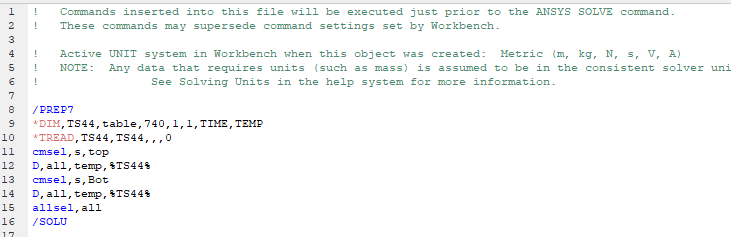
-
November 21, 2024 at 3:03 pm
ErKo
Ansys EmployeeHi
See *TREAD in the help manual.
Search here for TREAD, and or the internet – a quick search result:
https://www.eng-tips.com/threads/tread-command-problem.443210/In the above, the file is located in the solver files dir. If in different folder, then add the whole folder path – say if file is in the D: drive use :::: *TREAD,mytable,’D:\mydisp’,csv,,to_skip
All the best
Erik
-
Viewing 1 reply thread
- The topic ‘About using apdl command in workbench’ is closed to new replies.
Innovation Space


Trending discussions


Top Contributors


-
4602
-
1510
-
1386
-
1209
-
1021
Top Rated Tags


© 2025 Copyright ANSYS, Inc. All rights reserved.
Ansys does not support the usage of unauthorized Ansys software. Please visit www.ansys.com to obtain an official distribution.







